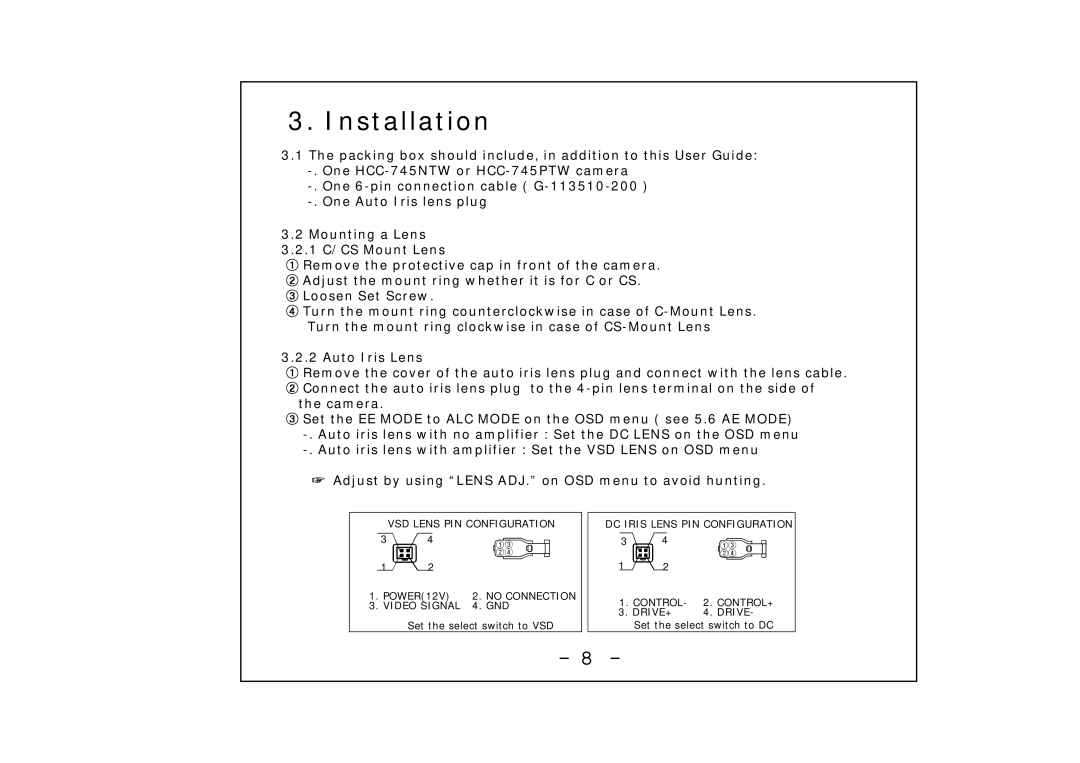3.Installation
3.1The packing box should include, in addition to this User Guide:
3.2Mounting a Lens
3.2.1 C/CS Mount Lens
①Remove the protective cap in front of the camera.
② Adjust the mount ring whether it is for C or CS.
③ Loosen Set Screw.
④ Turn the mount ring counterclockwise in case of
3.2.2 Auto Iris Lens
①Remove the cover of the auto iris lens plug and connect with the lens cable.
② Connect the auto iris lens plug to the
③ Set the EE MODE to ALC MODE on the OSD menu ( see 5.6 AE MODE)
☞Adjust by using “LENS ADJ.” on OSD menu to avoid hunting.
|
| VSD LENS PIN CONFIGURATION | DC IRIS LENS PIN CONFIGURATION | ||||||||||||||
|
| 4 |
| ①③ |
|
|
| 3 | 4 |
| ①③ |
|
| ||||
|
|
|
|
|
|
|
|
|
| ||||||||
|
|
|
|
|
|
|
|
|
|
|
|
|
|
|
| ||
|
|
|
|
|
| ②④ |
|
|
| 1 |
|
|
|
| ②④ |
|
|
|
|
|
|
|
|
|
|
|
|
|
|
|
|
| |||
| 1 |
|
|
|
|
|
|
|
| 2 |
|
|
|
| |||
| 2 |
|
|
|
|
|
|
|
|
| |||||||
1. | POWER(12V) | 2. | NO CONNECTION | 1. CONTROL- | 2. | CONTROL+ | |||||||||||
3. | VIDEO SIGNAL | 4. | GND | ||||||||||||||
|
|
|
|
|
|
|
|
|
| 3. DRIVE+ | 4. | DRIVE- | |||||
|
|
| Set the select switch to VSD |
| Set the select switch to DC | ||||||||||||
- 8 -