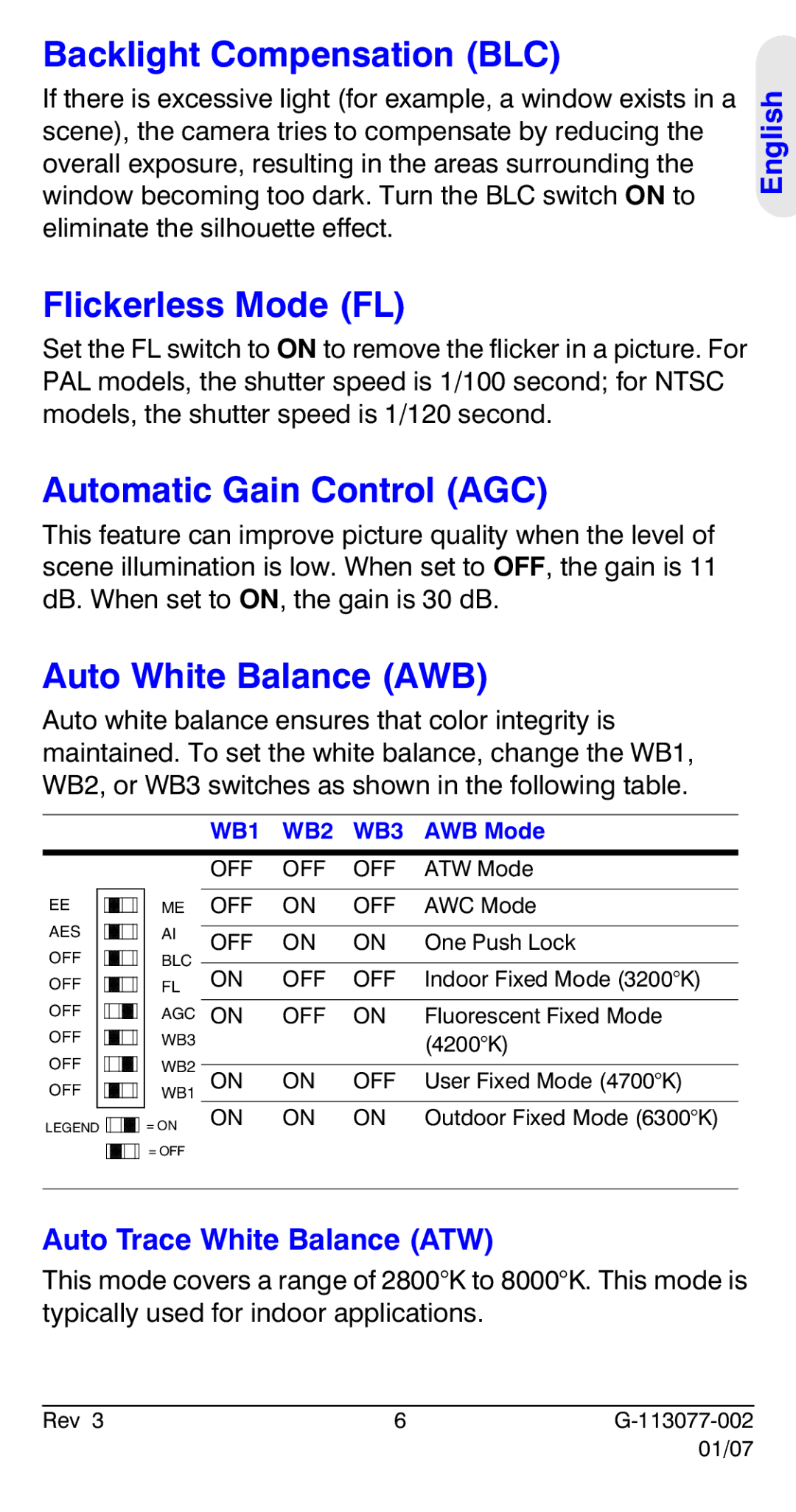Backlight Compensation (BLC)
If there is excessive light (for example, a window exists in a scene), the camera tries to compensate by reducing the overall exposure, resulting in the areas surrounding the window becoming too dark. Turn the BLC switch ON to eliminate the silhouette effect.
English
Flickerless Mode (FL)
Set the FL switch to ON to remove the flicker in a picture. For PAL models, the shutter speed is 1/100 second; for NTSC models, the shutter speed is 1/120 second.
Automatic Gain Control (AGC)
This feature can improve picture quality when the level of scene illumination is low. When set to OFF, the gain is 11 dB. When set to ON, the gain is 30 dB.
Auto White Balance (AWB)
Auto white balance ensures that color integrity is maintained. To set the white balance, change the WB1, WB2, or WB3 switches as shown in the following table.
WB1 WB2 WB3 AWB Mode
EE
AES
OFF
OFF
OFF
OFF
OFF
OFF
LEGEND
| OFF | OFF | OFF | ATW Mode | |
ME | OFF | ON | OFF | AWC Mode | |
AI |
|
|
|
| |
OFF | ON | ON | One Push Lock | ||
BLC | |||||
|
|
|
| ||
ON | OFF | OFF | Indoor Fixed Mode (3200°K) | ||
FL | |||||
|
|
|
|
| |
AGC | ON | OFF | ON | Fluorescent Fixed Mode | |
WB3 |
|
|
| (4200°K) | |
WB2 |
|
|
|
| |
ON | ON | OFF | User Fixed Mode (4700°K) | ||
WB1 | |||||
= ON | ON | ON | ON | Outdoor Fixed Mode (6300°K) | |
= OFF |
|
|
|
|
Auto Trace White Balance (ATW)
This mode covers a range of 2800°K to 8000°K. This mode is typically used for indoor applications.
Rev 3 | 6 |
01/07