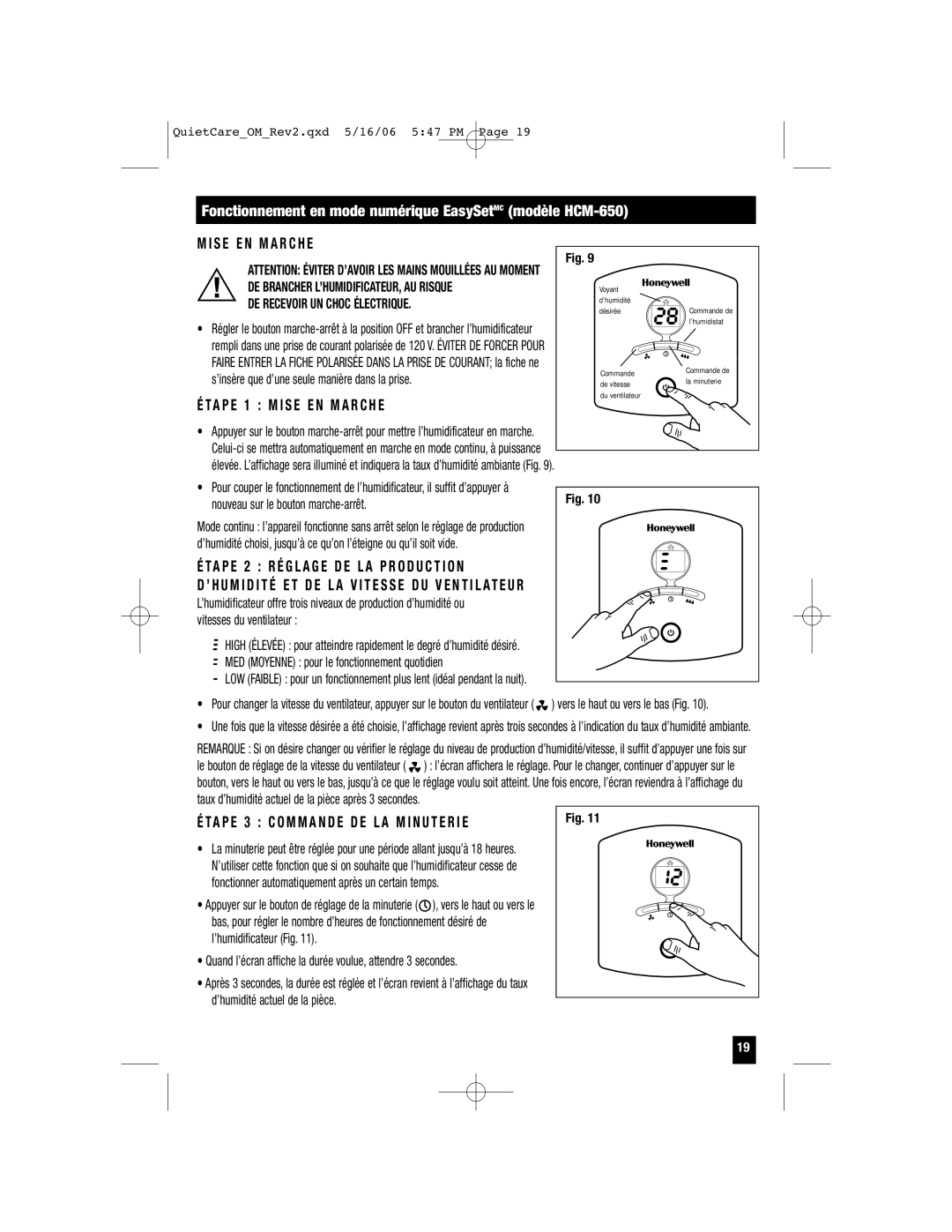HCM-650, HCM-635, HCM-640BW, HCM-645, HCM-646 specifications
Honeywell is a well-respected name in the manufacturing of humidifiers, with models like HCM-645, HCM-635, HCM-646, HCM-650, and HCM-630 standing out for their superior performance and innovative features. Each of these models caters to different needs and preferences while ensuring a comfortable indoor environment.The Honeywell HCM-645 is designed with both convenience and efficiency in mind. It features an easy-to-fill large water tank that can hold about one gallon of water, providing up to 24 hours of continuous operation on a single fill. Its evaporative technology ensures that humidification is natural, helping to maintain optimal humidity levels without over-saturating the air. The HCM-645 also has a built-in wicking filter that captures impurities, ensuring clean moisture is released into the room.
Similarly, the Honeywell HCM-635 brings robust features to the table. One of its standout characteristics is its adjustable humidity settings that allow users to customize their comfort level. This model also employs a quiet operation feature, making it ideal for bedrooms or offices. With its compact design, the HCM-635 is both functional and space-saving, catering to smaller rooms without compromising on performance.
The HCM-646 exemplifies advanced technology with its auto shut-off feature, which activates when the water level is low. This ensures safety and preserves the longevity of the unit. Additionally, the HCM-646's design promotes easy maintenance, allowing users to clean the unit with minimal hassle. Its large tank capacity enables extended use, making it suitable for larger spaces.
For those who prioritize features and ease of use, the HCM-650 stands out. It integrates a digital display that provides real-time humidity readings and settings adjustments at a glance. This model also employs antimicrobial technology within the wicking filter to minimize the growth of mold and bacteria, ensuring healthier air quality. The HCM-650’s modern aesthetic makes it a stylish addition to any room.
Lastly, the Honeywell HCM-630 offers a blend of functionality and user-friendly design. It is equipped with an adjustable humidity output, allowing customized control over moisture levels in your space. Known for its durability, this model boasts a robust construction that ensures reliable performance over time.
In conclusion, Honeywell’s HCM series offers a variety of humidifiers that incorporate advanced technology, user-centric features, and an emphasis on clean air. Whether you are looking for a compact solution or a feature-rich unit, Honeywell has a model to meet your needs, ensuring comfort and health in every room.