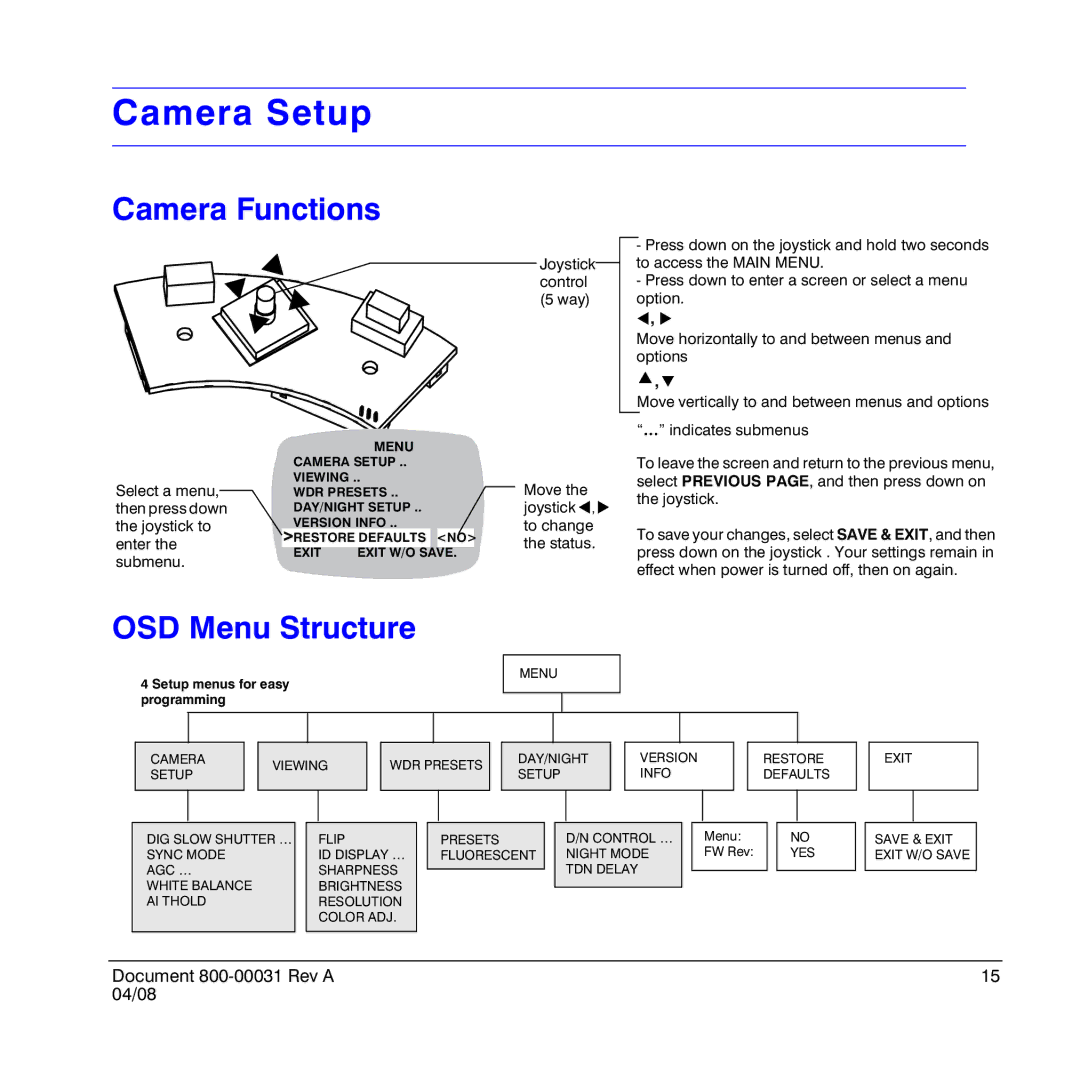Camera Setup
Camera Functions
# | ! | ∃ | |
| |||
∀ | |||
| |||
Joystick control (5 way)
-Press down on the joystick and hold two seconds to access the MAIN MENU.
-Press down to enter a screen or select a menu option.
#, ∃
Move horizontally to and between menus and options
!,∀
Move vertically to and between menus and options
“…” indicates submenus
Select a menu, then press down the joystick to enter the submenu.
MENU
CAMERA SETUP ..
VIEWING ..
WDR PRESETS ..
DAY/NIGHT SETUP ..
VERSION INFO ..
>RESTORE DEFAULTS <NO>
EXIT | EXIT W/O SAVE. |
Move the joystick #, ∃ to change the status.
To leave the screen and return to the previous menu, select PREVIOUS PAGE, and then press down on the joystick.
To save your changes, select SAVE & EXIT, and then press down on the joystick . Your settings remain in effect when power is turned off, then on again.
OSD Menu Structure
MENU
4 Setup menus for easy programming
|
|
|
|
|
|
|
|
|
|
|
|
|
|
|
|
|
|
|
|
|
|
CAMERA |
| VIEWING |
| WDR PRESETS |
|
| DAY/NIGHT |
| VERSION |
| RESTORE | ||||||||||
SETUP |
|
|
|
| SETUP |
| INFO |
| DEFAULTS | ||||||||||||
|
|
|
|
|
|
|
|
|
|
|
| ||||||||||
|
|
|
|
|
|
|
|
|
|
|
|
|
|
|
|
|
|
|
|
|
|
|
|
|
|
|
|
|
|
|
|
|
|
|
|
|
|
|
|
|
|
|
|
EXIT
DIG SLOW SHUTTER … |
| FLIP |
SYNC MODE |
| ID DISPLAY … |
AGC … |
| SHARPNESS |
WHITE BALANCE |
| BRIGHTNESS |
AI THOLD |
| RESOLUTION |
|
| COLOR ADJ. |
|
|
|
PRESETS |
| D/N CONTROL … |
| Menu: |
FLUORESCENT |
| NIGHT MODE |
| FW Rev: |
|
| TDN DELAY |
|
|
|
|
|
|
|
NO YES
SAVE & EXIT EXIT W/O SAVE
Document | 15 |
04/08 |
|