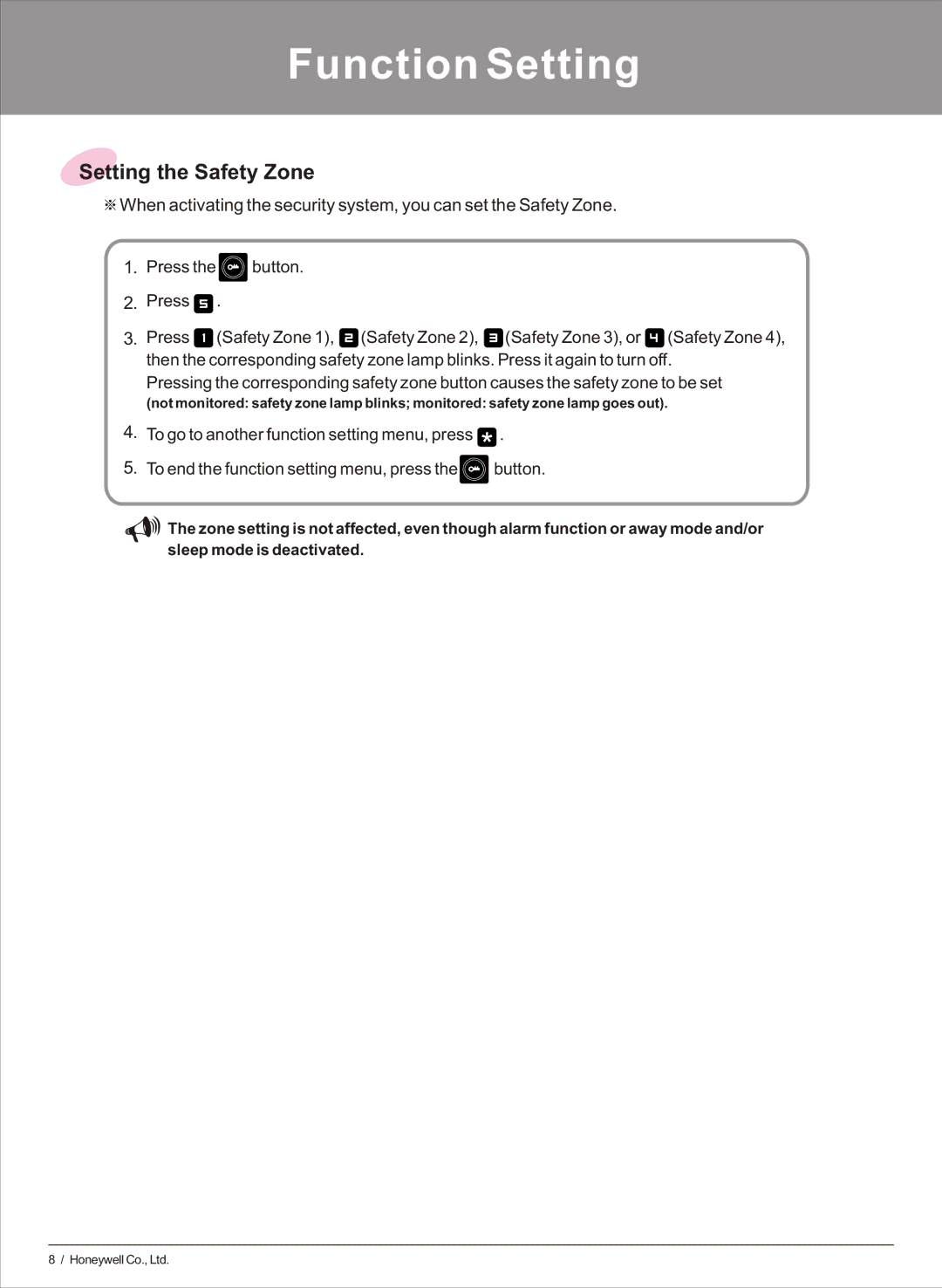HS-6270 specifications
The Honeywell HS-6270 is a sophisticated and reliable wireless security system, designed to meet the needs of both residential and commercial environments. This device is centered around providing top-notch security while ensuring ease of use for its users. With advanced features and technologies, the HS-6270 stands out in the competitive security market.One of the primary features of the HS-6270 is its wireless capability. This allows for easy installation without the need for extensive wiring, making it especially appealing for those looking to enhance their security without extensive renovations. The HS-6270 is designed to be user-friendly, with an intuitive interface that allows for simple navigation and control. Users can quickly access key functions and settings, facilitating a seamless experience.
Another noteworthy aspect of the HS-6270 is its integration with smart home technology. The system is compatible with various smart home platforms, allowing users to control their security settings from their smartphones or tablets. This feature provides peace of mind, as users can monitor their homes or businesses in real-time, receiving alerts and notifications directly to their devices.
In terms of security features, the HS-6270 boasts motion detection technology that can identify unauthorized movement within its range. This capability enhances the overall security of the premises, ensuring any suspicious activity is promptly flagged. Additionally, the system supports multiple sensors, allowing users to customize their security setup according to their specific needs.
The HS-6270 also emphasizes durability and reliability, constructed to withstand various environmental conditions. This resilience makes it suitable for outdoor installation, ensuring that it continues to function regardless of the weather.
Overall, the Honeywell HS-6270 is an exemplary wireless security system that combines innovative features with user-centric design. Its wireless capability, smart home integration, motion detection technology, and robust construction make it an ideal choice for enhancing security in both residential and commercial scenarios. With its comprehensive functionality, the HS-6270 not only offers high-level protection but also delivers convenience and peace of mind to its users.