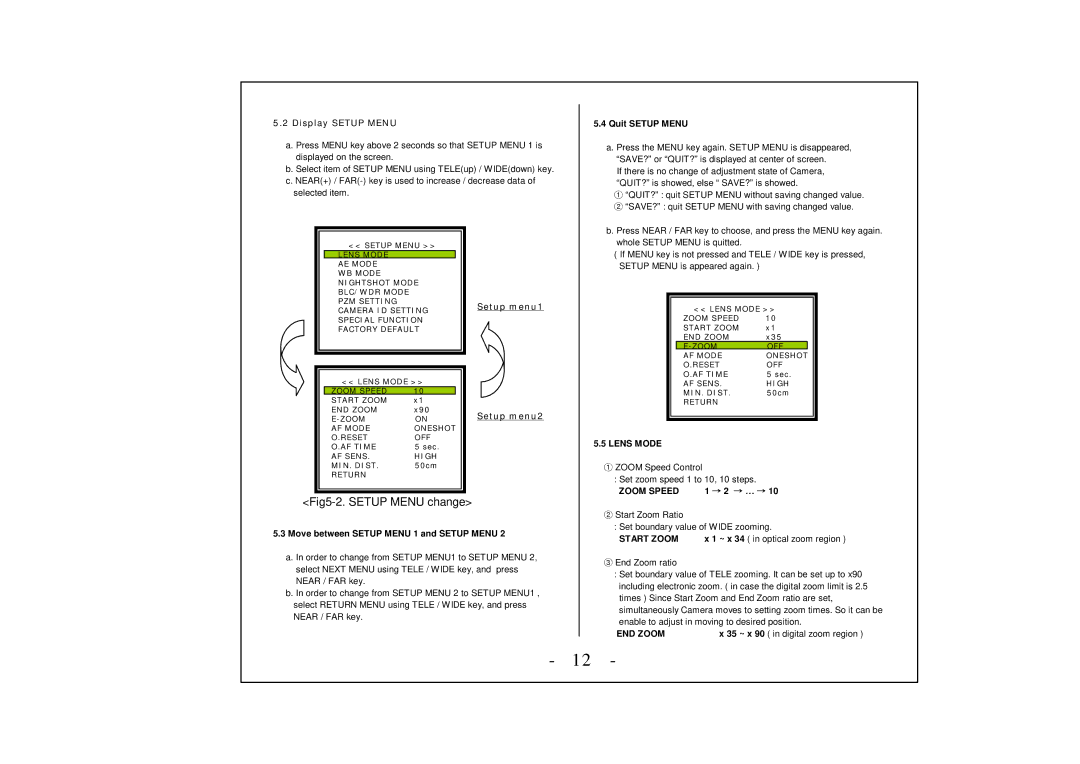5.2Display SETUP MENU
a.Press MENU key above 2 seconds so that SETUP MENU 1 is displayed on the screen.
b.Select item of SETUP MENU using TELE(up) / WIDE(down) key.
c.NEAR(+) /
<<SETUP MENU >> LENS MODE
AE MODE WB MODE NIGHTSHOT MODE BLC/WDR MODE
PZM SETTING
CAMERA ID SETTINGSetup menu1
SPECIAL FUNCTION
FACTORY DEFAULT
<< LENS MODE >> |
| ||
ZOOM SPEED | 10 |
|
|
START ZOOM | x1 |
| |
END ZOOM | x90 | Setup menu2 | |
ON | |||
AF MODE | ONESHOT |
| |
O.RESET | OFF |
| |
O.AF TIME | 5 sec. |
| |
AF SENS. | HIGH |
| |
MIN. DIST. | 50cm |
| |
RETURN |
|
|
|
<Fig5-2. SETUP MENU change>
5.3Move between SETUP MENU 1 and SETUP MENU 2
a.In order to change from SETUP MENU1 to SETUP MENU 2, select NEXT MENU using TELE / WIDE key, and press NEAR / FAR key.
b.In order to change from SETUP MENU 2 to SETUP MENU1 , select RETURN MENU using TELE / WIDE key, and press NEAR / FAR key.
5.4Quit SETUP MENU
a.Press the MENU key again. SETUP MENU is disappeared, “SAVE?” or “QUIT?” is displayed at center of screen.
If there is no change of adjustment state of Camera, “QUIT?” is showed, else “ SAVE?” is showed.
①“QUIT?” : quit SETUP MENU without saving changed value.
② “SAVE?” : quit SETUP MENU with saving changed value.
b.Press NEAR / FAR key to choose, and press the MENU key again. whole SETUP MENU is quitted.
( If MENU key is not pressed and TELE / WIDE key is pressed, SETUP MENU is appeared again. )
<< LENS MODE >>
ZOOM SPEED | 10 |
START ZOOM | x1 |
END ZOOM | x35 |
OFF | |
AF MODE | ONESHOT |
O.RESET | OFF |
O.AF TIME | 5 sec. |
AF SENS. | HIGH |
MIN. DIST. | 50cm |
RETURN |
|
5.5LENS MODE
①ZOOM Speed Control
: Set zoom speed 1 to 10, 10 steps.
ZOOM SPEED 1 → 2 → … → 10
②Start Zoom Ratio
:Set boundary value of WIDE zooming.
START ZOOM | x 1 ~ x 34 ( in optical zoom region ) |
③End Zoom ratio
:Set boundary value of TELE zooming. It can be set up to x90 including electronic zoom. ( in case the digital zoom limit is 2.5 times ) Since Start Zoom and End Zoom ratio are set,
simultaneously Camera moves to setting zoom times. So it can be enable to adjust in moving to desired position.
END ZOOM | x 35 ~ x 90 ( in digital zoom region ) |
- 12 -