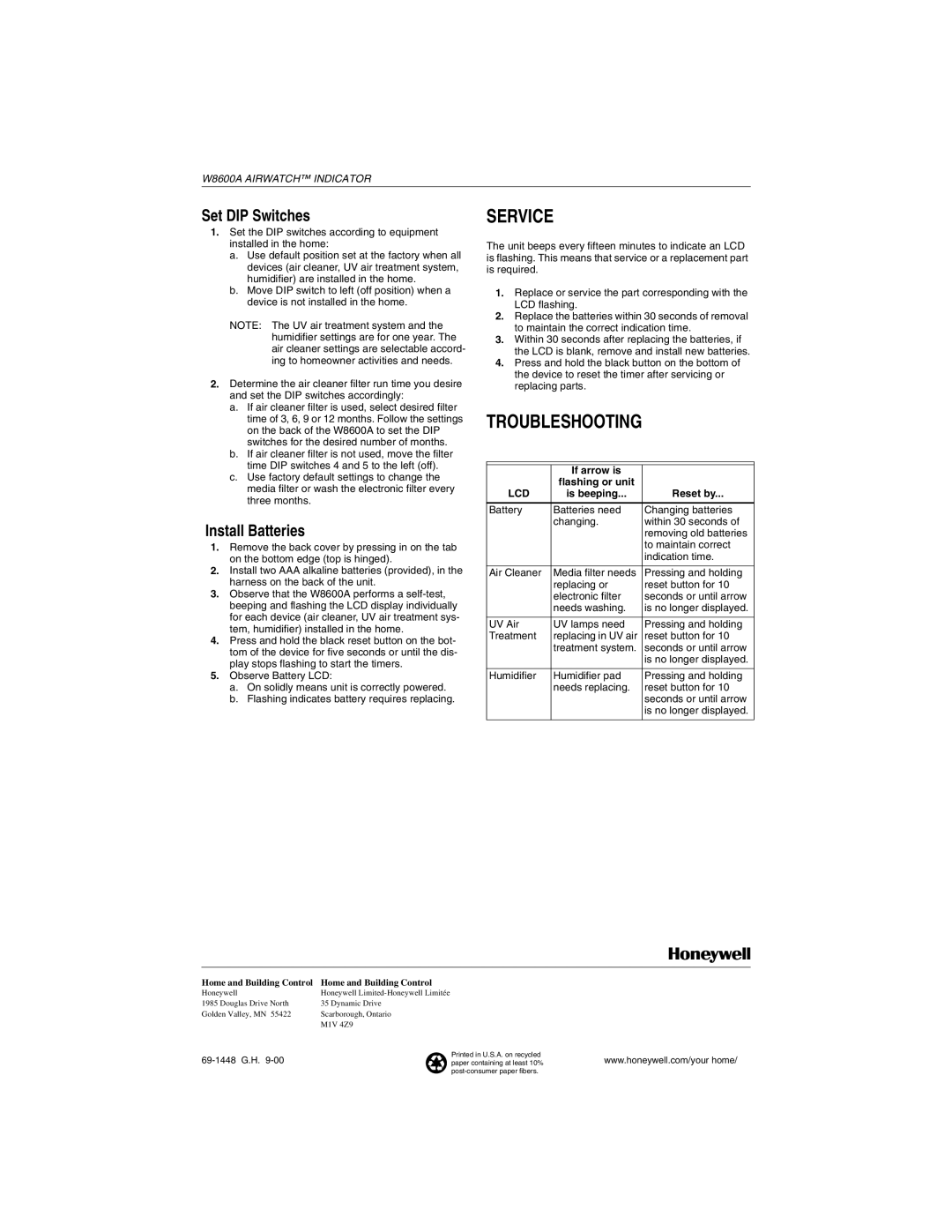W8600A AIRWATCH™ INDICATOR
Set DIP Switches
1.Set the DIP switches according to equipment installed in the home:
a.Use default position set at the factory when all devices (air cleaner, UV air treatment system, humidifier) are installed in the home.
b.Move DIP switch to left (off position) when a device is not installed in the home.
NOTE: The UV air treatment system and the humidifier settings are for one year. The air cleaner settings are selectable accord- ing to homeowner activities and needs.
2.Determine the air cleaner filter run time you desire and set the DIP switches accordingly:
a.If air cleaner filter is used, select desired filter time of 3, 6, 9 or 12 months. Follow the settings on the back of the W8600A to set the DIP switches for the desired number of months.
b.If air cleaner filter is not used, move the filter time DIP switches 4 and 5 to the left (off).
c.Use factory default settings to change the media filter or wash the electronic filter every three months.
Install Batteries
1.Remove the back cover by pressing in on the tab on the bottom edge (top is hinged).
2.Install two AAA alkaline batteries (provided), in the harness on the back of the unit.
3.Observe that the W8600A performs a
4.Press and hold the black reset button on the bot- tom of the device for five seconds or until the dis- play stops flashing to start the timers.
5.Observe Battery LCD:
a.On solidly means unit is correctly powered.
b.Flashing indicates battery requires replacing.
SERVICE
The unit beeps every fifteen minutes to indicate an LCD is flashing. This means that service or a replacement part is required.
1.Replace or service the part corresponding with the LCD flashing.
2.Replace the batteries within 30 seconds of removal to maintain the correct indication time.
3.Within 30 seconds after replacing the batteries, if the LCD is blank, remove and install new batteries.
4.Press and hold the black button on the bottom of the device to reset the timer after servicing or replacing parts.
TROUBLESHOOTING
|
|
|
| If arrow is |
|
| flashing or unit |
|
LCD | is beeping... | Reset by... |
|
|
|
Battery | Batteries need | Changing batteries |
| changing. | within 30 seconds of |
|
| removing old batteries |
|
| to maintain correct |
|
| indication time. |
|
|
|
Air Cleaner | Media filter needs | Pressing and holding |
| replacing or | reset button for 10 |
| electronic filter | seconds or until arrow |
| needs washing. | is no longer displayed. |
|
|
|
UV Air | UV lamps need | Pressing and holding |
Treatment | replacing in UV air | reset button for 10 |
| treatment system. | seconds or until arrow |
|
| is no longer displayed. |
|
|
|
Humidifier | Humidifier pad | Pressing and holding |
| needs replacing. | reset button for 10 |
|
| seconds or until arrow |
|
| is no longer displayed. |
|
|
|
Home and Building Control | Home and Building Control |
Honeywell | Honeywell |
1985 Douglas Drive North | 35 Dynamic Drive |
Golden Valley, MN 55422 | Scarborough, Ontario |
| M1V 4Z9 |
Printed in U.S.A. on recycled