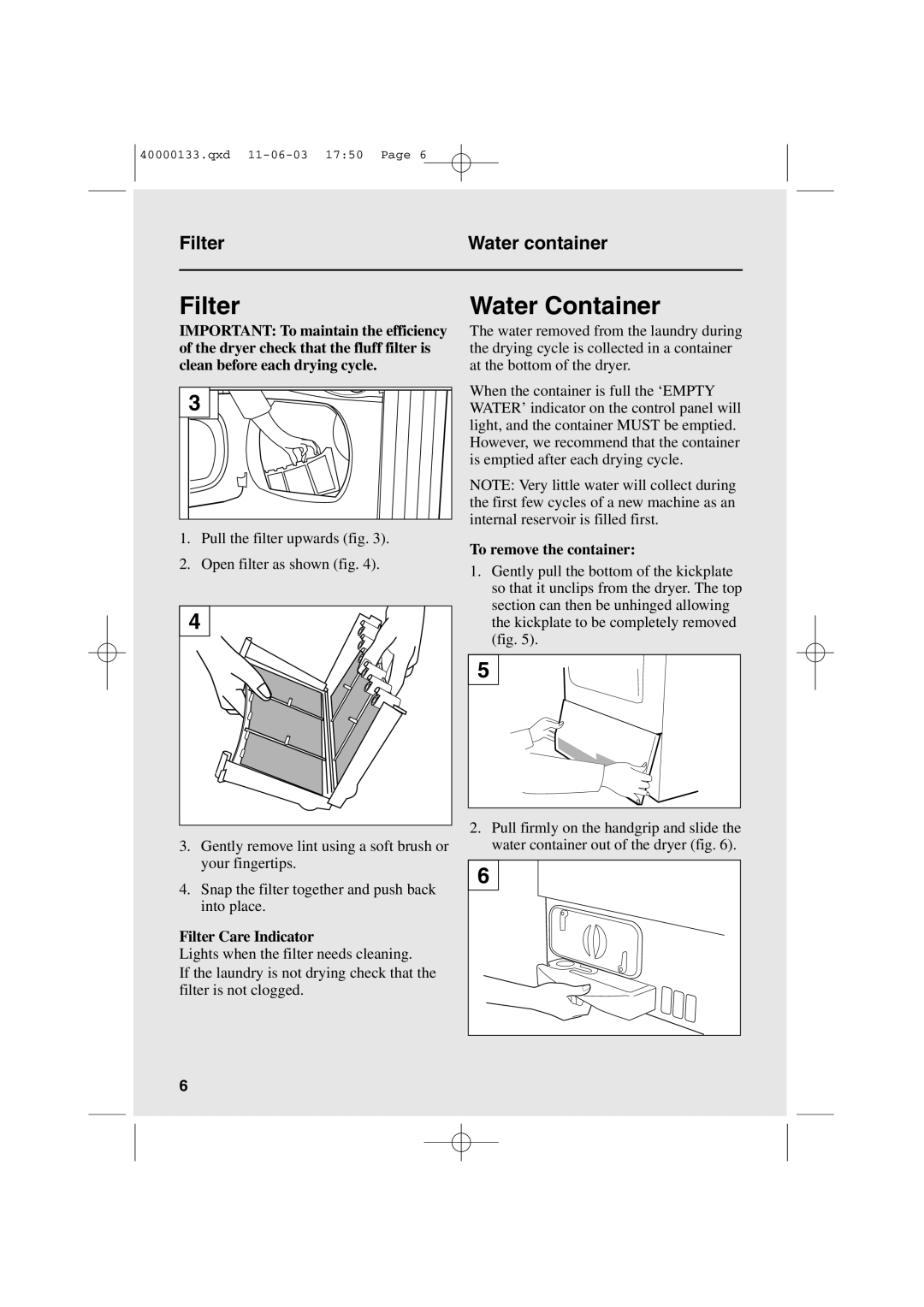40000133.qxd
Filter | Water container |
|
|
Filter
IMPORTANT: To maintain the efficiency of the dryer check that the fluff filter is clean before each drying cycle.
Water Container
The water removed from the laundry during the drying cycle is collected in a container at the bottom of the dryer.
34 |
1.Pull the filter upwards (fig. 3).
2.Open filter as shown (fig. 4).
4 |
3.Gently remove lint using a soft brush or your fingertips.
4.Snap the filter together and push back into place.
Filter Care Indicator
Lights when the filter needs cleaning.
If the laundry is not drying check that the filter is not clogged.
When the container is full the ‘EMPTY WATER’ indicator on the control panel will light, and the container MUST be emptied. However, we recommend that the container is emptied after each drying cycle.
NOTE: Very little water will collect during the first few cycles of a new machine as an internal reservoir is filled first.
To remove the container:
1.Gently pull the bottom of the kickplate so that it unclips from the dryer. The top section can then be unhinged allowing the kickplate to be completely removed (fig. 5).
5 |
2.Pull firmly on the handgrip and slide the water container out of the dryer (fig. 6).
6 |
6