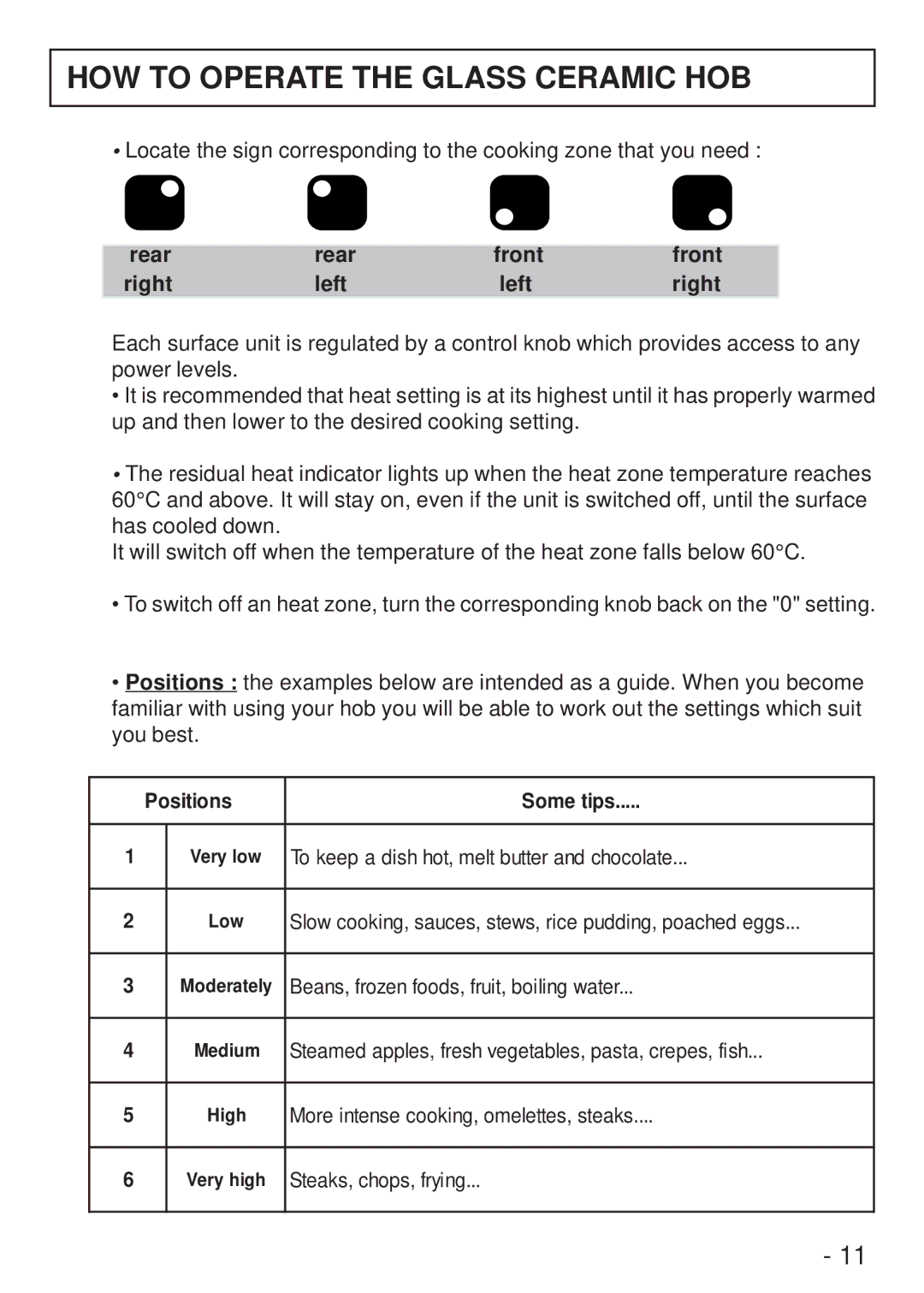HVK 400 specifications
The Hoover HVK 400 is a high-performance vacuum cleaner designed for effective cleaning across various surfaces while ensuring user convenience and satisfaction. Tailored for both home and office environments, it has become a popular choice for many due to its practical features and advanced technologies.One of the key aspects of the Hoover HVK 400 is its powerful suction capability, which effectively removes dirt, dust, and debris from carpets, hardwood floors, and upholstery. This suction power is complemented by a versatile set of cleaning tools, including crevice nozzles and upholstery brushes, allowing users to tackle hard-to-reach areas and specialized cleaning tasks with ease.
The Hoover HVK 400 incorporates cutting-edge cyclonic technology, which enhances airflow and maintains consistent suction power. This feature prevents the vacuum from losing its effectiveness over time, ensuring that users enjoy exceptional cleaning performance throughout the device's lifespan. In addition, cyclonic action separates dirt and debris from the air, which helps maintain filter cleanliness and reduces the frequency of filter maintenance.
Another noteworthy characteristic of the Hoover HVK 400 is its lightweight and ergonomic design. Weighing significantly less than many traditional vacuums, it allows for effortless maneuverability around the home or office. Its user-friendly design includes an ergonomic handle that provides a comfortable grip and reduces strain during extended cleaning sessions.
The Hoover HVK 400 is equipped with a HEPA filter, making it an excellent choice for allergy sufferers and individuals sensitive to airborne particles. The HEPA filtration system captures up to 99.97% of dust, pollen, and other allergens, ensuring a cleaner and healthier indoor environment for users.
With a generous cord length, the Hoover HVK 400 offers an extended reach, reducing the need for frequent plugging and unplugging during cleaning. Additionally, the vacuum features an easy-to-empty dust tank, which simplifies the disposal of collected dirt and debris, promoting hassle-free maintenance.
In summary, the Hoover HVK 400 combines powerful suction, cyclonic technology, user-friendly design, HEPA filtration, and convenient features to deliver an exceptional cleaning experience. This vacuum cleaner is ideal for those seeking a lightweight, efficient, and effective cleaning solution for their homes and offices, making it a reliable choice for various cleaning tasks.