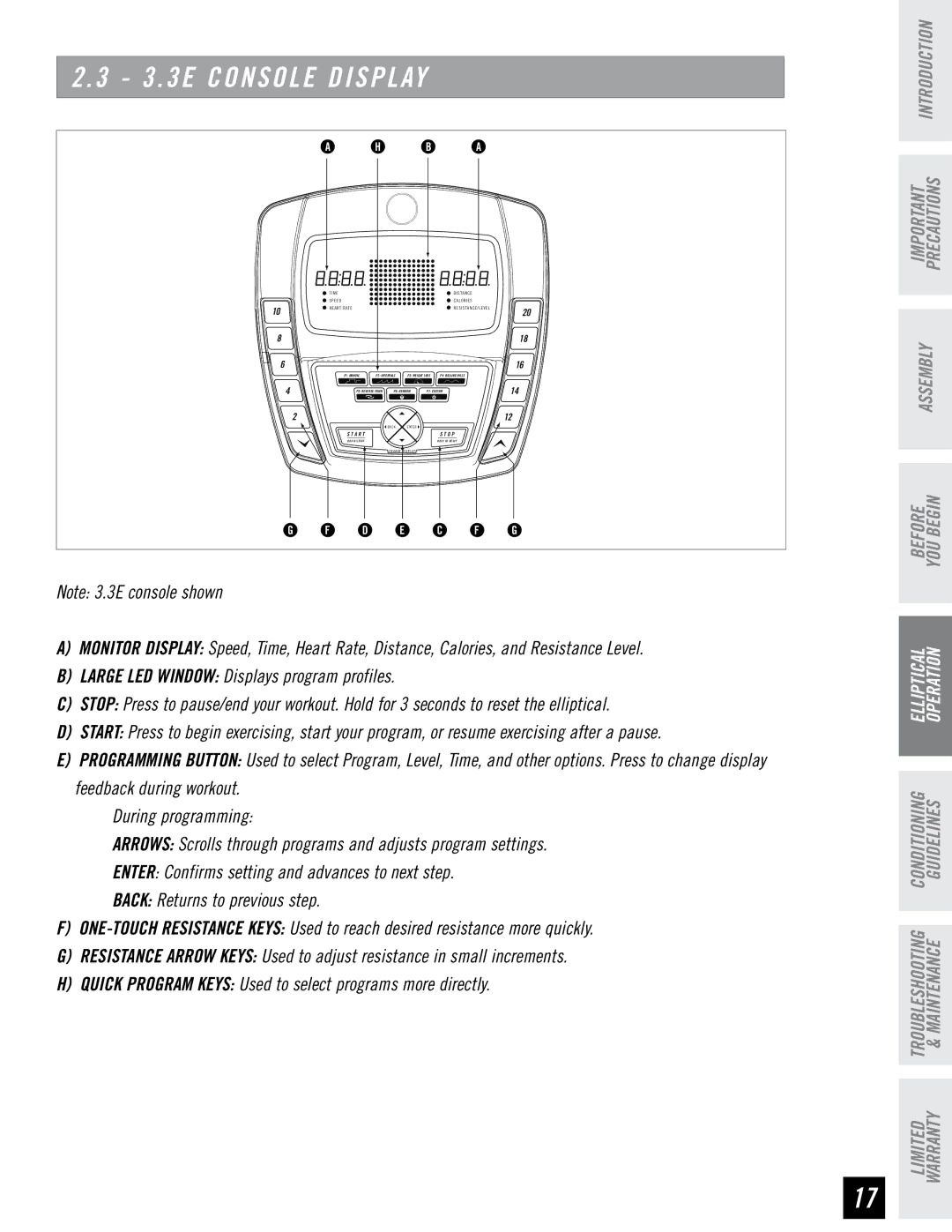2 . 3 - 3 . 3E CONSOLE DISPLAY
A H B A
|
| T I M E |
|
|
|
| DISTANCE |
|
|
| S P E E D |
|
|
|
| CALORIES |
|
10 |
| HEART RATE |
|
|
|
| RESISTANCE/LEVEL | 20 |
|
|
|
|
|
|
| ||
8 |
|
|
|
|
|
|
| 18 |
6 |
|
|
|
|
|
|
| 16 |
|
| P1: MANUAL | P2: INTERVALS | P3: WEIGHT LOSS | P4: ROLLING HILLS |
| ||
| 4 | P5: REVERSE TRAIN | P6: RANDOM | P7: CUSTOM | 14 | |||
|
| 2 |
|
|
|
|
| 12 |
|
|
|
| B A C K | E N T E R |
|
|
|
|
| S T A R T |
|
|
|
| S T O P |
|
|
| QUICK START |
|
|
|
| HOLD TO RESET |
|
|
|
|
| C H A N G E D I S P L A Y |
|
|
| |
G F D E C F G
Note: 3.3E console shown
A)Monitor Display: Speed, Time, Heart Rate, Distance, Calories, and Resistance Level.
B)LARGE LED WINDOW: Displays program profiles.
C)Stop: Press to pause/end your workout. Hold for 3 seconds to reset the elliptical.
D)start: Press to begin exercising, start your program, or resume exercising after a pause.
E)PROGRAMMING BUTTON: Used to select Program, Level, Time, and other options. Press to change display feedback during workout.
During programming:
ARROWS: Scrolls through programs and adjusts program settings.
ENTER: Confirms setting and advances to next step.
BACK: Returns to previous step.
F)
G)RESISTANCE ARROW KEYS: Used to adjust resistance in small increments.
H)QUICK PROGRAM KEYS: Used to select programs more directly.
IMPORTANT PRECAUTIONS INTRODUCTION
ASSEMBLY
BEFORE YOU BEGIN
ELLIPTICAL OPERATION
TROUBLESHOOTING CONDITIONING & MAINTENANCE GUIDELINES
17
LIMITED WARRANTY