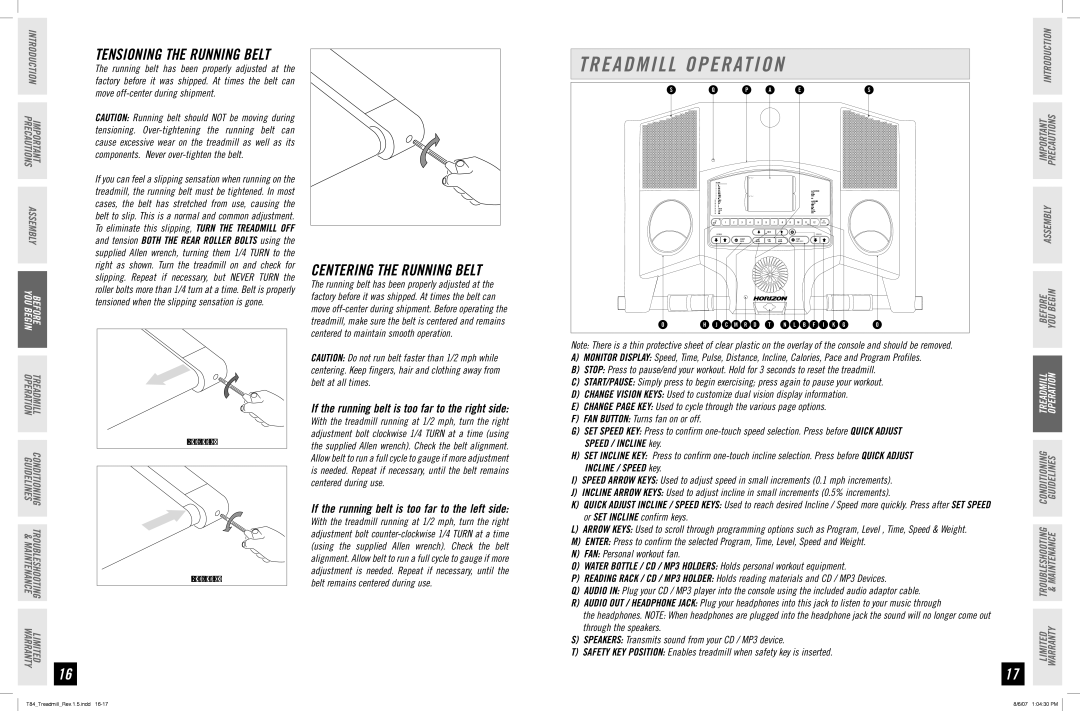T84 specifications
The Horizon Fitness T84 is a treadmill that embodies the ideal combination of performance, durability, and modern technology, appealing to both novice and seasoned fitness enthusiasts. Built to withstand the rigors of daily use, the T84 sets itself apart with its robust structure and advanced features, making it a valuable addition to any home gym.One of the standout features of the T84 is its powerful 2.5 HP continuous duty motor, designed to deliver consistent performance no matter the workout intensity. This motor supports a top speed of 10 mph, accommodating everything from brisk walking to intense running sessions. The treadmill also offers an impressive incline range, reaching up to 10%, which allows users to enhance their fitness routine and simulate outdoor running conditions.
The T84 is designed with a spacious 20-inch by 55-inch running surface, providing ample room for users of varying heights and stride lengths. This feature, coupled with a well-cushioned deck, helps reduce the impact on joints, making workouts comfortable and less strenuous. This cushioning system is crucial for preventing injuries, especially during long training sessions.
In terms of technology, the Horizon Fitness T84 is equipped with a clear and easy-to-use console featuring a large LCD display. This display offers real-time feedback on key workout metrics such as time, distance, speed, calories burned, and heart rate. The treadmill is also compatible with Bluetooth, allowing users to connect their devices for fitness apps and music while working out.
The T84 treadmill includes a variety of workout programs tailored to different fitness levels and goals. Whether users are looking to lose weight, build endurance, or simply maintain a healthy lifestyle, the T84's built-in programs provide diverse options to keep workouts engaging and effective. Additionally, the device features quick keys for speed and incline adjustments, enabling users to customize their workouts seamlessly.
Safety features are also prioritized in the T84, with a safety key that immediately stops the machine if needed, as well as sturdy handrails for added stability. The treadmill’s foldable design is another highlight, making it easy to store and saving valuable space when not in use.
In summary, the Horizon Fitness T84 treadmill combines a sturdy design, powerful motor, advanced technology, and a variety of features tailored to enhance the workout experience. For individuals seeking a reliable and effective treadmill for their home fitness routine, the T84 is a commendable choice that promises both performance and comfort.