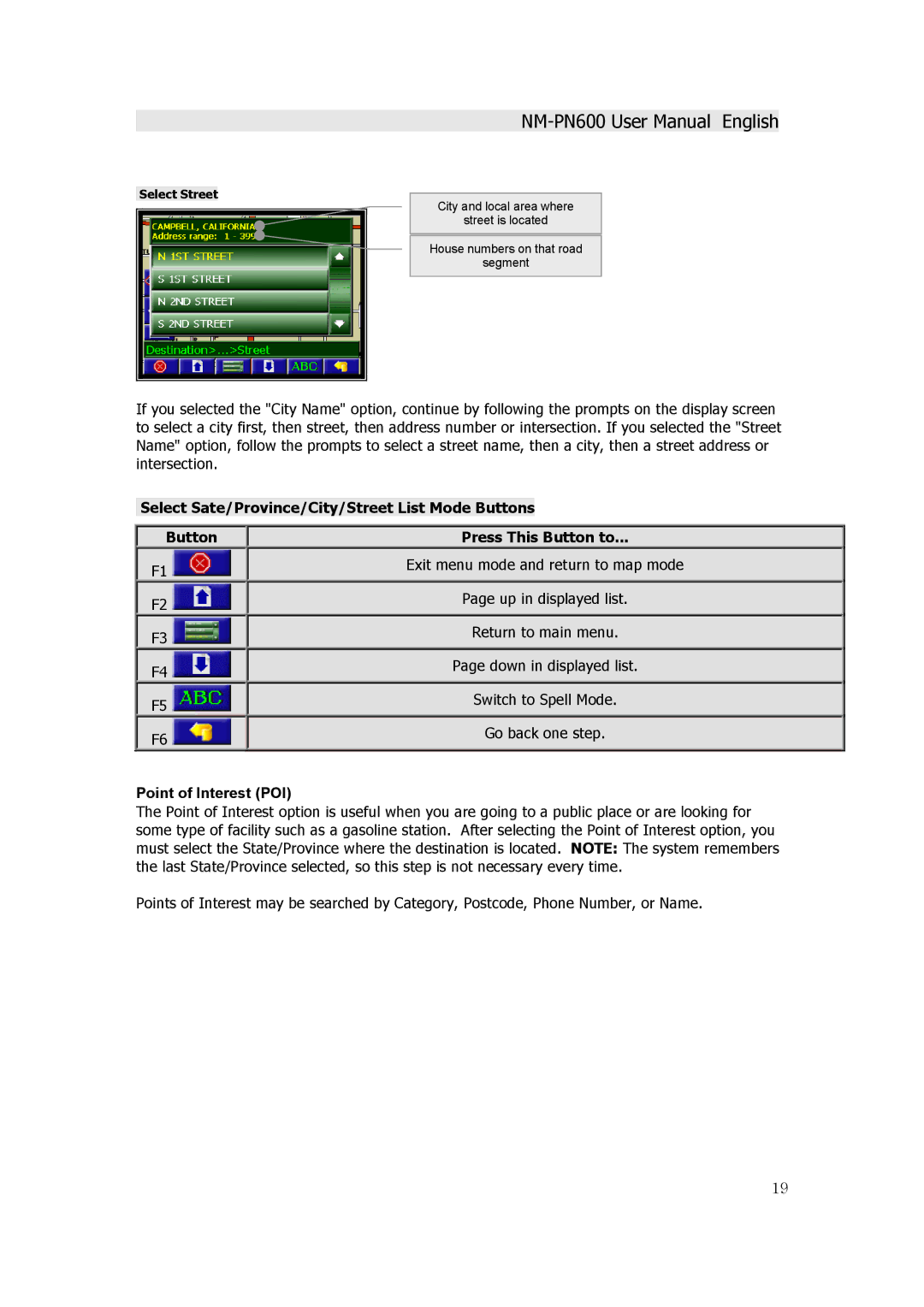Select Street
City and local area where
street is located
House numbers on that road
segment
If you selected the "City Name" option, continue by following the prompts on the display screen to select a city first, then street, then address number or intersection. If you selected the "Street Name" option, follow the prompts to select a street name, then a city, then a street address or intersection.
Select Sate/Province/City/Street List Mode Buttons
Button
F1 ![]()
F2 ![]()
F3 ![]()
F4 ![]()
F5 ![]()
F6 ![]()
Press This Button to...
Exit menu mode and return to map mode
Page up in displayed list.
Return to main menu.
Page down in displayed list.
Switch to Spell Mode.
Go back one step.
Point of Interest (POI)
The Point of Interest option is useful when you are going to a public place or are looking for some type of facility such as a gasoline station. After selecting the Point of Interest option, you must select the State/Province where the destination is located. NOTE: The system remembers the last State/Province selected, so this step is not necessary every time.
Points of Interest may be searched by Category, Postcode, Phone Number, or Name.
19