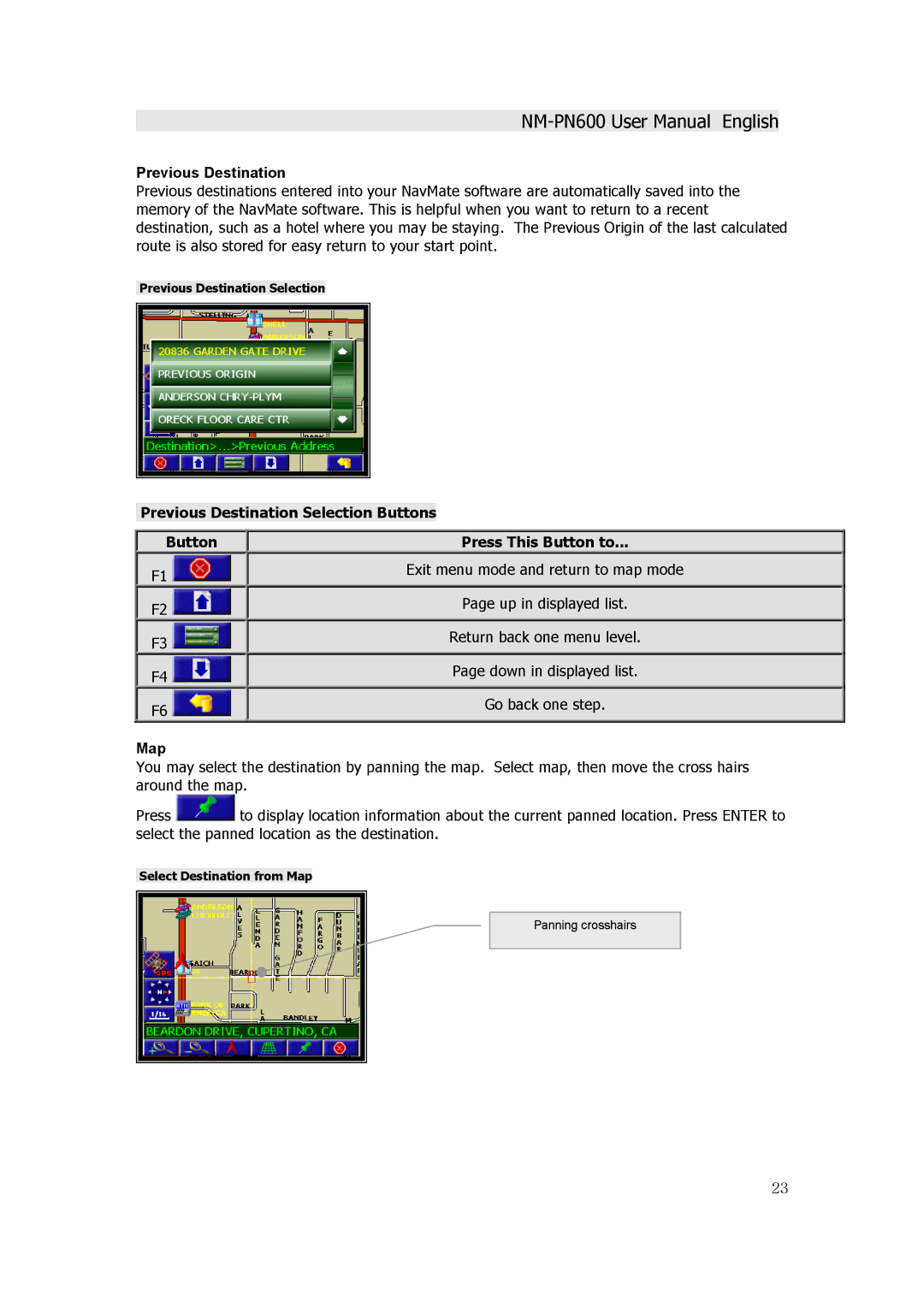Previous Destination
Previous destinations entered into your NavMate software are automatically saved into the memory of the NavMate software. This is helpful when you want to return to a recent destination, such as a hotel where you may be staying. The Previous Origin of the last calculated route is also stored for easy return to your start point.
Previous Destination Selection
Previous Destination Selection Buttons
Button
F1 ![]()
F2 ![]()
F3 ![]()
F4 ![]()
F6 ![]()
Press This Button to...
Exit menu mode and return to map mode
Page up in displayed list.
Return back one menu level.
Page down in displayed list.
Go back one step.
Map
You may select the destination by panning the map. Select map, then move the cross hairs around the map.
Press ![]() to display location information about the current panned location. Press ENTER to select the panned location as the destination.
to display location information about the current panned location. Press ENTER to select the panned location as the destination.
Select Destination from Map
Panning crosshairs
23