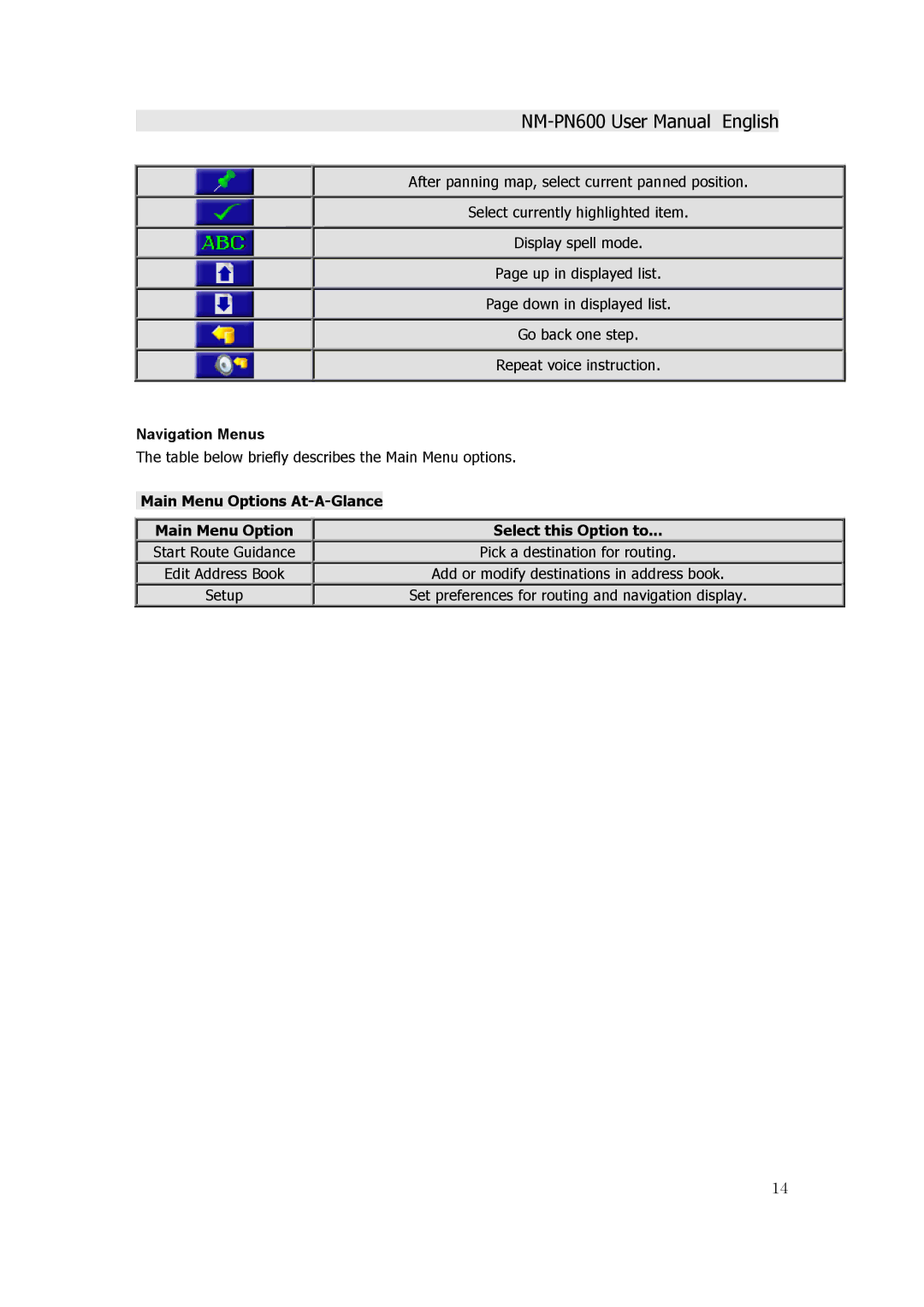After panning map, select current panned position.
Select currently highlighted item.
Display spell mode.
Page up in displayed list.
Page down in displayed list.
Go back one step.
Repeat voice instruction.
Navigation Menus
The table below briefly describes the Main Menu options.
Main Menu Options
Main Menu Option | Select this Option to... | |
Start Route Guidance | Pick a destination for routing. | |
Edit Address Book | Add or modify destinations in address book. | |
|
| |
Setup | Set preferences for routing and navigation display. | |
|
|
14