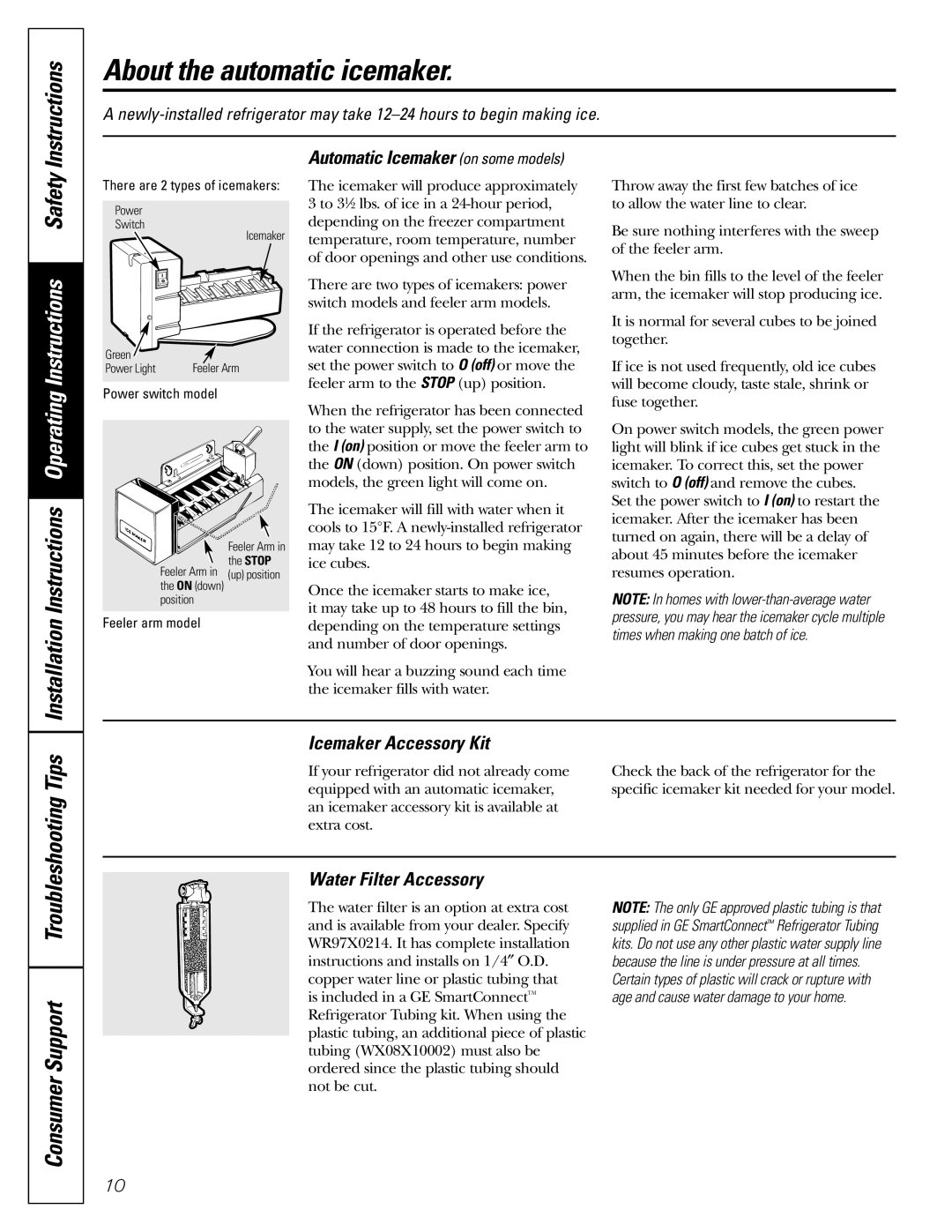19 specifications
Hotpoint 19 is a versatile and innovative kitchen appliance that seamlessly blends functionality with modern design. This refrigerator offers an ideal solution for contemporary kitchens, combining ample storage space with cutting-edge technology to enhance users' cooking and food preservation experiences.One of the standout features of the Hotpoint 19 is its spacious interior. With a capacity that can accommodate a large family’s needs, it includes adjustable shelves and door bins, allowing users to organize their groceries efficiently. The flexible shelving makes it easy to store large items, such as pitchers or party trays, ensuring that meal prep is always convenient.
In terms of technology, the Hotpoint 19 is equipped with energy-efficient cooling systems. It employs advanced cooling technology that maintains a consistent temperature throughout the refrigerator, preventing temperature fluctuations that can harm food quality. The refrigerator also features a frost-free design, eliminating the need for manual defrosting and making maintenance easy.
The Hotpoint 19 also boasts a Multi-Air Flow system, which circulates cool air throughout the fridge to maintain a uniform temperature. This feature not only preserves freshness but also minimizes odors, keeping food tasting as it should. The inclusion of LED lighting enhances visibility inside the fridge, allowing users to quickly locate their food items.
Another notable characteristic of the Hotpoint 19 is its user-friendly control panel. The intuitive interface allows users to adjust temperature settings and monitor the appliance with ease. There are also dedicated sections for specific types of food, such as fruits, vegetables, and dairy, optimizing storage conditions for each category.
The exterior design of the Hotpoint 19 is sleek and modern, available in various finishes to match any kitchen décor. The subtle curves and stylish handles provide both aesthetic appeal and ergonomic functionality. Additionally, the appliance comes with a range of customizable options, from different color finishes to handle styles, allowing consumers to find the perfect fit for their homes.
In summary, the Hotpoint 19 combines style and practicality, making it a top choice for anyone in need of a reliable and efficient refrigerator. With its innovative features, energy-saving technologies, and sleek design, the Hotpoint 19 is an excellent addition to modern kitchens, ensuring food preservation and user convenience.