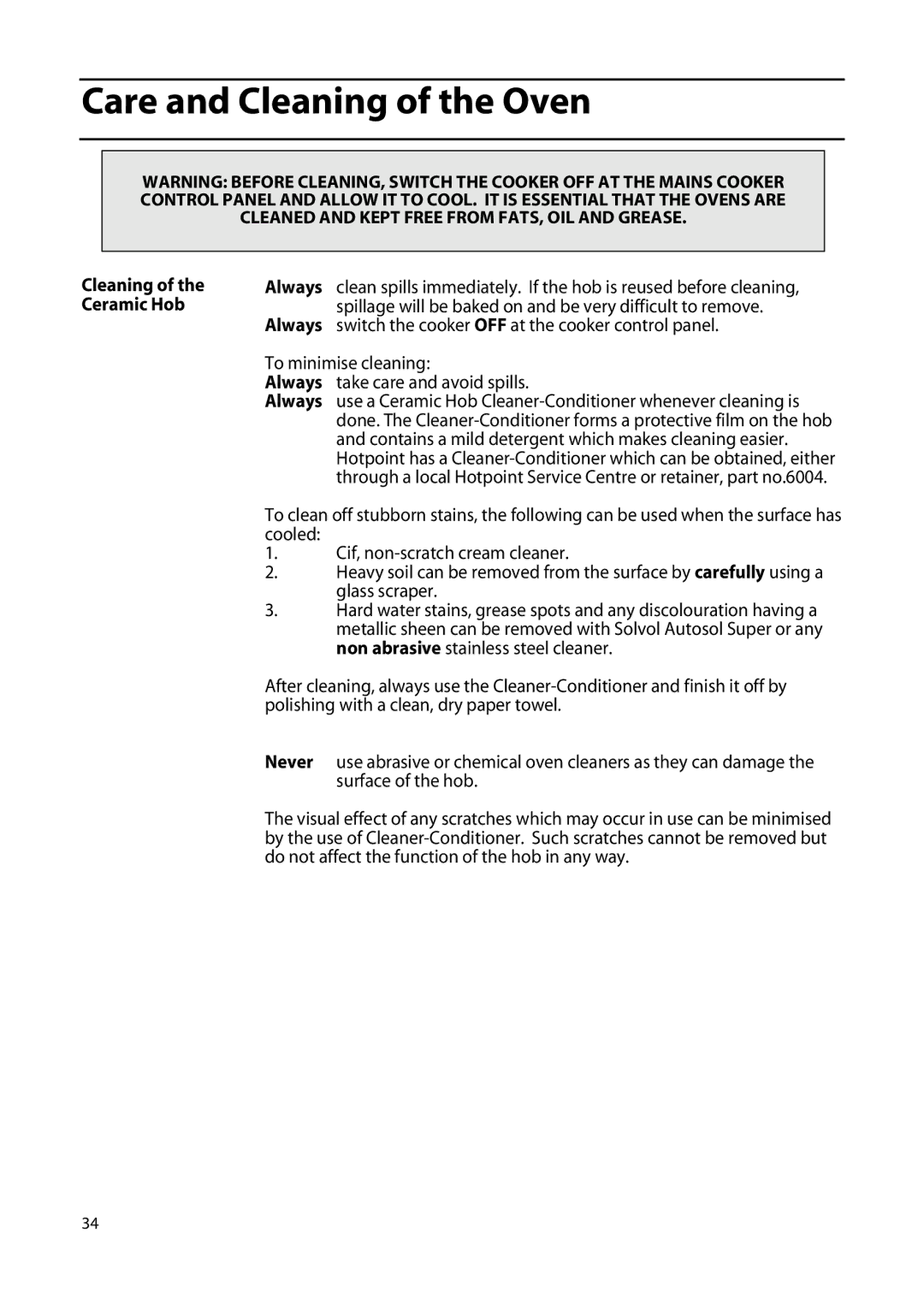Care and Cleaning of the Oven
WARNING: BEFORE CLEANING, SWITCH THE COOKER OFF AT THE MAINS COOKER CONTROL PANEL AND ALLOW IT TO COOL. IT IS ESSENTIAL THAT THE OVENS ARE CLEANED AND KEPT FREE FROM FATS, OIL AND GREASE.
Cleaning of the Ceramic Hob
Always clean spills immediately. If the hob is reused before cleaning, spillage will be baked on and be very difficult to remove.
Always switch the cooker OFF at the cooker control panel.
To minimise cleaning:
Always take care and avoid spills.
Always use a Ceramic Hob
To clean off stubborn stains, the following can be used when the surface has cooled:
1.Cif,
2.Heavy soil can be removed from the surface by carefully using a glass scraper.
3.Hard water stains, grease spots and any discolouration having a metallic sheen can be removed with Solvol Autosol Super or any non abrasive stainless steel cleaner.
After cleaning, always use the
Never use abrasive or chemical oven cleaners as they can damage the surface of the hob.
The visual effect of any scratches which may occur in use can be minimised by the use of
34