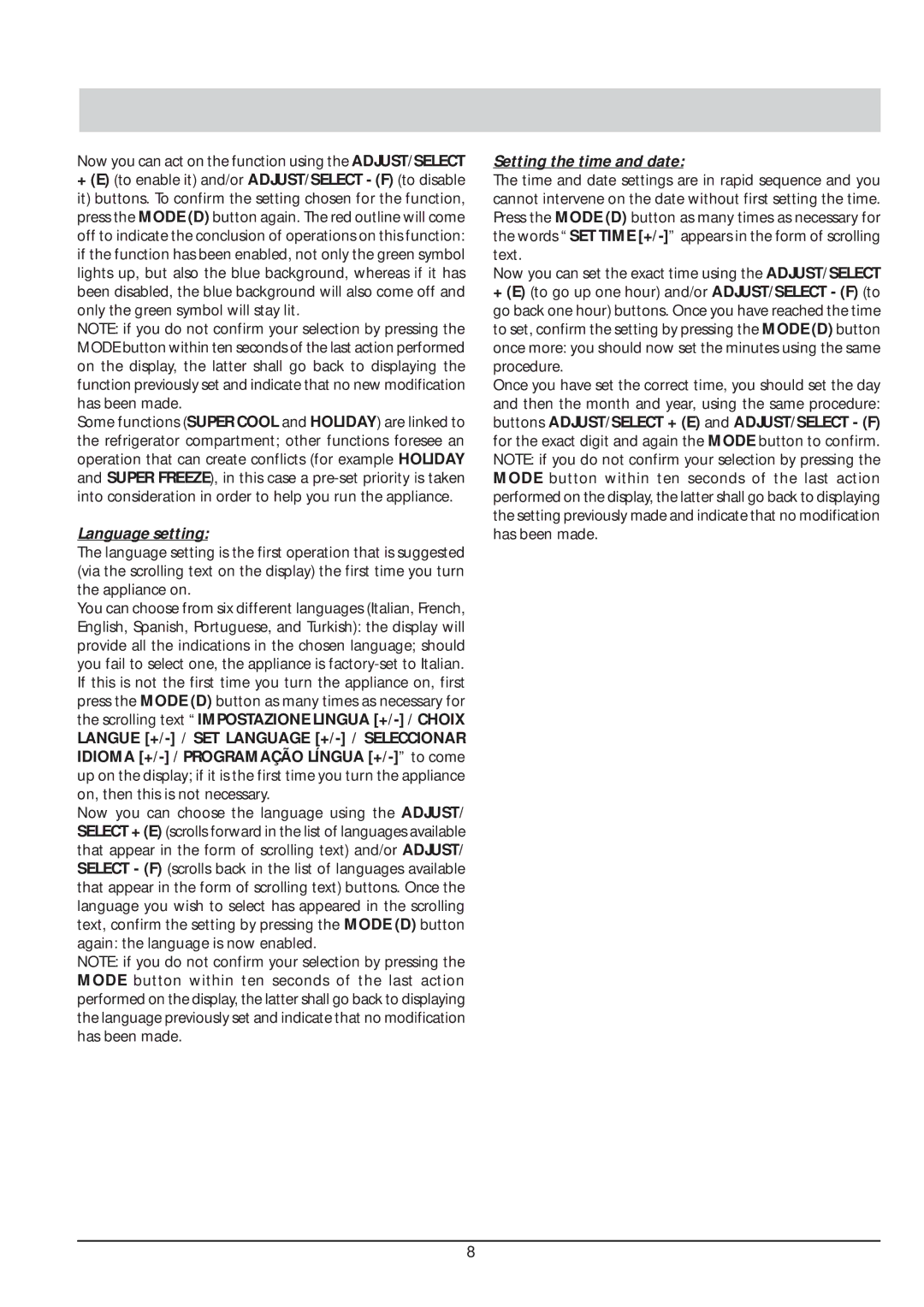FFA47X, FFA45W specifications
The Hotpoint FFA45W and FFA47X are a pair of highly regarded refrigerator models that exemplify efficiency and modern design. These appliances are particularly favored by consumers looking for reliable refrigeration solutions that deliver functionality without compromising on style.One of the standout features of the Hotpoint FFA45W is its impressive capacity. With a generous interior space, it enables users to store a large amount of food and beverages, making it ideal for families or those who enjoy hosting gatherings. The refrigerator includes adjustable shelving, providing flexibility to store items of varying sizes. Additionally, the shelving is designed to be spill-proof, ensuring that any accidental spills are contained and do not create a mess.
On the other hand, the FFA47X model offers a sleek stainless steel finish that not only enhances its aesthetic appeal but also ensures durability. This model supports a modern kitchen decor while offering practical advantages. The aesthetic finish is easy to clean and resists fingerprints, maintaining its elegance over time.
Both models feature the innovative Fresh Zone technology designed to extend the freshness of food items. This technology maintains optimal humidity levels within the refrigerator, providing an ideal environment for fruits and vegetables, helping to reduce spoilage and waste. Additionally, the appliances come equipped with an energy-efficient cooling system, which minimizes electricity consumption while ensuring that food items are preserved at the right temperature.
An important characteristic of the Hotpoint FFA series is its adjustable thermostat, which allows users to customize the cooling environment according to their preferences. This element not only enhances the user experience but also contributes to energy savings.
Furthermore, both the FFA45W and FFA47X incorporate a simple yet effective user interface for easy temperature control and energy management. The models also come with a reversible door option, providing flexibility in placement and ensuring that they can fit seamlessly into any kitchen layout.
Overall, whether you choose the Hotpoint FFA45W or the FFA47X, you can expect a reliable appliance that combines advanced technology with ease of use, making your food storage experience both efficient and enjoyable. These models stand as a testament to Hotpoint’s commitment to quality and innovation in home appliances.