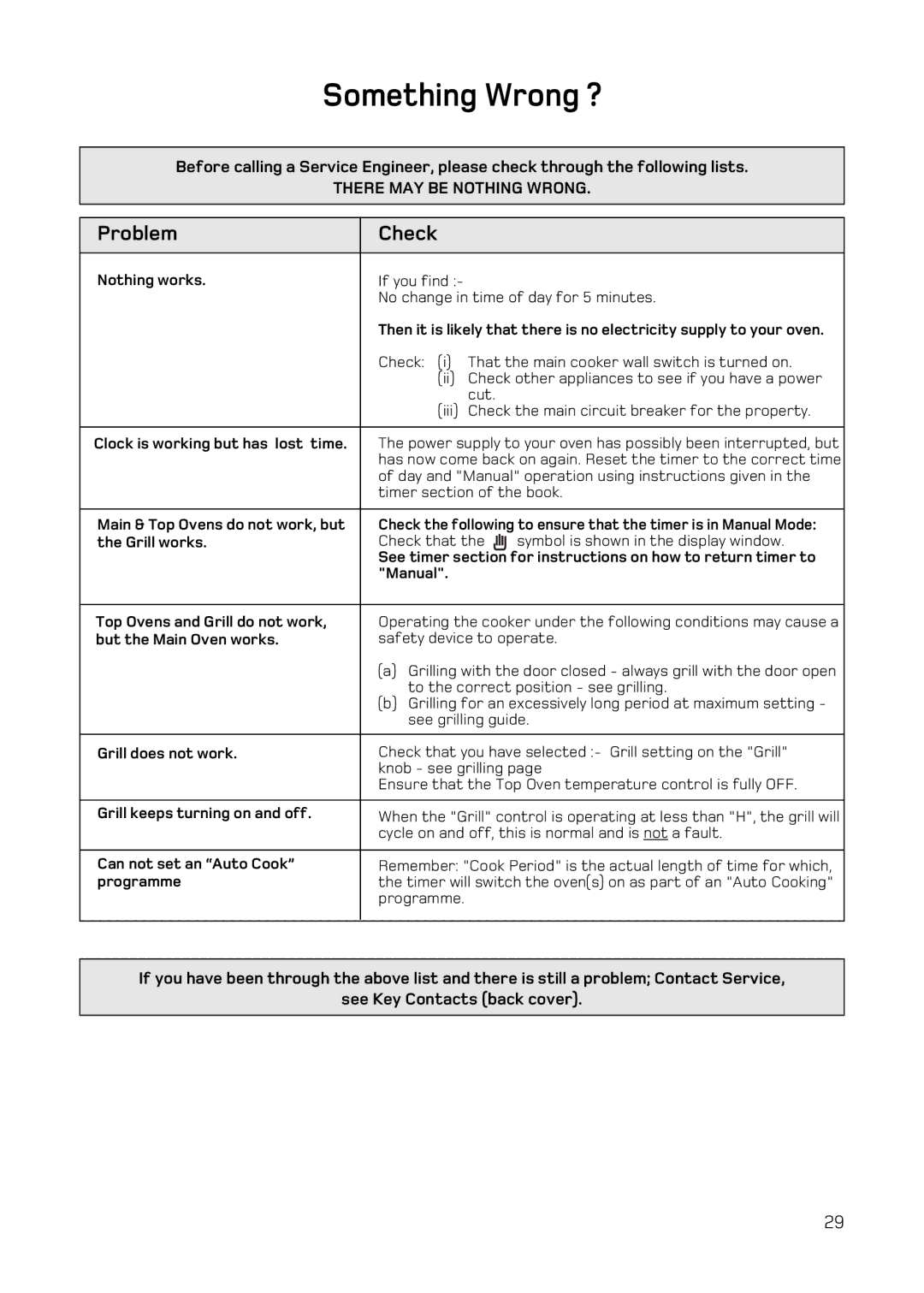Something Wrong ?
Before calling a Service Engineer, please check through the following lists.
THERE MAY BE NOTHING WRONG.
Problem | Check |
|
|
|
|
Nothing works. | If you find :- |
|
| No change in time of day for 5 minutes. | |
| Then it is likely that there is no electricity supply to your oven. | |
| Check: (i) That the main cooker wall switch is turned on. | |
| (ii) Check other appliances to see if you have a power | |
| cut. |
|
| (iii) Check the main circuit breaker for the property. | |
|
| |
Clock is working but has lost time. | The power supply to your oven has possibly been interrupted, but | |
| has now come back on again. Reset the timer to the correct time | |
| of day and "Manual" operation using instructions given in the | |
| timer section of the book. | |
|
| |
Main & Top Ovens do not work, but | Check the following to ensure that the timer is in Manual Mode: | |
the Grill works. | Check that the | symbol is shown in the display window. |
| See timer section for instructions on how to return timer to | |
| "Manual". |
|
|
| |
Top Ovens and Grill do not work, | Operating the cooker under the following conditions may cause a | |
but the Main Oven works. | safety device to operate. | |
| (a) Grilling with the door closed - always grill with the door open | |
| to the correct position - see grilling. | |
| (b) Grilling for an excessively long period at maximum setting - | |
| see grilling guide. | |
|
| |
Grill does not work. | Check that you have selected :- Grill setting on the "Grill" | |
| knob - see grilling page | |
| Ensure that the Top Oven temperature control is fully OFF. | |
|
| |
Grill keeps turning on and off. | When the "Grill" control is operating at less than "H", the grill will | |
| cycle on and off, this is normal and is not a fault. | |
|
| |
Can not set an “Auto Cook” | Remember: "Cook Period" is the actual length of time for which, | |
programme | the timer will switch the oven(s) on as part of an "Auto Cooking" | |
| programme. |
|
|
|
|
If you have been through the above list and there is still a problem; Contact Service,
see Key Contacts (back cover).
29