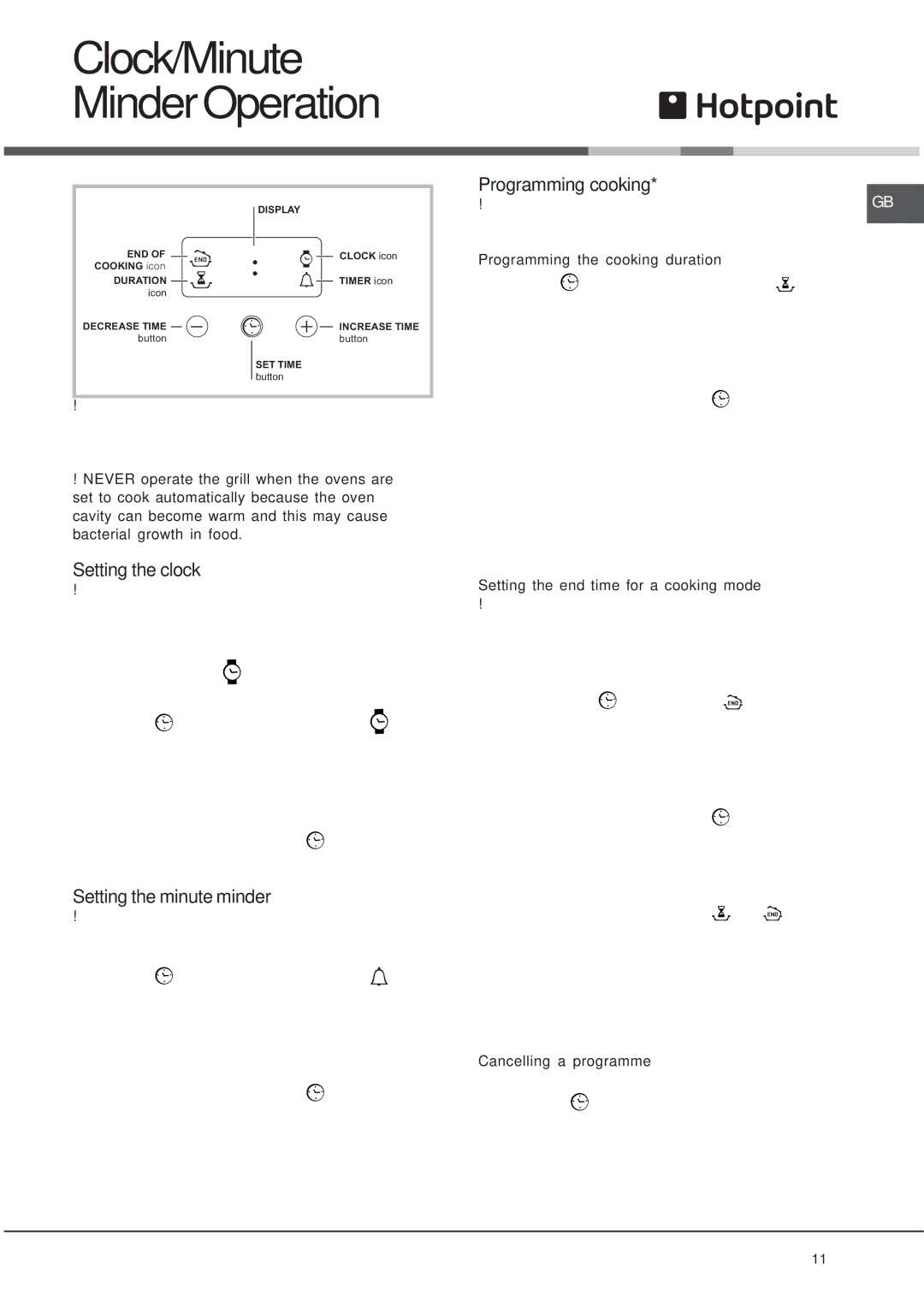HUD61 specifications
The Hotpoint HUD61 is a versatile and stylish built-in double oven designed for modern kitchens. With its sleek appearance and advanced features, this appliance provides both functionality and aesthetic appeal.One of the standout features of the Hotpoint HUD61 is its impressive cooking capacity, allowing for simultaneous cooking of multiple dishes. The dual oven design includes a large main oven with a capacity of 65 liters and a smaller secondary oven with 39 liters. This arrangement makes it easy to prepare large meals or multiple courses without the hassle of juggling oven space.
The HUD61 is equipped with a fan-assisted cooking system that promotes even heat distribution throughout the cooking space. This technology ensures that dishes cook evenly, reducing the likelihood of hotspots and undercooked areas. The fan also helps to circulate air, which is particularly useful when baking or roasting, leading to beautifully cooked meals every time.
Another key feature of the Hotpoint HUD61 is its programmable digital timer. This intuitive control panel allows users to set cooking times and temperatures, streamlining the cooking process. Whether you're baking, roasting, or grilling, the precise control of the timer means you can achieve perfect results without the constant need to monitor your dish.
For those who appreciate the ease of cleaning, the HUD61 comes with catalytic ovens, which utilize a special coating on the oven walls to break down grease and grime at high temperatures. This means less time spent scrubbing and more time enjoying your culinary creations. Additionally, the oven doors are designed to be easily removable, making the cleaning process even more straightforward.
Energy efficiency is another important aspect of the Hotpoint HUD61. It boasts an excellent energy rating, allowing users to cook delicious meals without impacting their energy bills significantly. This sustainable approach to cooking is increasingly essential for eco-conscious consumers.
In conclusion, the Hotpoint HUD61 is a well-rounded appliance that combines modern technology with practical features. Its spacious double oven, fan-assisted cooking, programmable timer, and easy-clean design make it a valuable addition to any kitchen. Whether you're an amateur cook or a seasoned chef, this oven is designed to help you achieve culinary excellence with ease.