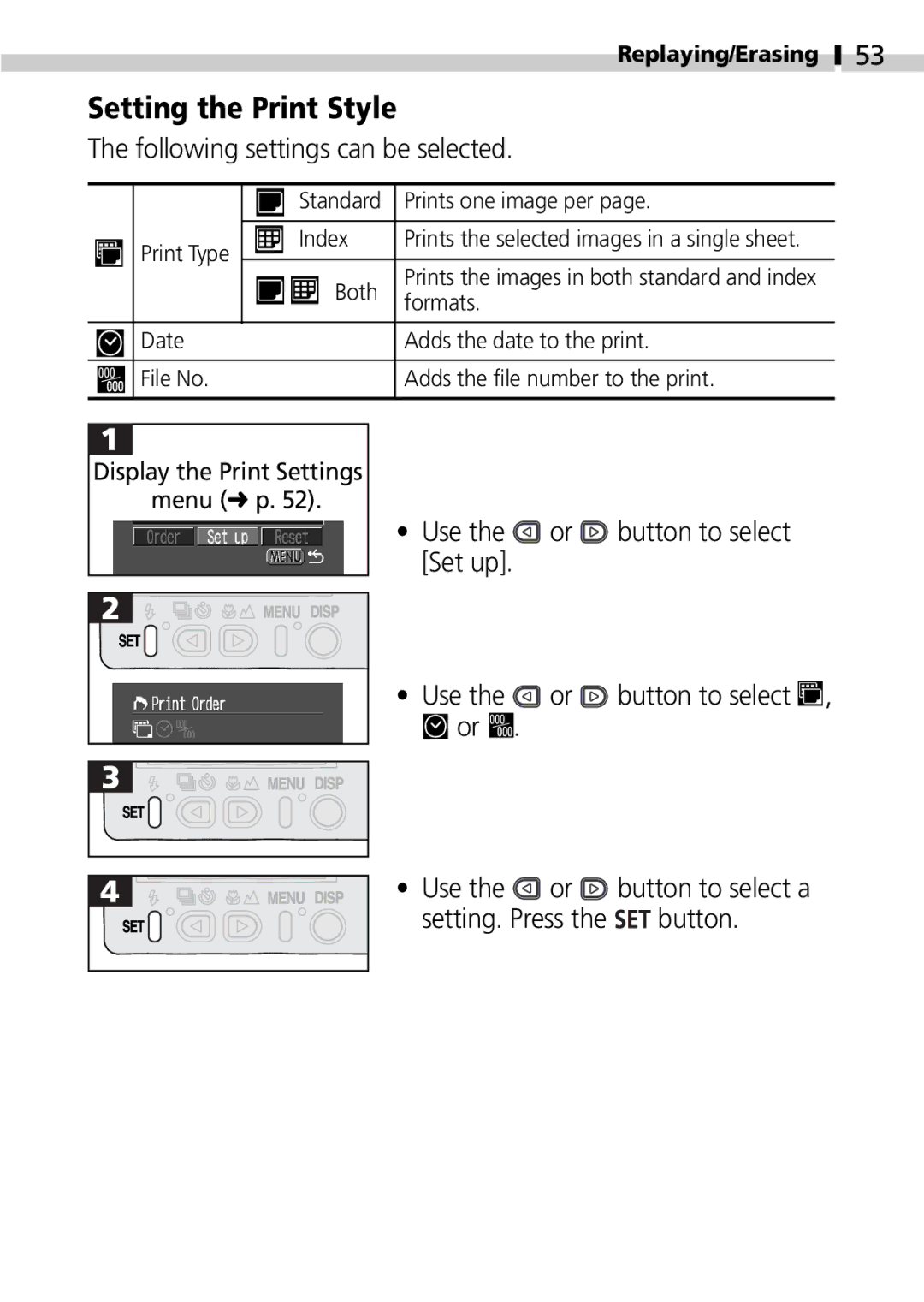Replaying/Erasing
Setting the Print Style
The following settings can be selected.
|
| Standard | Prints one image per page. | |
|
|
|
| |
| Print Type | Index | Prints the selected images in a single sheet. | |
|
|
| ||
Both | Prints the images in both standard and index | |||
|
| |||
|
| formats. | ||
|
|
| ||
|
|
|
| |
| Date |
| Adds the date to the print. | |
|
|
|
| |
| File No. |
| Adds the file number to the print. | |
|
|
|
|
53
Display the Print Settings |
menu (➜ p. 52). |
•Use the  or
or  button to select [Set up].
button to select [Set up].
•Use the ![]() or
or ![]() button to select
button to select ![]() ,
,
![]() or
or ![]() .
.
•Use the ![]() or
or ![]() button to select a setting. Press the
button to select a setting. Press the ![]()
![]() button.
button.