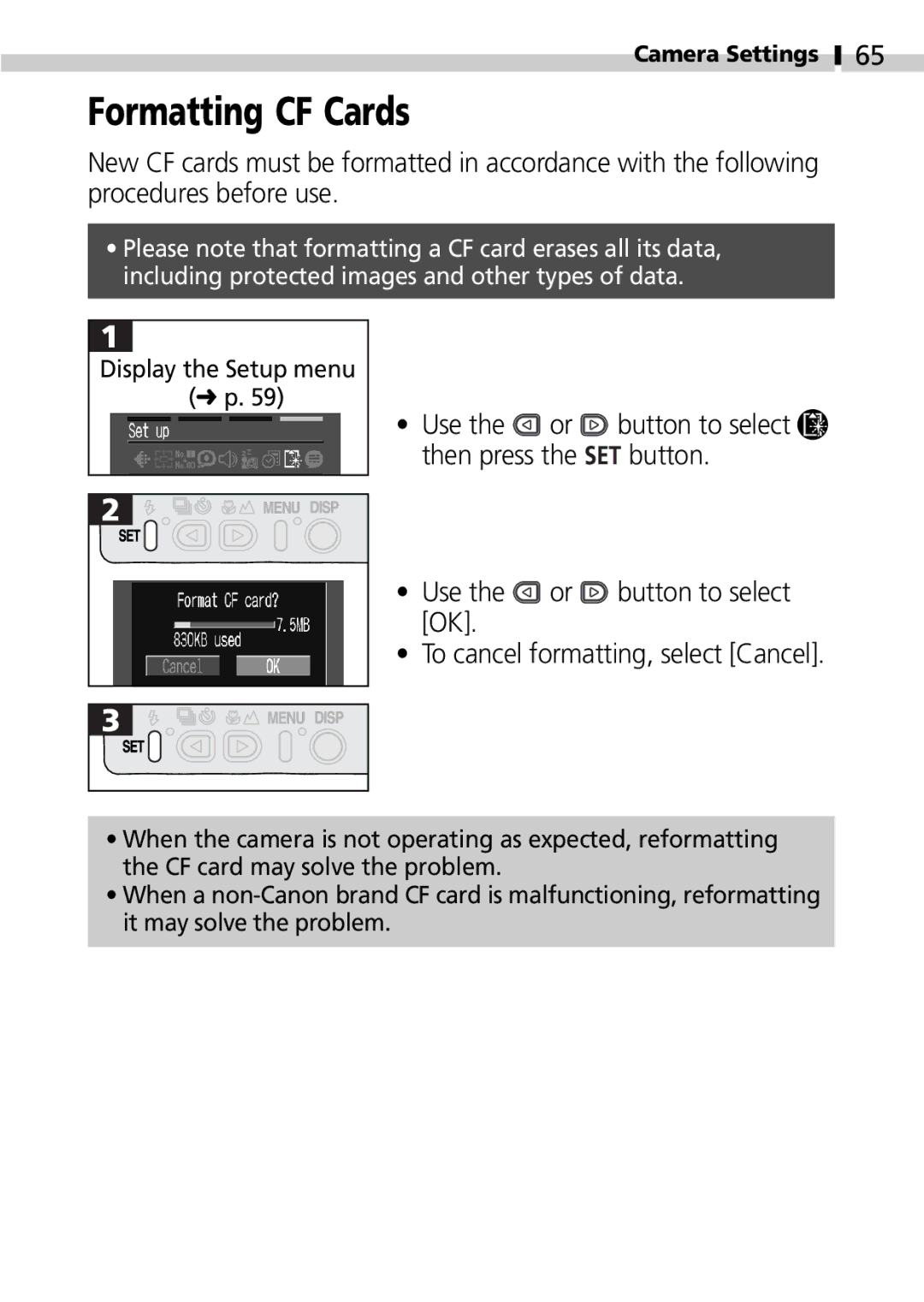Camera Settings
Formatting CF Cards
New CF cards must be formatted in accordance with the following procedures before use.
•Please note that formatting a CF card erases all its data, including protected images and other types of data.
65
Display the Setup menu (➜ p. 59)
•Use the ![]() or
or ![]() button to select
button to select ![]() then press the
then press the ![]()
![]()
![]() button.
button.
•Use the ![]() or
or ![]() button to select [OK].
button to select [OK].
•To cancel formatting, select [Cancel].
•When the camera is not operating as expected, reformatting the CF card may solve the problem.
•When a