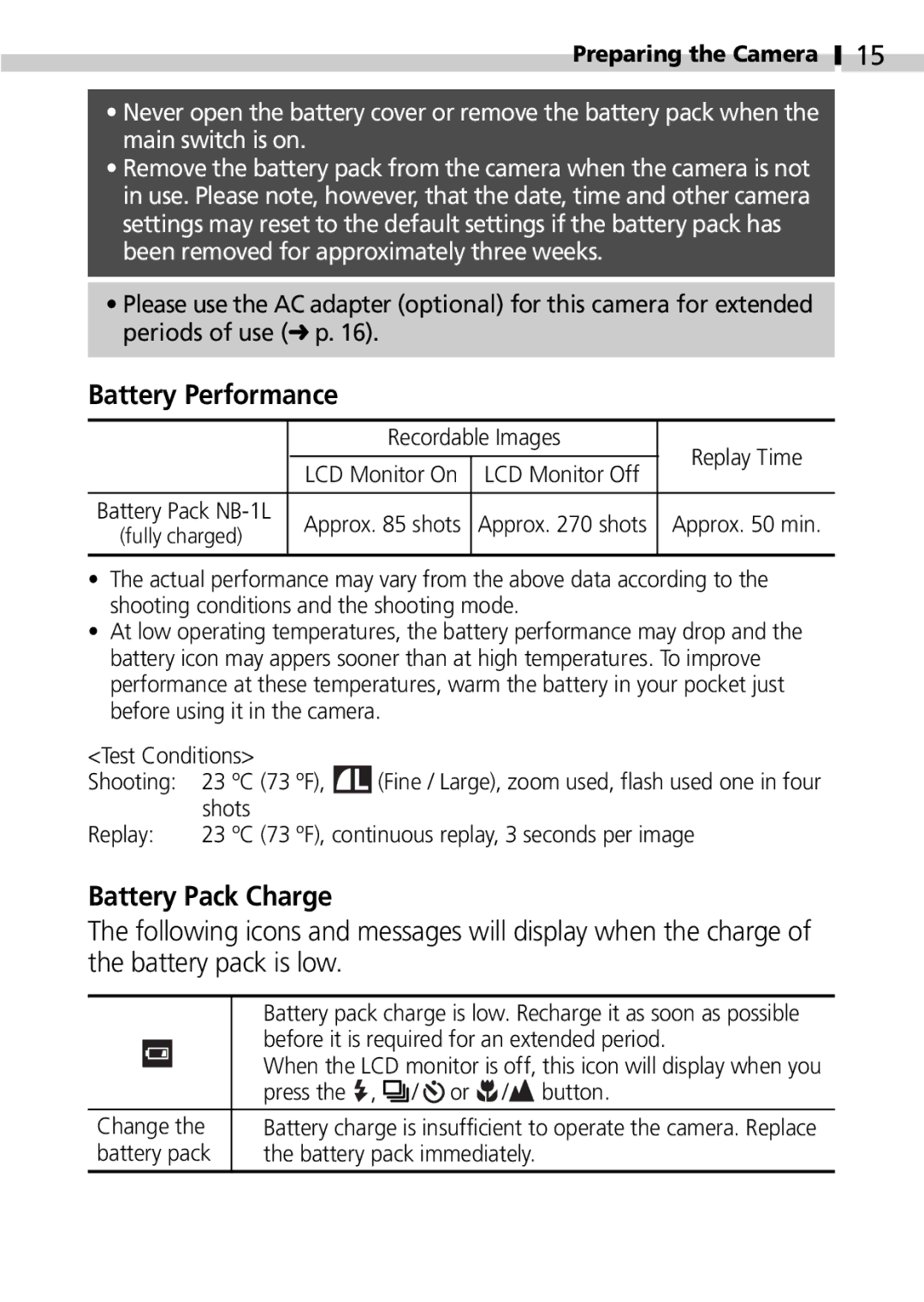Preparing the Camera
•Never open the battery cover or remove the battery pack when the main switch is on.
•Remove the battery pack from the camera when the camera is not in use. Please note, however, that the date, time and other camera settings may reset to the default settings if the battery pack has been removed for approximately three weeks.
•Please use the AC adapter (optional) for this camera for extended periods of use (➜ p. 16).
Battery Performance
| Recordable Images |
| |||
|
|
|
| Replay Time | |
| LCD Monitor On | LCD Monitor Off |
| ||
|
| ||||
|
|
|
|
| |
Battery Pack | Approx. 85 shots | Approx. 270 shots | Approx. 50 min. | ||
(fully charged) | |||||
|
|
|
| ||
|
|
|
|
| |
•The actual performance may vary from the above data according to the shooting conditions and the shooting mode.
•At low operating temperatures, the battery performance may drop and the battery icon may appers sooner than at high temperatures. To improve performance at these temperatures, warm the battery in your pocket just before using it in the camera.
<Test Conditions> |
|
|
|
| |
Shooting: | 23 ºC | (73 | ºF), |
| (Fine / Large), zoom used, flash used one in four |
| shots |
|
|
|
|
Replay: | 23 ºC | (73 | ºF), continuous replay, 3 seconds per image | ||
Battery Pack Charge
The following icons and messages will display when the charge of the battery pack is low.
|
|
| Battery pack charge is low. Recharge it as soon as possible | ||||||
|
|
| before it is required for an extended period. | ||||||
|
|
| |||||||
|
|
| When the LCD monitor is off, this icon will display when you | ||||||
|
|
| |||||||
|
|
| press the , |
|
|
|
|
| / or / button. |
|
|
|
| ||||||
Change the | Battery charge is insufficient to operate the camera. Replace | ||||||||
battery pack | the battery pack immediately. | ||||||||
15