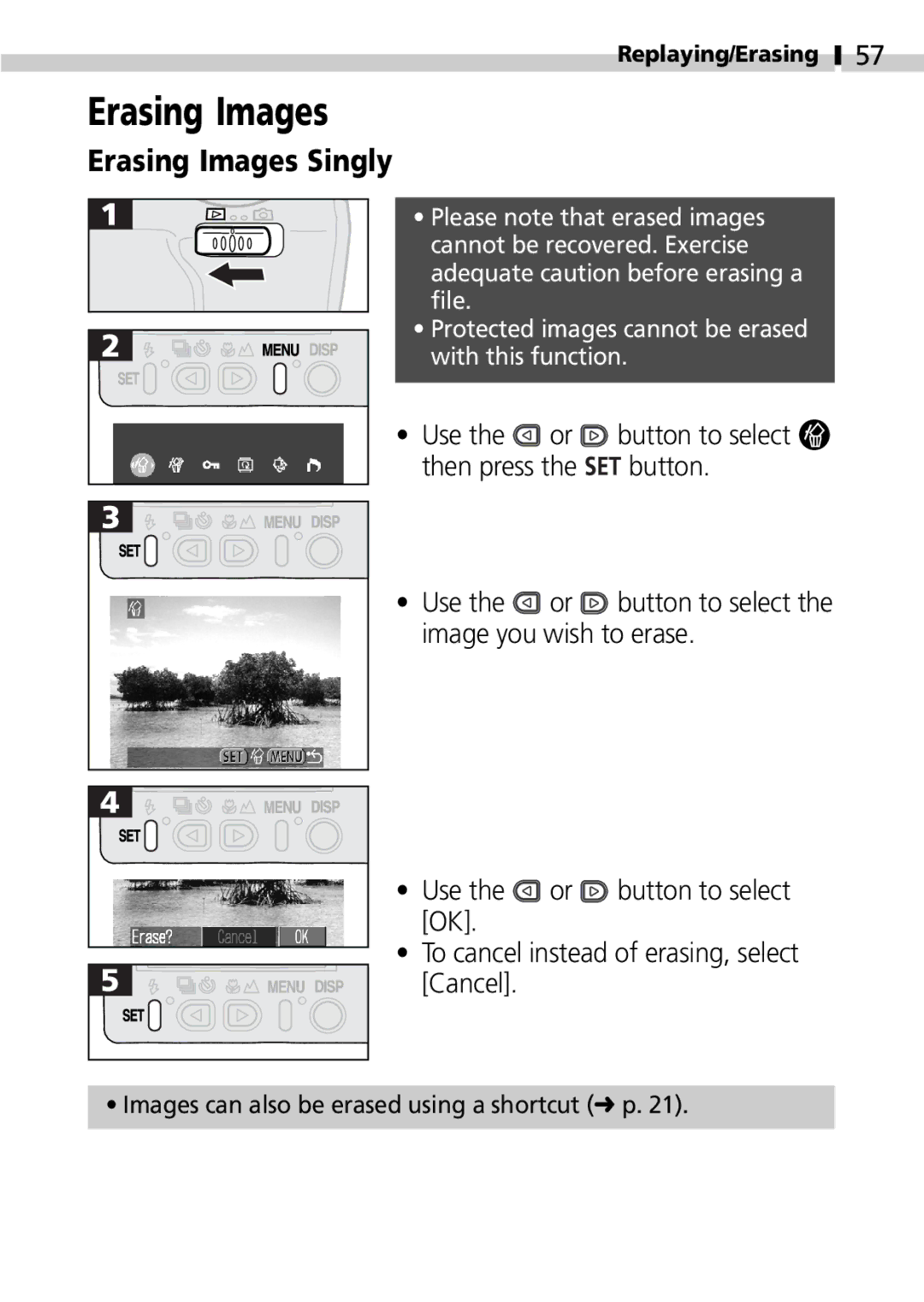Replaying/Erasing
Erasing Images
Erasing Images Singly
• Please note that erased images cannot be recovered. Exercise adequate caution before erasing a file.
• Protected images cannot be erased with this function.
57
•Use the ![]() or
or ![]() button to select
button to select ![]() then press the
then press the ![]()
![]() button.
button.
•Use the ![]() or
or ![]() button to select the image you wish to erase.
button to select the image you wish to erase.
•Use the ![]() or
or ![]() button to select [OK].
button to select [OK].
•To cancel instead of erasing, select [Cancel].
• Images can also be erased using a shortcut (➜ p. 21).