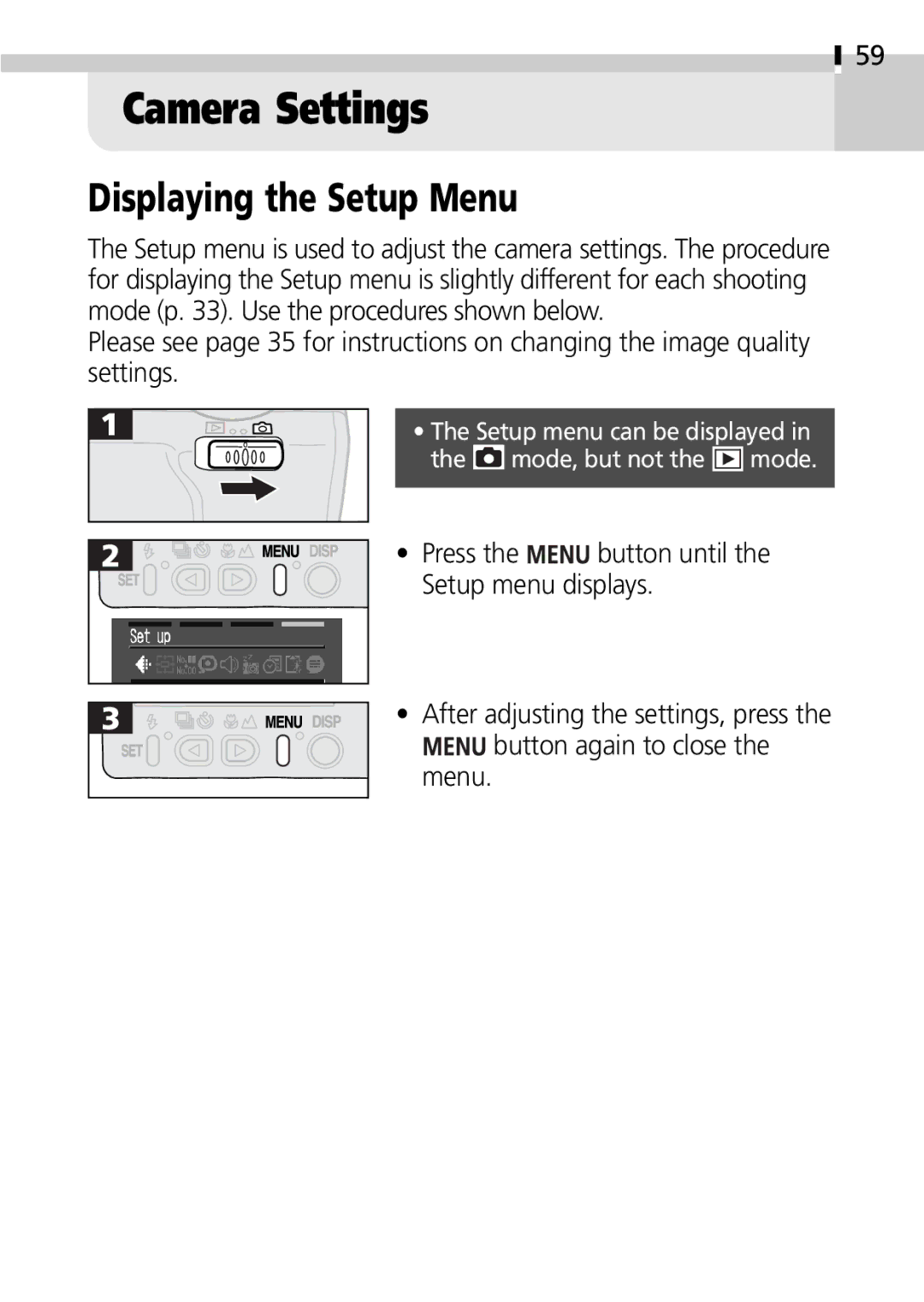59
Camera Settings
Displaying the Setup Menu
The Setup menu is used to adjust the camera settings. The procedure for displaying the Setup menu is slightly different for each shooting mode (p. 33). Use the procedures shown below.
Please see page 35 for instructions on changing the image quality settings.
• The Setup menu can be displayed in the ![]() mode, but not the
mode, but not the ![]() mode.
mode.
• Press the ![]()
![]()
![]()
![]() button until the Setup menu displays.
button until the Setup menu displays.
• After adjusting the settings, press the
![]()
![]()
![]()
![]() button again to close the menu.
button again to close the menu.