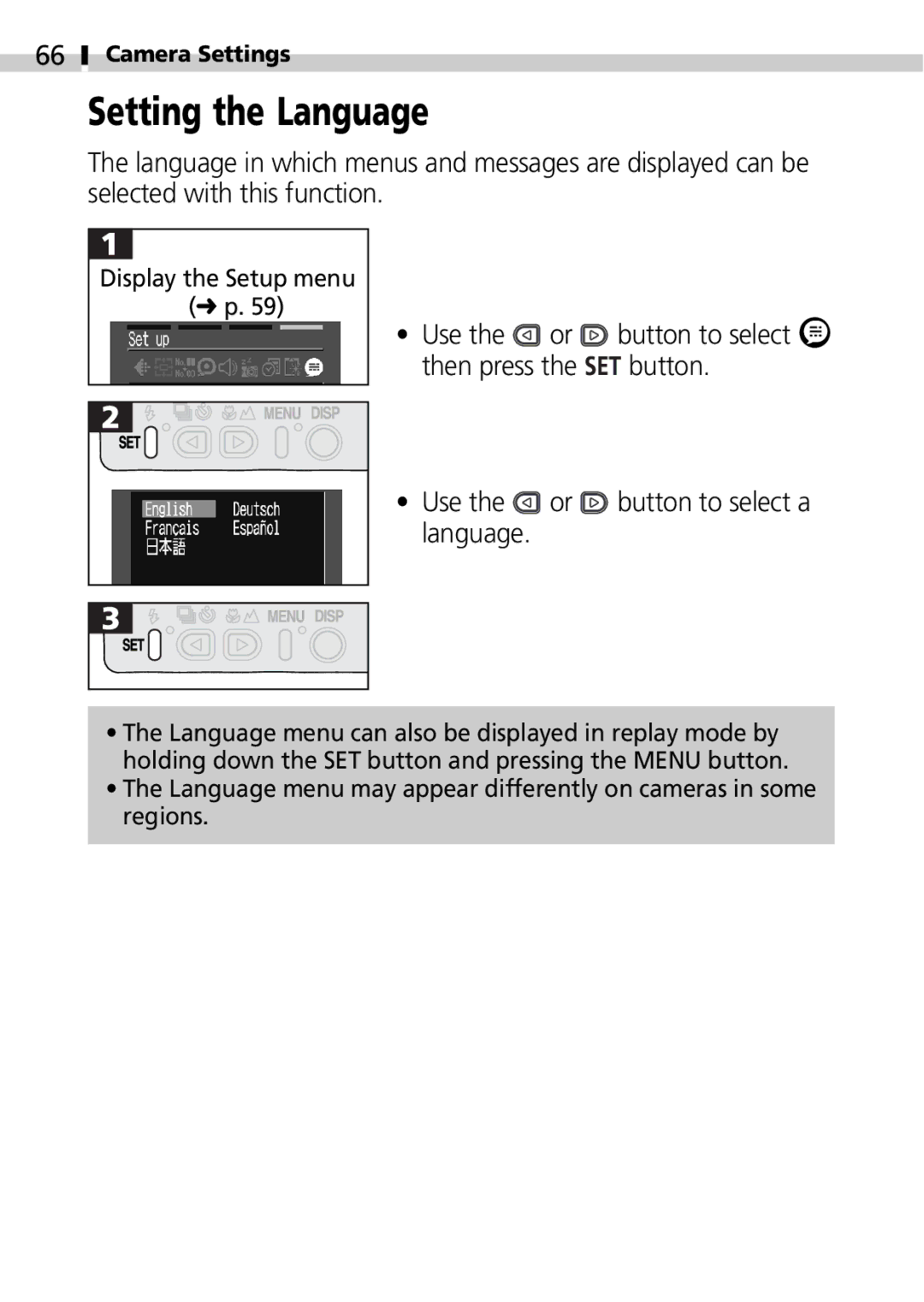66
Camera Settings
Setting the Language
The language in which menus and messages are displayed can be selected with this function.
Display the Setup menu |
(➜ p. 59) |
•Use the ![]() or
or ![]() button to select
button to select ![]() then press the
then press the ![]()
![]() button.
button.
•Use the ![]() or
or ![]() button to select a language.
button to select a language.
•The Language menu can also be displayed in replay mode by holding down the SET button and pressing the MENU button.
•The Language menu may appear differently on cameras in some regions.