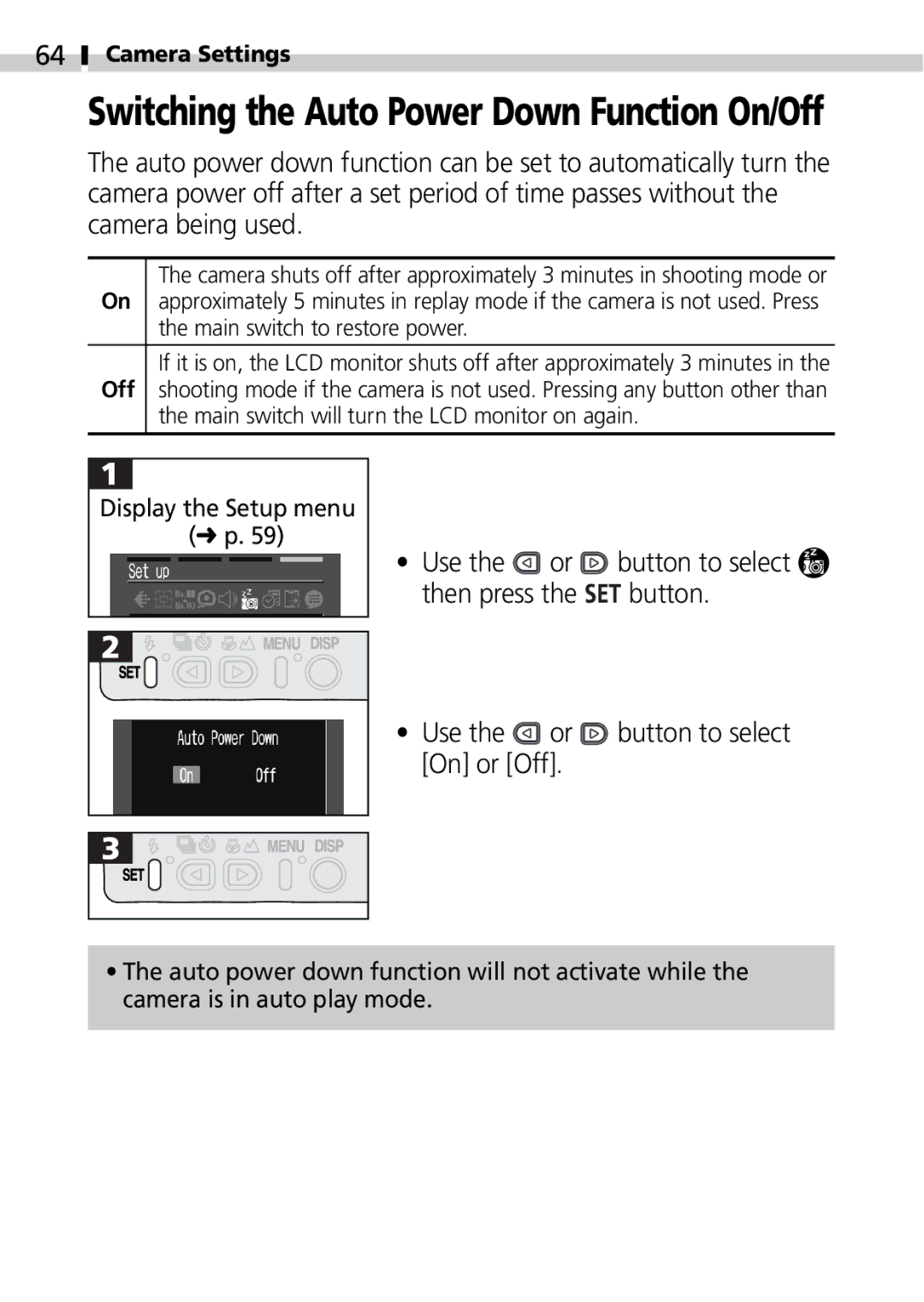64
Camera Settings
Switching the Auto Power Down Function On/Off
The auto power down function can be set to automatically turn the camera power off after a set period of time passes without the camera being used.
On | The camera shuts off after approximately 3 minutes in shooting mode or |
approximately 5 minutes in replay mode if the camera is not used. Press | |
| the main switch to restore power. |
Off | If it is on, the LCD monitor shuts off after approximately 3 minutes in the |
shooting mode if the camera is not used. Pressing any button other than | |
| the main switch will turn the LCD monitor on again. |
Display the Setup menu |
(➜ p. 59) |
•Use the ![]() or
or ![]() button to select
button to select ![]() then press the
then press the ![]()
![]() button.
button.
•Use the ![]() or
or ![]() button to select [On] or [Off].
button to select [On] or [Off].
•The auto power down function will not activate while the camera is in auto play mode.