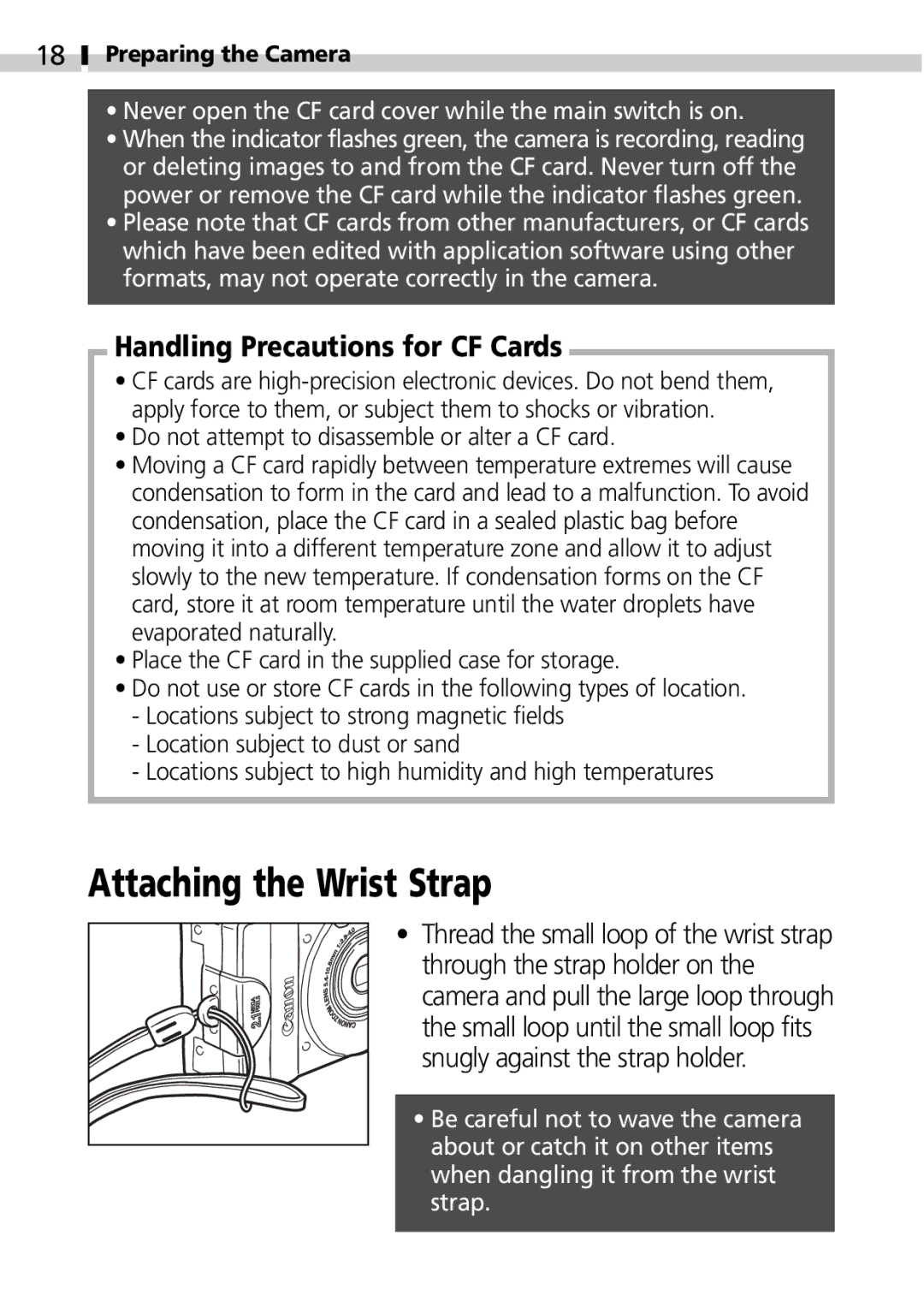18
Preparing the Camera
•Never open the CF card cover while the main switch is on.
•When the indicator flashes green, the camera is recording, reading or deleting images to and from the CF card. Never turn off the power or remove the CF card while the indicator flashes green.
•Please note that CF cards from other manufacturers, or CF cards which have been edited with application software using other formats, may not operate correctly in the camera.
Handling Precautions for CF Cards
•CF cards are
•Do not attempt to disassemble or alter a CF card.
•Moving a CF card rapidly between temperature extremes will cause condensation to form in the card and lead to a malfunction. To avoid condensation, place the CF card in a sealed plastic bag before moving it into a different temperature zone and allow it to adjust slowly to the new temperature. If condensation forms on the CF card, store it at room temperature until the water droplets have evaporated naturally.
•Place the CF card in the supplied case for storage.
•Do not use or store CF cards in the following types of location.
-Locations subject to strong magnetic fields
-Location subject to dust or sand
-Locations subject to high humidity and high temperatures
Attaching the Wrist Strap
• Thread the small loop of the wrist strap through the strap holder on the camera and pull the large loop through the small loop until the small loop fits snugly against the strap holder.
• Be careful not to wave the camera about or catch it on other items when dangling it from the wrist strap.