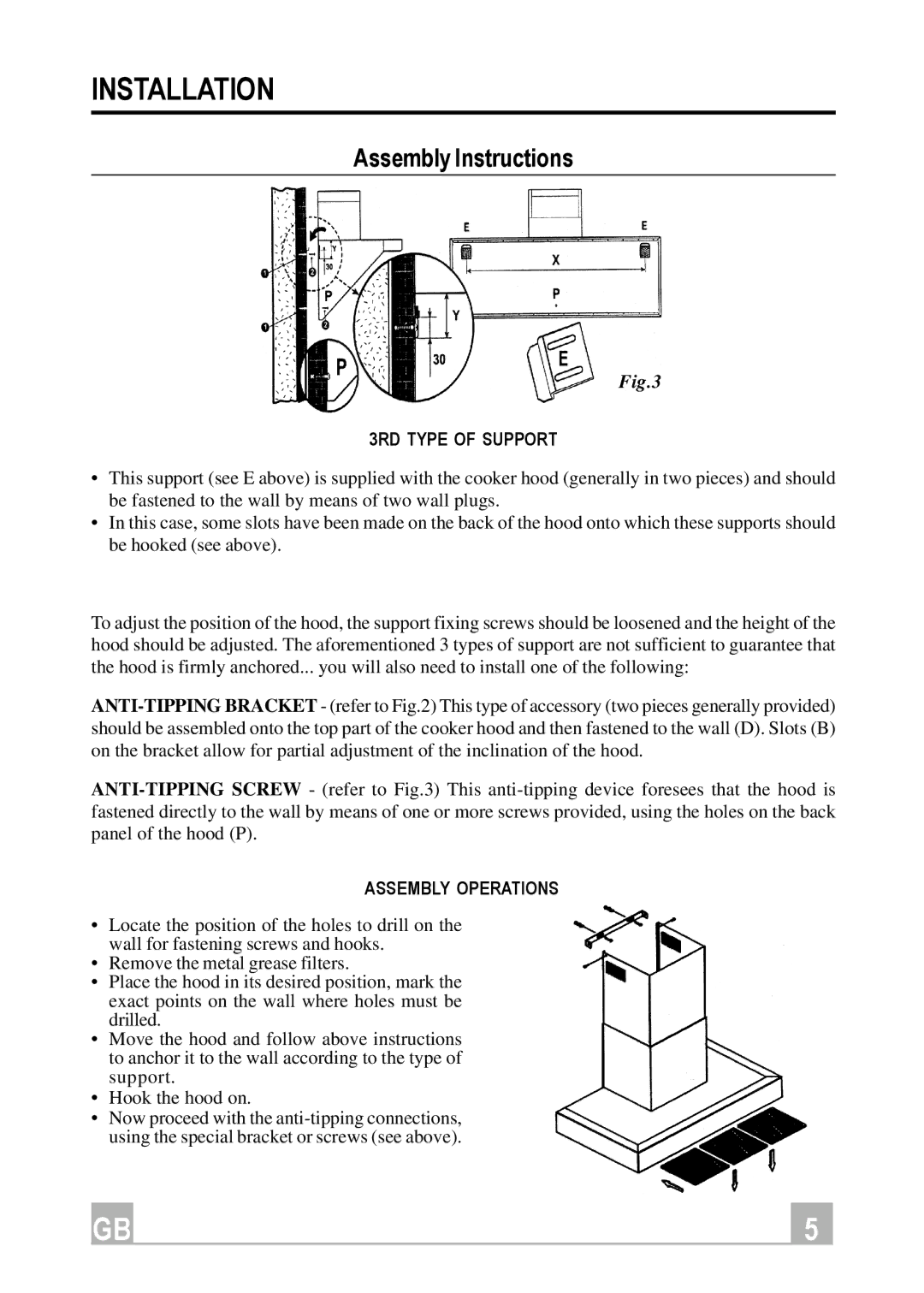HX901X specifications
The Hotpoint HX901X is a modern, sleek oven designed to enhance your cooking experience while providing a range of advanced features and technologies. Its sophisticated design and user-friendly interface make it a valuable addition to any kitchen, whether you are a professional chef or a home cooking enthusiast.One of the standout features of the Hotpoint HX901X is its multi-function capability, allowing users to choose from a variety of cooking methods. With conventional cooking, fan-assisted options, grill functions, and specific settings for baking and roasting, this oven offers flexibility to tackle any recipe with ease. The fan-assisted cooking option ensures even heat distribution, resulting in perfectly cooked meals every time.
Another remarkable characteristic of the Hotpoint HX901X is its energy efficiency. With an A+ energy rating, this oven is designed to reduce energy consumption without compromising performance. It not only helps save on electricity bills but also contributes to a more environmentally friendly kitchen.
The integrated digital display simplifies cooking by providing easy access to cooking programs, timers, and temperature settings. This feature enables precise control over cooking conditions, allowing users to achieve the best results based on their preferences and desired outcomes.
For added convenience, the Hotpoint HX901X includes a self-cleaning function. This technology utilizes high temperatures to transform food residues into ash, which can then be effortlessly wiped away. This innovative feature saves time and effort, making oven maintenance a hassle-free task.
Moreover, safety is paramount in the design of the HX901X. With features such as a cooling fan, triple-glazed door for reduced exterior heat, and safety automatic shut-off systems, users can have peace of mind while cooking.
The Hotpoint HX901X is not just about functionality; it also boasts a modern aesthetic with a stainless steel finish, making it a stylish addition to any kitchen decor. Its compact design allows for versatile installation options, fitting seamlessly in both built-in kitchens and standalone configurations.
Overall, the Hotpoint HX901X represents a harmonious blend of advanced cooking technology, energy efficiency, user convenience, and modern design. Whether roasting a succulent chicken or baking a delicate soufflé, this oven is equipped to handle a variety of culinary tasks with impressive results.