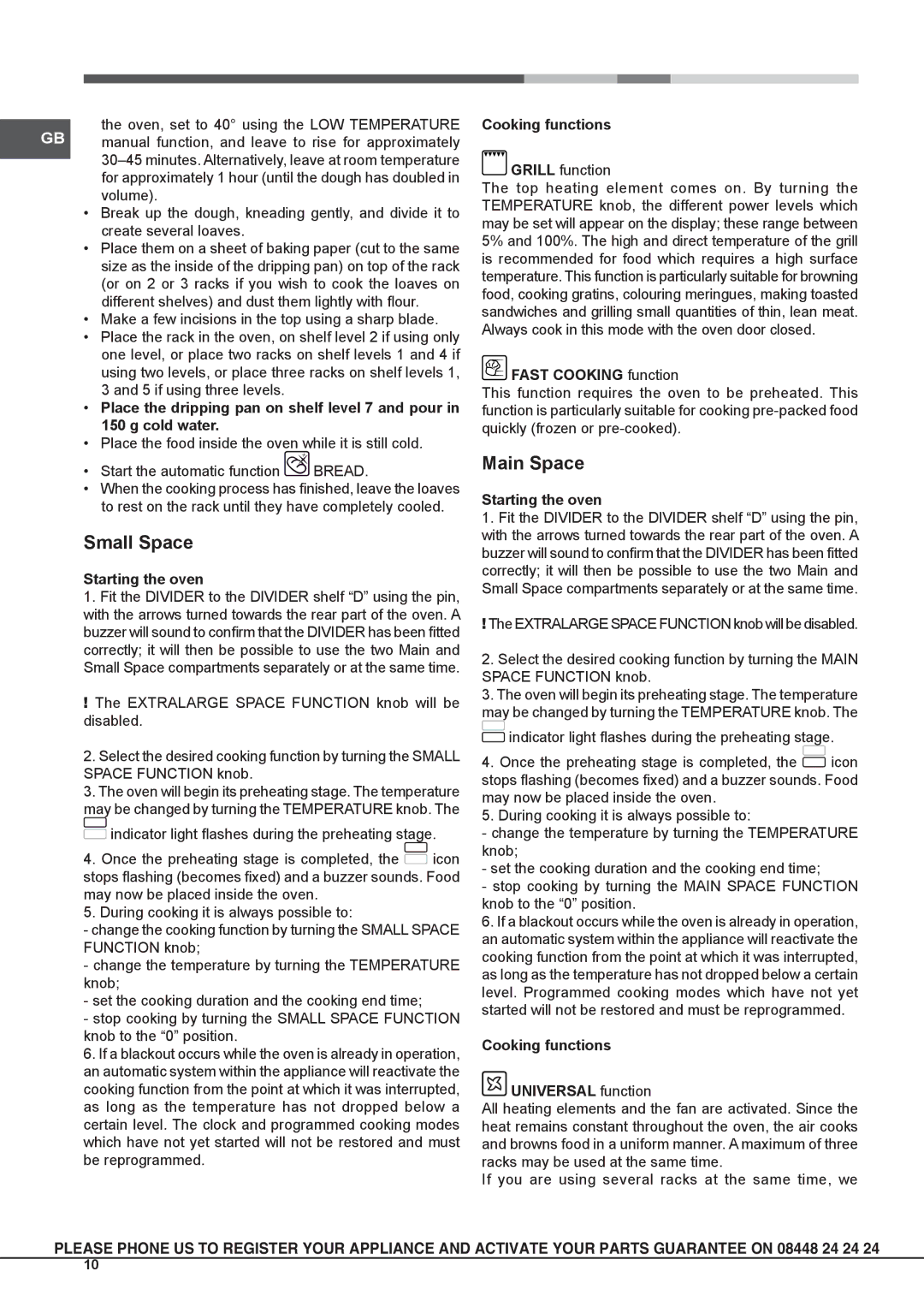OS 897D P /HP S, OS 897D P IX /HP S specifications
The Hotpoint OS 897D P IX /HP S and OS 897D P /HP S are sophisticated built-in ovens designed to meet the needs of modern cooking enthusiasts. These models combine sleek aesthetics with advanced technology to elevate your culinary experience.One of the defining features of the OS 897D series is its multifunctional capability. With multiple cooking options, including traditional fan cooking, grill, and pizza functions, these ovens allow users to explore a variety of cooking styles. The intelligent MultiFlow technology ensures that heat circulates evenly throughout the oven, providing consistent cooking results across all dishes, reducing cooking times and energy consumption. This means that whether you are baking, roasting, or grilling, you can enjoy perfectly cooked food every time.
Another significant characteristic of the Hotpoint OS 897D range is the use of a user-friendly digital display. The easy-to-navigate interface provides quick access to settings, cooking modes, and timers, allowing for effortless control over the cooking process. The programmable timer adds convenience, enabling the user to set the oven to start cooking at a specific time, which is perfect for those with busy schedules.
The design of these ovens also incorporates steam cooking capabilities, which help retain the nutrients and flavors of your food. This technology is ideal for preparing vegetables, fish, and even baked goods, resulting in dishes that are not only healthy but also bursting with flavor.
Safety is a top priority for Hotpoint, and the OS 897D P IX /HP S and OS 897D P /HP S are equipped with features like the cooling system that prevents the exterior of the oven from getting too hot during cooking. Additionally, the child lock function ensures that little hands cannot inadvertently change the settings.
The OS 897D series is also designed with ease of maintenance in mind. The self-cleaning function utilizes high temperatures to burn away residue and grease, making cleanup straightforward and hassle-free. The enamel interior further enhances ease of cleaning, ensuring that your oven remains spotless with minimal effort.
In summary, the Hotpoint OS 897D P IX /HP S and OS 897D P /HP S are exemplary built-in ovens packed with features that cater to the modern chef. With multifunctional cooking options, advanced technologies, user-friendly interfaces, and safety features, these ovens are a testament to Hotpoint's commitment to innovation and quality in kitchen appliances.