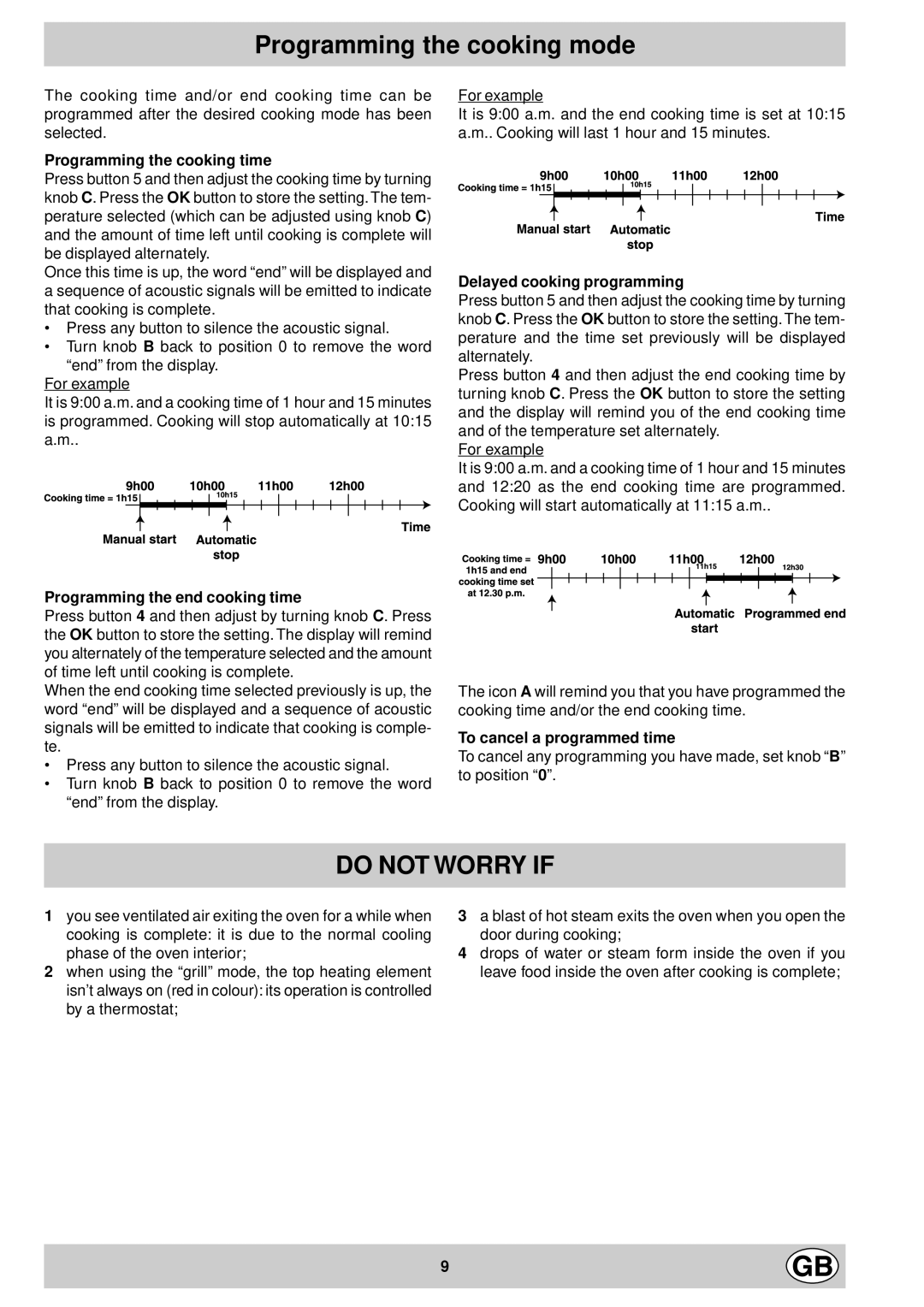SC77E specifications
The Hotpoint SC77E is a versatile and efficient built-in electric oven that offers a range of features designed to enhance your cooking experience. Combining modern technology with user-friendly design, this appliance is ideal for both novice cooks and culinary enthusiasts alike.One of the standout features of the SC77E is its multifunctional cooking capabilities. The oven offers multiple cooking modes, including conventional, fan-assisted, and grill functions, allowing users to experiment with various cooking techniques. The fan-assisted option ensures even heat distribution, which is particularly beneficial when baking or roasting, resulting in perfectly cooked dishes every time.
The self-cleaning function is another impressive characteristic of the Hotpoint SC77E. Utilizing a pyrolytic cleaning system, this oven can reach high temperatures to incinerate food residues and grease, transforming them into ash which can be easily wiped away. This feature significantly reduces the hassle associated with manual cleaning, making maintenance straightforward and efficient.
Energy efficiency is a core component of the SC77E. With an A energy rating, this oven not only saves on electricity bills but also reflects a commitment to environmentally-friendly cooking. The appliance is equipped with advanced thermal technology that optimizes energy consumption without compromising performance.
User convenience is further enhanced through the oven's intuitive digital controls and clear LED display. This makes setting cooking times and temperatures easy and precise. Additionally, the oven features a programmable timer, allowing users to set cooking times in advance, ensuring meals are ready exactly when needed.
Safety is a priority with the Hotpoint SC77E, which is equipped with features such as a cool-touch door, ensuring that the exterior remains safe to touch even when in use. The oven also includes door lock mechanisms that provide extra peace of mind, particularly in busy kitchens.
In terms of design, the SC77E combines sleek aesthetics with practicality, featuring an elegant stainless steel finish that complements a variety of kitchen styles. Its built-in design allows for seamless integration into your existing cabinetry, maximizing space while providing a modern touch.
In summary, the Hotpoint SC77E is a well-rounded electric oven that caters to various cooking needs with its multifunction capabilities, energy efficiency, and user-friendly features. Whether you’re baking, roasting, or grilling, the SC77E stands out as a reliable and stylish appliance for any kitchen.