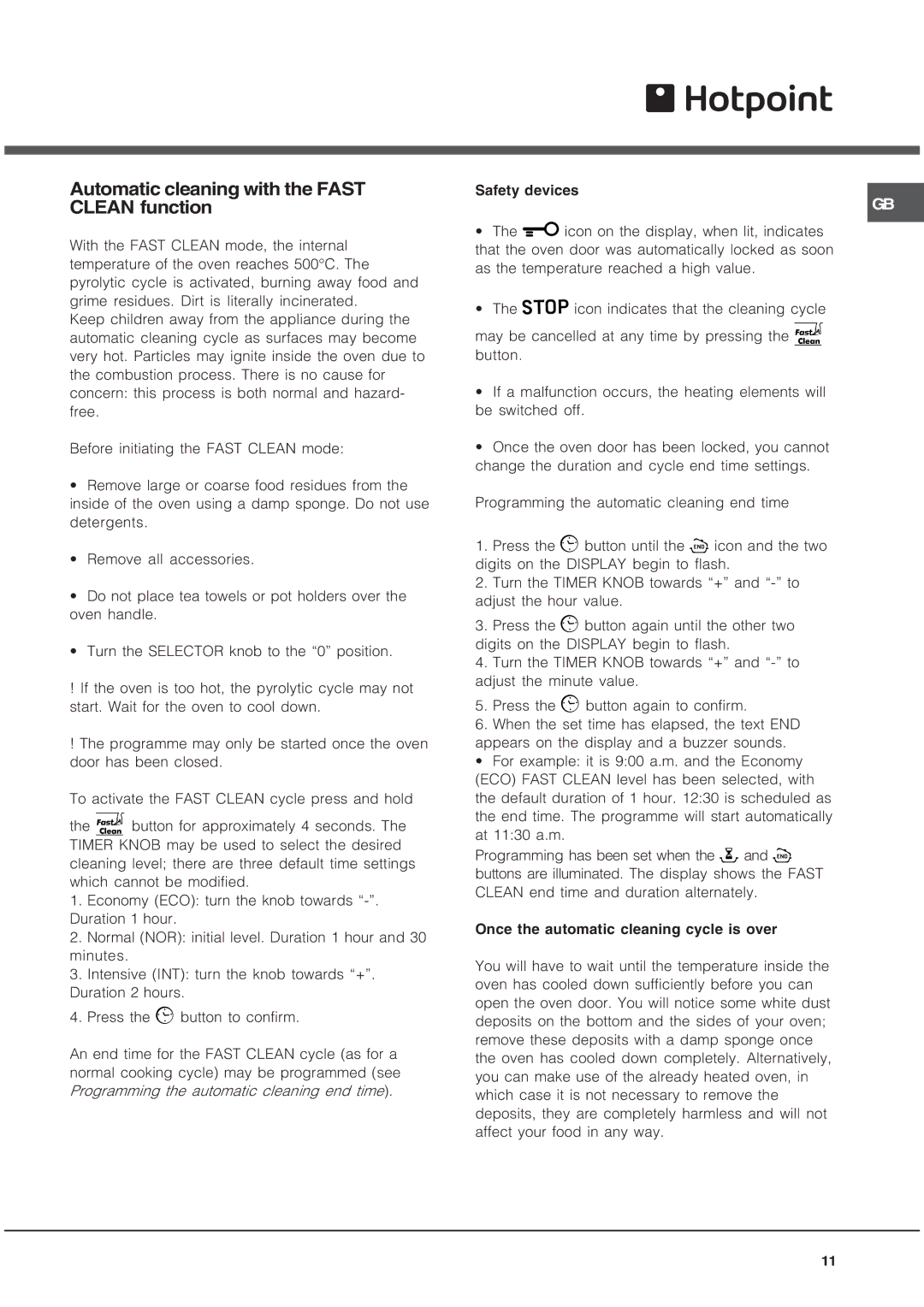SE89PG X, SY89PG specifications
The Hotpoint SY89PG and SE89PG X are impressive built-in ovens designed to meet the needs of modern kitchens, blending functionality with contemporary design. These models are part of the Hotpoint range, known for reliability and versatility in home cooking.One of the standout features of the Hotpoint SY89PG is its large capacity, boasting an impressive 89 liters of space. This makes it suitable for larger families or for anyone who enjoys cooking for gatherings. The spacious interior allows users to cook multiple dishes simultaneously, optimizing time and efficiency.
Both models are equipped with advanced cooking technologies, including Multiflow technology. This feature ensures even heat distribution throughout the oven, minimizing hot spots and providing consistent cooking results. Whether baking, roasting, or grilling, users can expect their dishes to be evenly cooked, enhancing the overall culinary experience.
The Hotpoint SY89PG and SE89PG X also come with a range of cooking functions, including conventional cooking, fan-assisted cooking, and a grill function. These options allow for a variety of cooking styles to suit different recipes and personal preferences. The addition of a pause and reheat function further enhances convenience, allowing users to manage cooking times effectively.
Cleaning the oven is made easy with the Hydro Clean technology featured in both models. This innovative cleaning system utilizes steam generated within the oven to soften grime and residue, allowing for effortless cleaning with minimal effort. This feature is particularly beneficial for busy households, saving time and energy on maintenance.
In terms of design, both ovens sport a sleek stainless-steel finish that complements contemporary kitchens. The intuitive control panel features easy-to-use knobs and touch controls, making operation straightforward and accessible for everyone.
Safety is another priority incorporated into the Hotpoint SY89PG and SE89PG X. With features such as a cool-touch door, users can avoid burns while checking on their meals. The ovens also include a child lock function, providing peace of mind for families with young children.
Overall, the Hotpoint SY89PG and SE89PG X represent a fusion of style, performance, and practicality. With their large capacity, advanced technologies, and user-friendly features, these ovens are a valuable addition to any home, ensuring that cooking is a pleasurable and efficient experience.