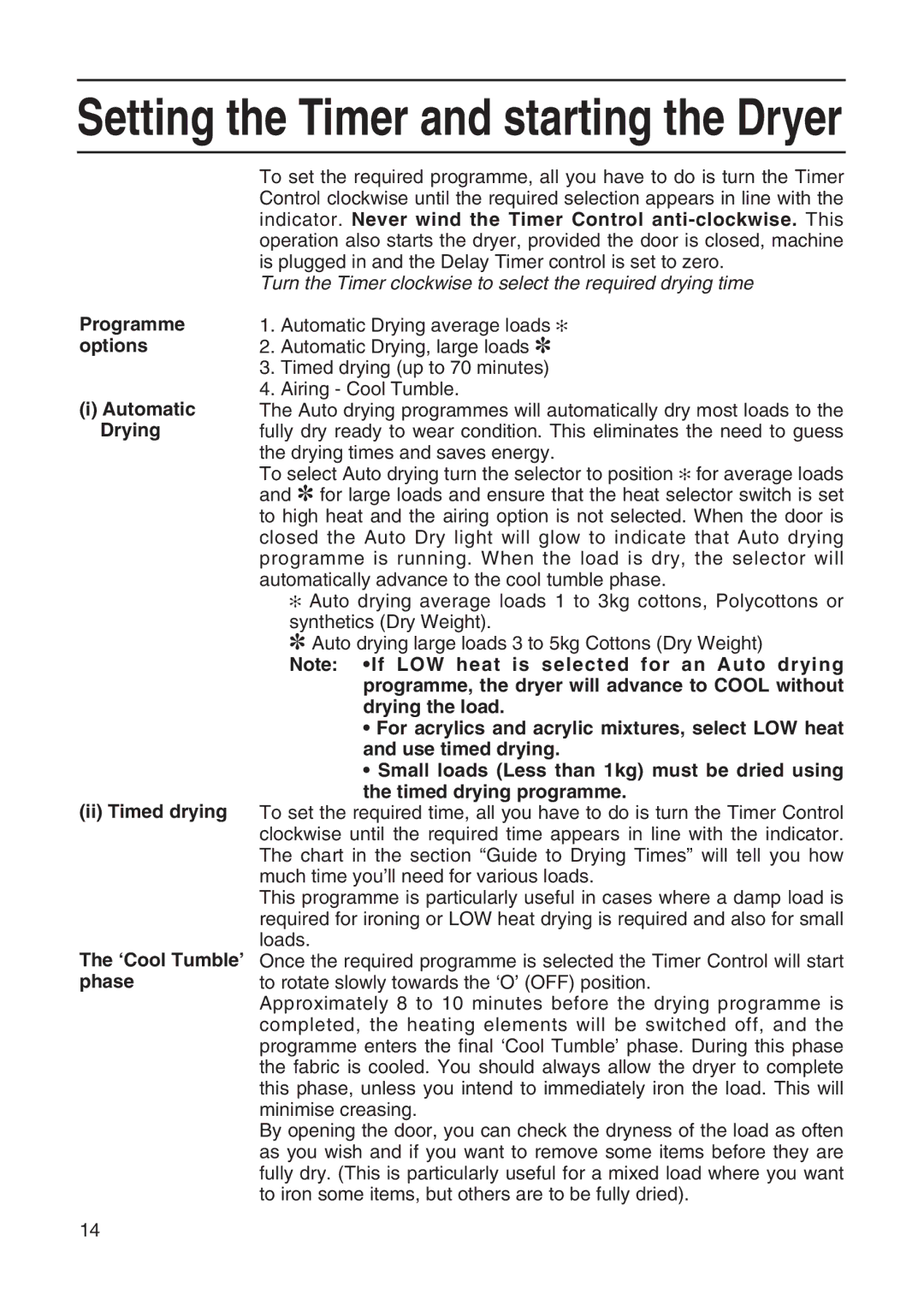Setting the Timer and starting the Dryer
Programme options
(i)Automatic Drying
(ii) Timed drying
The ‘Cool Tumble’ phase
To set the required programme, all you have to do is turn the Timer Control clockwise until the required selection appears in line with the indicator. Never wind the Timer Control
Turn the Timer clockwise to select the required drying time
1.Automatic Drying average loads ✻
2.Automatic Drying, large loads ✽
3.Timed drying (up to 70 minutes)
4.Airing - Cool Tumble.
The Auto drying programmes will automatically dry most loads to the fully dry ready to wear condition. This eliminates the need to guess the drying times and saves energy.
To select Auto drying turn the selector to position ✻ for average loads and ✽ for large loads and ensure that the heat selector switch is set to high heat and the airing option is not selected. When the door is closed the Auto Dry light will glow to indicate that Auto drying programme is running. When the load is dry, the selector will automatically advance to the cool tumble phase.
✻Auto drying average loads 1 to 3kg cottons, Polycottons or
synthetics (Dry Weight).
✽ Auto drying large loads 3 to 5kg Cottons (Dry Weight)
Note: •If LOW heat is selected for an Auto drying programme, the dryer will advance to COOL without drying the load.
•For acrylics and acrylic mixtures, select LOW heat and use timed drying.
•Small loads (Less than 1kg) must be dried using
the timed drying programme.
To set the required time, all you have to do is turn the Timer Control clockwise until the required time appears in line with the indicator. The chart in the section “Guide to Drying Times” will tell you how much time you’ll need for various loads.
This programme is particularly useful in cases where a damp load is required for ironing or LOW heat drying is required and also for small loads.
Once the required programme is selected the Timer Control will start to rotate slowly towards the ‘O’ (OFF) position.
Approximately 8 to 10 minutes before the drying programme is completed, the heating elements will be switched off, and the programme enters the final ‘Cool Tumble’ phase. During this phase the fabric is cooled. You should always allow the dryer to complete this phase, unless you intend to immediately iron the load. This will minimise creasing.
By opening the door, you can check the dryness of the load as often as you wish and if you want to remove some items before they are fully dry. (This is particularly useful for a mixed load where you want to iron some items, but others are to be fully dried).
14