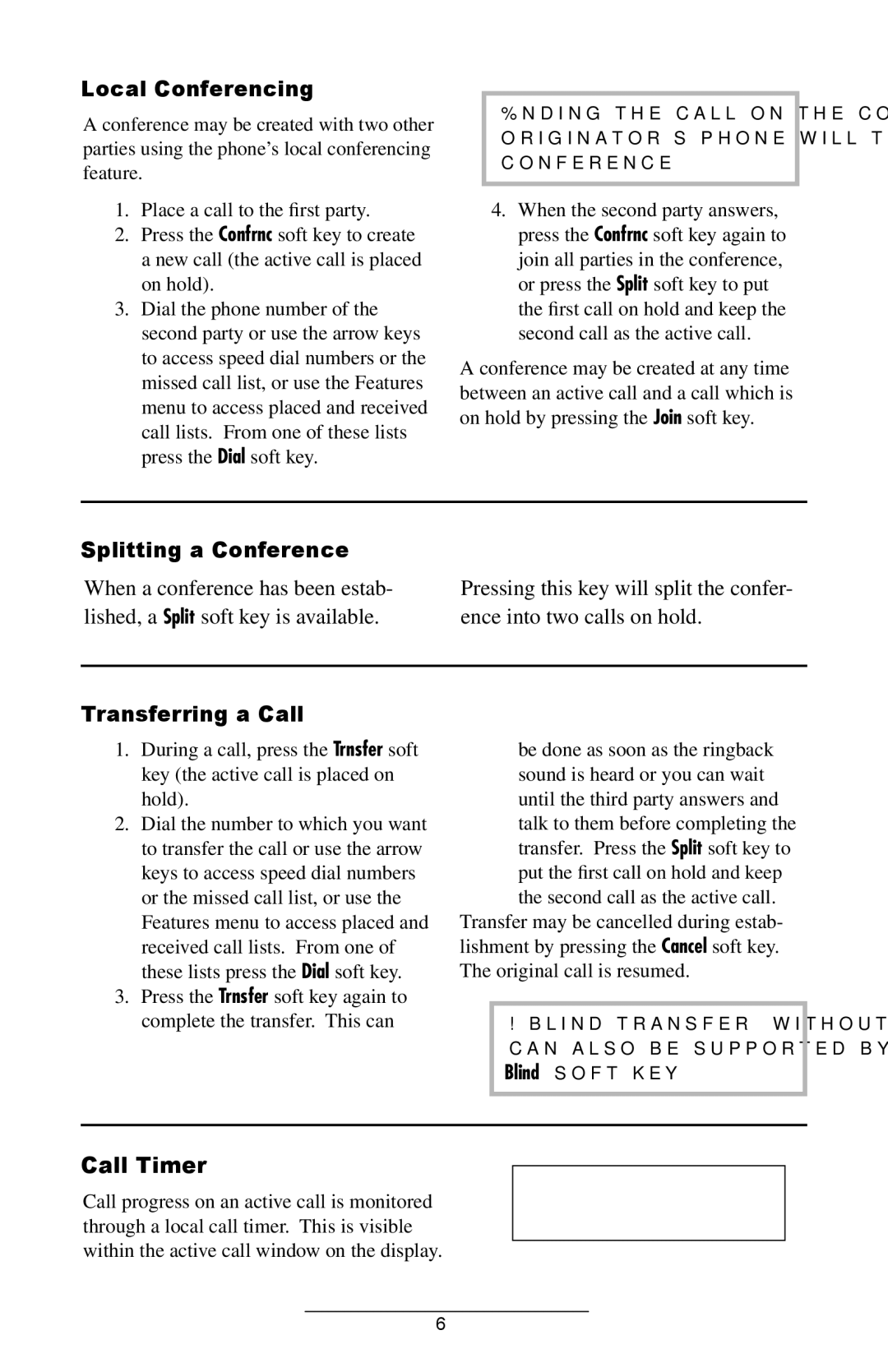IP 4000 SIP 1.6 specifications
The Polycom IP 4000 SIP is a robust conference phone designed specifically for small to medium-sized conference rooms. One of its main features is the advanced audio technology that ensures clear and intelligible conference calls, making it an essential tool for businesses looking to enhance their communication. With its intuitive interface and streamlined design, the Polycom IP 4000 SIP allows users to connect with ease, helping minimize disruptions during meetings.The phone supports SIP (Session Initiation Protocol), which is a standard for initiating, maintaining, and terminating real-time sessions that include voice, video, and messaging applications. This interoperability with various devices and systems makes it a versatile choice for modern enterprises. Additionally, it offers dual-line capability, allowing users to manage multiple calls simultaneously, enhancing productivity and collaboration.
One of the standout features of the Polycom IP 4000 SIP is its remarkable acoustic quality, thanks to integrated Polycom HD voice technology. This technology delivers crystal-clear audio and reduces background noise, ensuring that every participant can be heard distinctly, regardless of their location in the room. The high-fidelity microphone array can pick up voices from up to 10 feet away, which is particularly useful in larger conference spaces.
Furthermore, the Polycom IP 4000 SIP includes a variety of connectivity options and can integrate seamlessly with various Unified Communication platforms. The phone is designed with multiple interfaces for connecting external devices, such as laptops and mobile phones, facilitating diverse communication methods. This flexibility empowers teams to collaborate using their preferred technology, maintaining workflow continuity.
Security is also a significant consideration for the Polycom IP 4000 SIP. It supports secure SIP signaling and media encryption, protecting sensitive conversations from eavesdropping and ensuring compliance with corporate security policies.
In summary, the Polycom IP 4000 SIP conference phone is a powerful communication tool offering advanced audio quality, extensive connectivity, and strong security features. Its user-friendly design and support for SIP make it an ideal choice for businesses looking to enhance their meeting experience and foster effective communication. Whether for internal discussions or external negotiations, the Polycom IP 4000 SIP stands out as a reliable and efficient solution for conference calling needs.