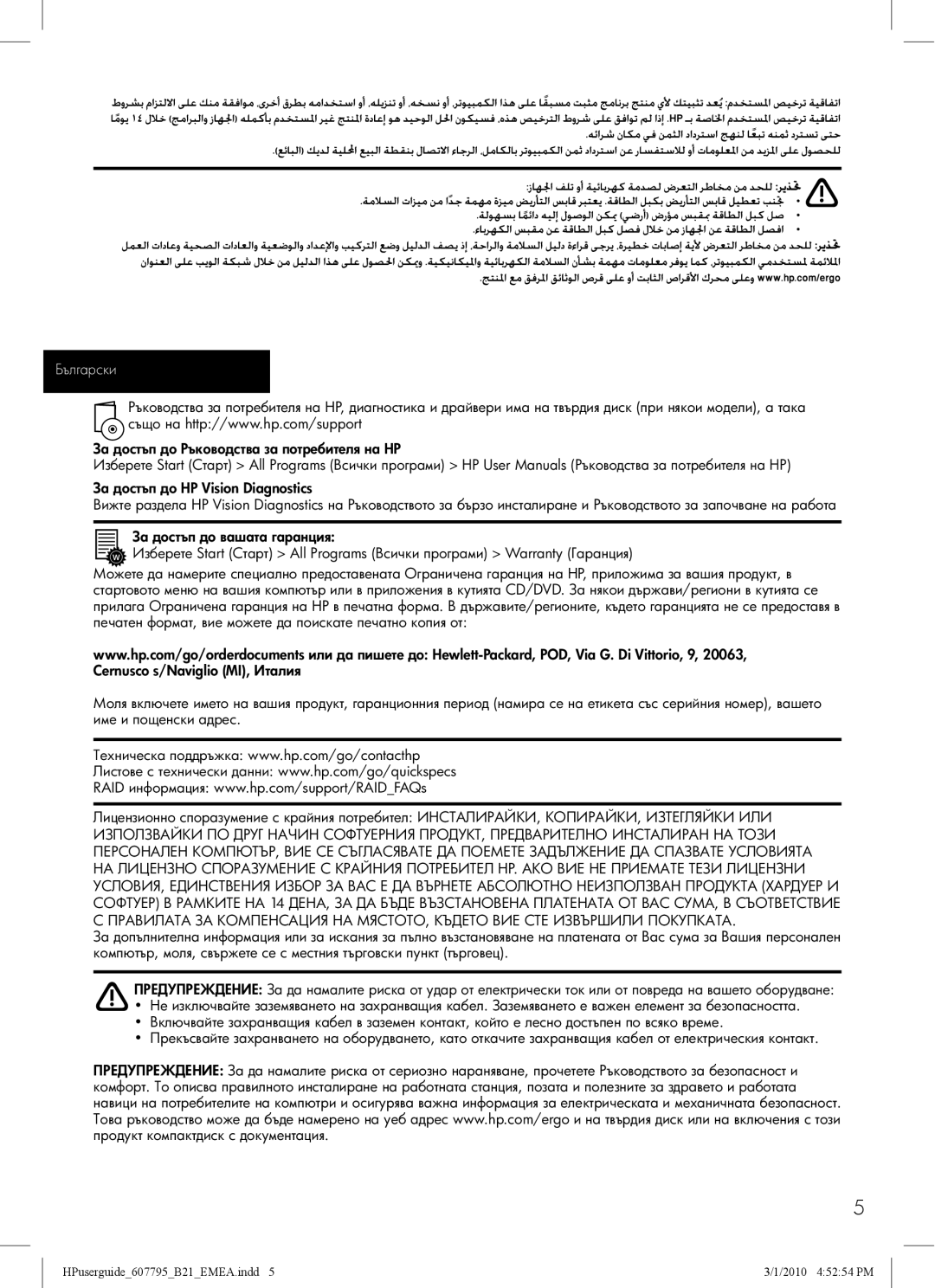100eu specifications
The HP 100eu is a versatile and efficient printer designed for small to medium-sized businesses that require high-quality printing solutions. This model stands out in the crowded printer market due to its blend of advanced technologies, efficient performance, and cost-effectiveness.One of the most notable features of the HP 100eu is its impressive print speed. Capable of producing up to 28 pages per minute, this printer ensures that high-volume printing tasks are completed quickly, which is essential for businesses with urgent deadlines. In addition to speed, the 100eu also offers a high-quality print resolution of up to 1200 x 1200 DPI, delivering crisp text and vibrant images that meet professional standards.
The HP 100eu utilizes advanced laser technology, which not only enhances print quality but also significantly reduces energy consumption compared to traditional inkjet printers. This energy-efficient design is complemented by the ability to print on both sides of the paper, also known as duplex printing, which saves paper and contributes to an environmentally friendly workplace.
Connectivity is another strong suit of the HP 100eu. It features several options, including USB, Ethernet, and wireless capabilities, allowing users to print directly from their computers, smartphones, or tablets without the need for complicated setups. This flexibility makes it an ideal choice for teams that require multi-device access and mobile printing capabilities.
The design of the HP 100eu is also noteworthy. It features a compact form factor that allows it to fit seamlessly into any office environment, maximizing valuable workspace. The user-friendly control panel simplifies operation, while the 250-sheet input tray ensures that users can handle larger print jobs without constant interruptions for paper refills.
In terms of maintenance, the HP 100eu is built for longevity and reliability. Its toner cartridges are designed to yield substantial page counts, reducing the frequency of replacements and lowering overall operating costs. HP's Smart App technology further enhances usability by allowing users to monitor print levels and troubleshoot issues directly from their mobile devices.
Overall, the HP 100eu stands as a robust choice for businesses looking for an efficient, high-quality laser printer. Its combination of speed, print quality, connectivity, and energy efficiency positions it as a leading solution for modern printing needs, ensuring that organizations can focus on what they do best while relying on dependable printing technology.