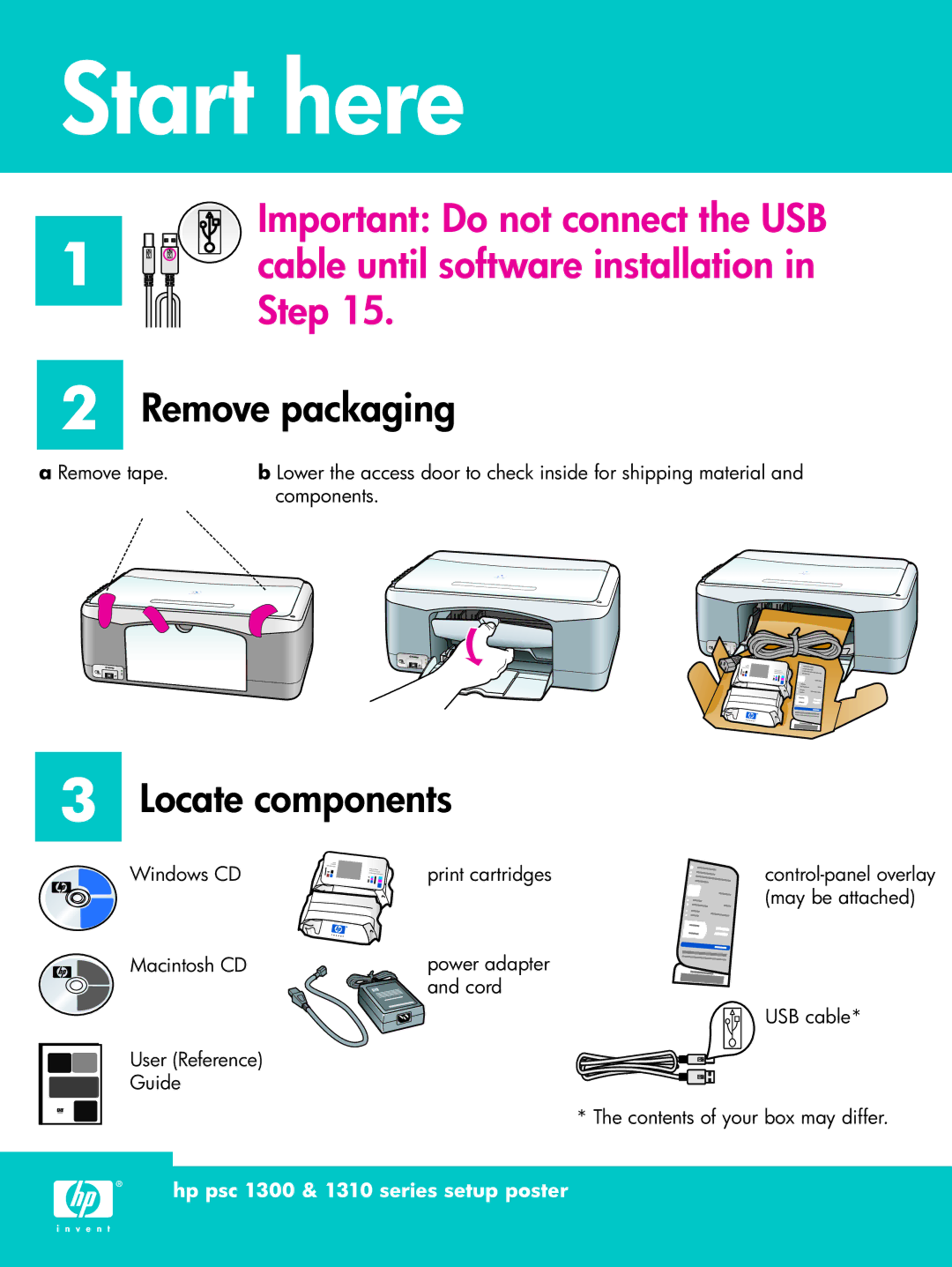Start here
1
2
Important: Do not connect the USB cable until software installation in Step 15.
Remove packaging
a Remove tape. b Lower the access door to check inside for shipping material and components.
3Locate components
Windows CD | print cartridges | |
|
| (may be attached) |
Macintosh CD | power adapter |
|
| and cord |
|
|
| USB cable* |
User (Reference)
Guide
* The contents of your box may differ.
hp psc 1300 & 1310 series setup poster