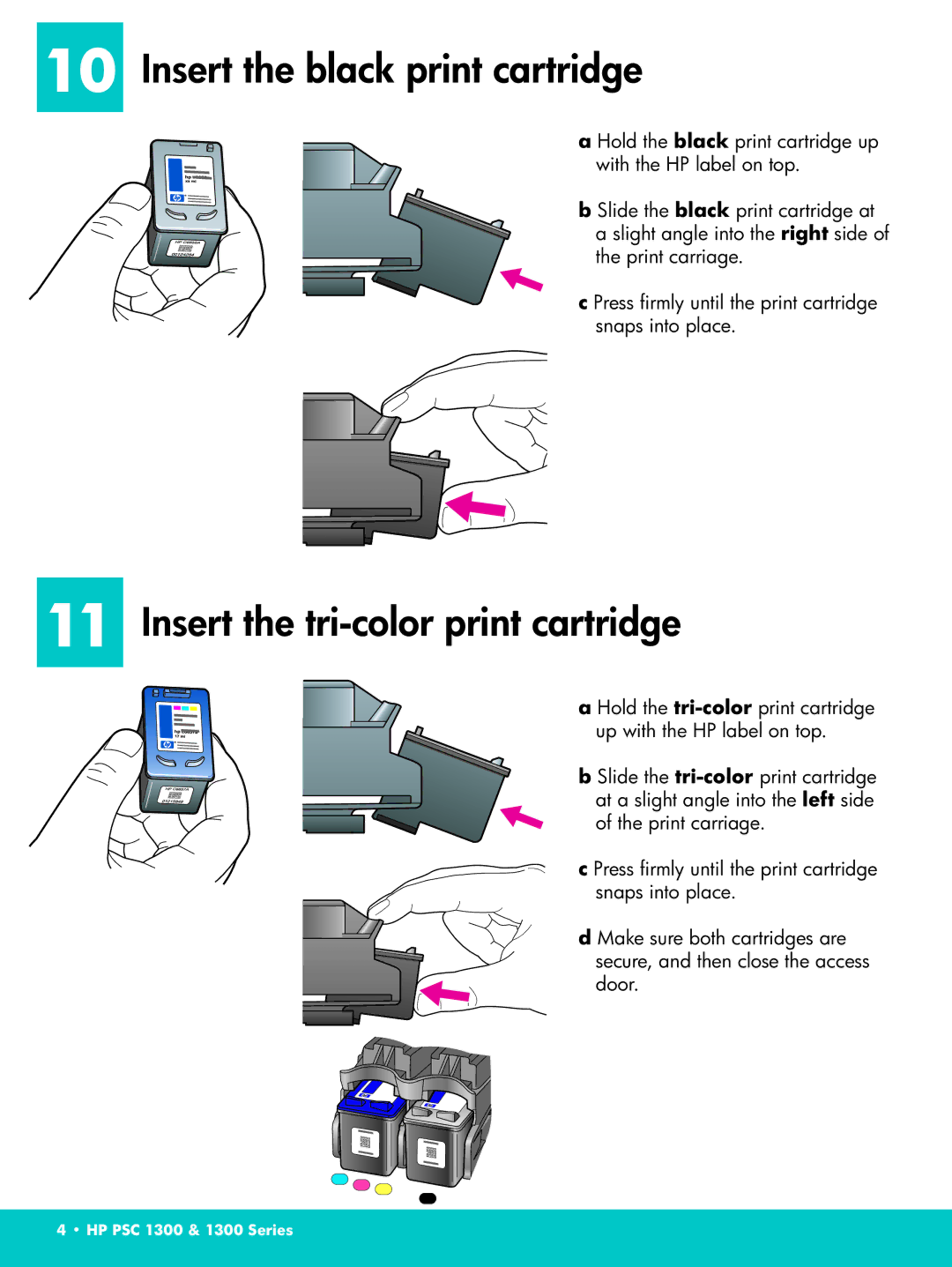10 Insert the black print cartridge
a Hold the black print cartridge up with the HP label on top.
b Slide the black print cartridge at a slight angle into the right side of the print carriage.
c Press firmly until the print cartridge snaps into place.
11 Insert the tri-color print cartridge
a Hold the
b Slide the
c Press firmly until the print cartridge snaps into place.
d Make sure both cartridges are secure, and then close the access door.
4 • HP PSC 1300 & 1300 Series