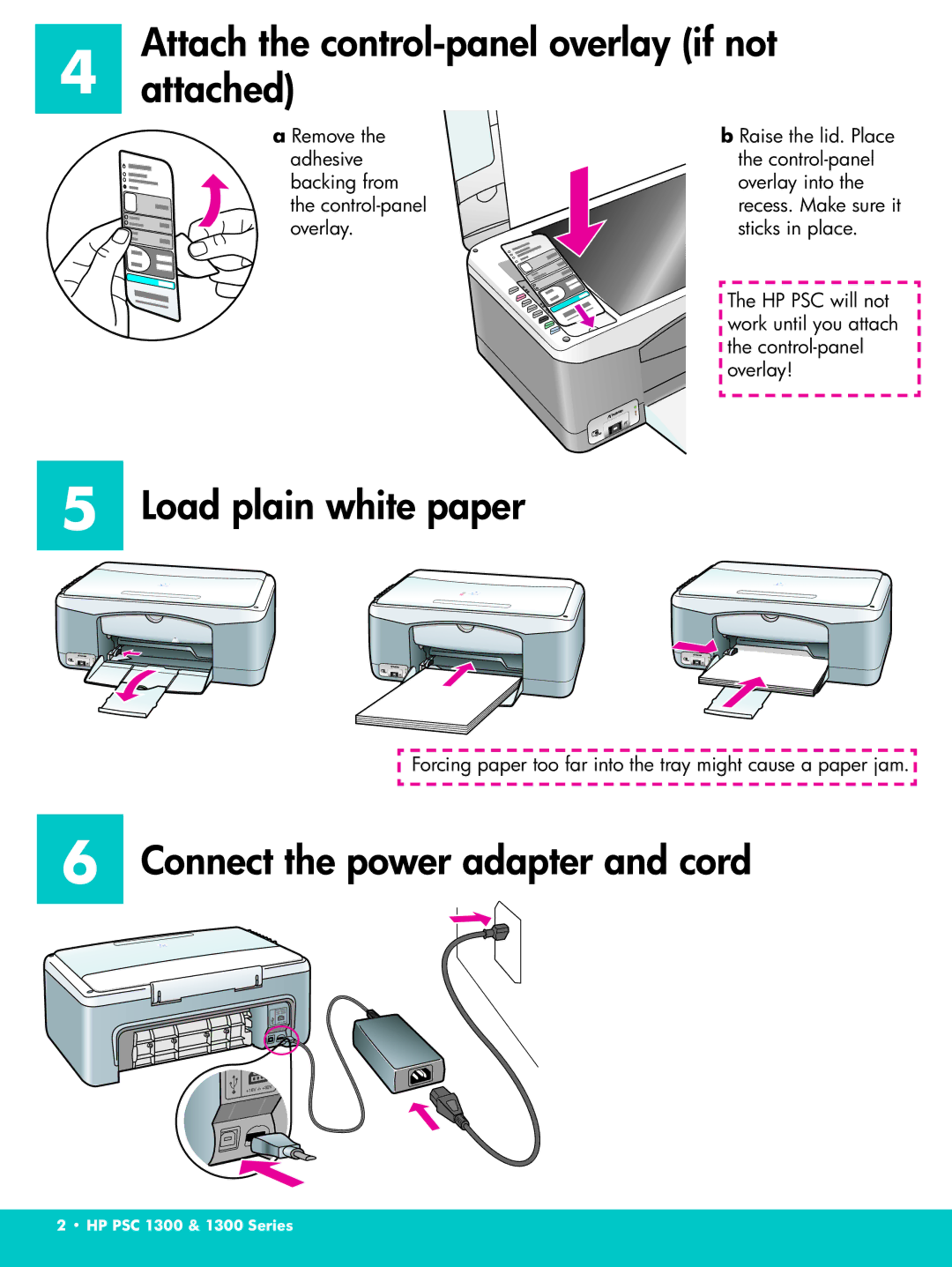Attach the control-panel overlay (if not
4attached)
a Remove the | b Raise the lid. Place |
adhesive | the |
backing from | overlay into the |
the | recess. Make sure it |
overlay. | sticks in place. |
| The HP PSC will not |
| work until you attach |
| the |
| overlay! |
5Load plain white paper
Forcing paper too far into the tray might cause a paper jam. ![]()
6Connect the power adapter and cord
2 • HP PSC 1300 & 1300 Series