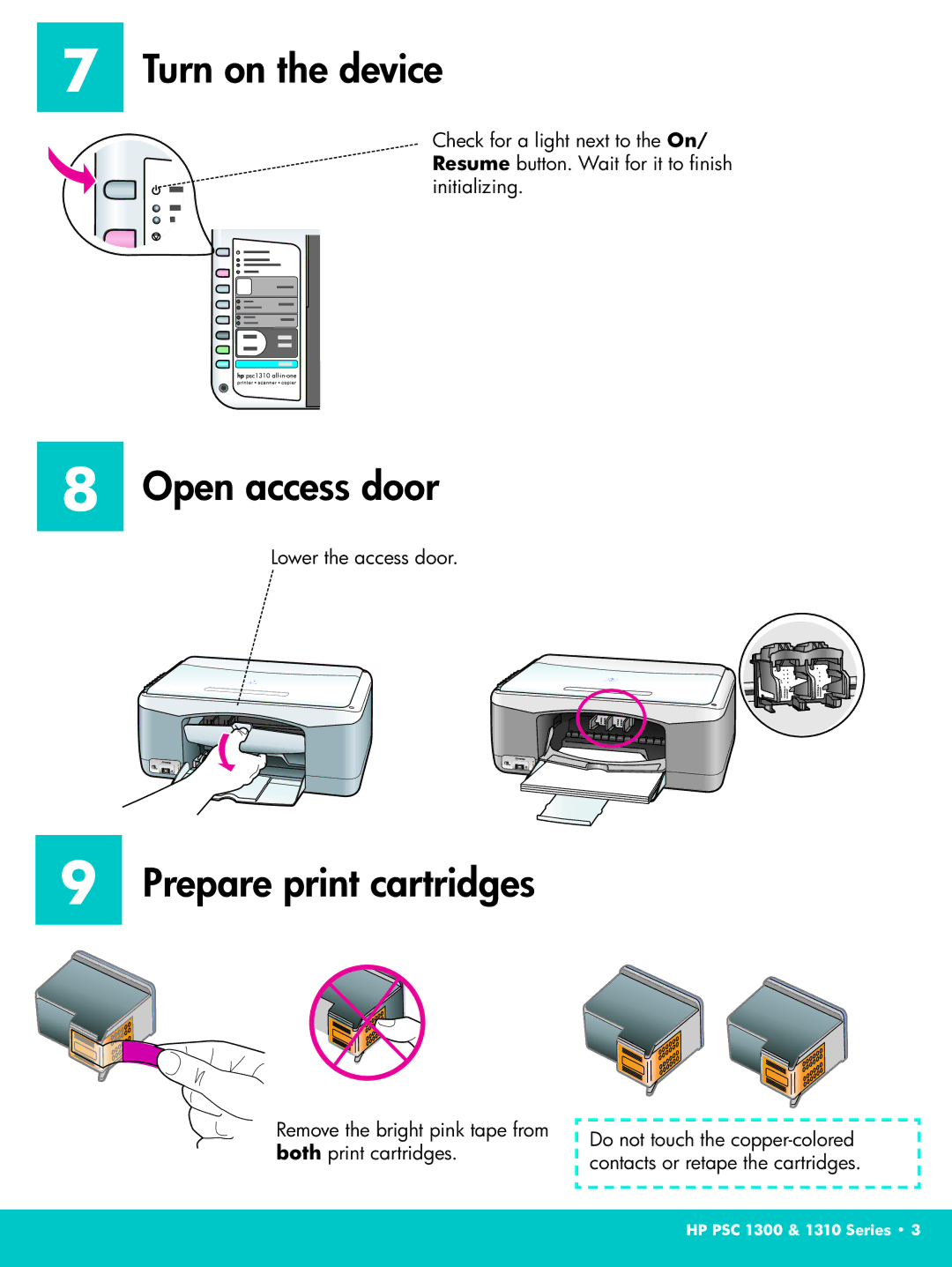7Turn on the device
Check for a light next to the On/ Resume button. Wait for it to finish initializing.
8
9
Open access door
Lower the access door.
Prepare print cartridges
Remove the bright pink tape from both print cartridges.
Do not touch the
HP PSC 1300 & 1310 Series • 3