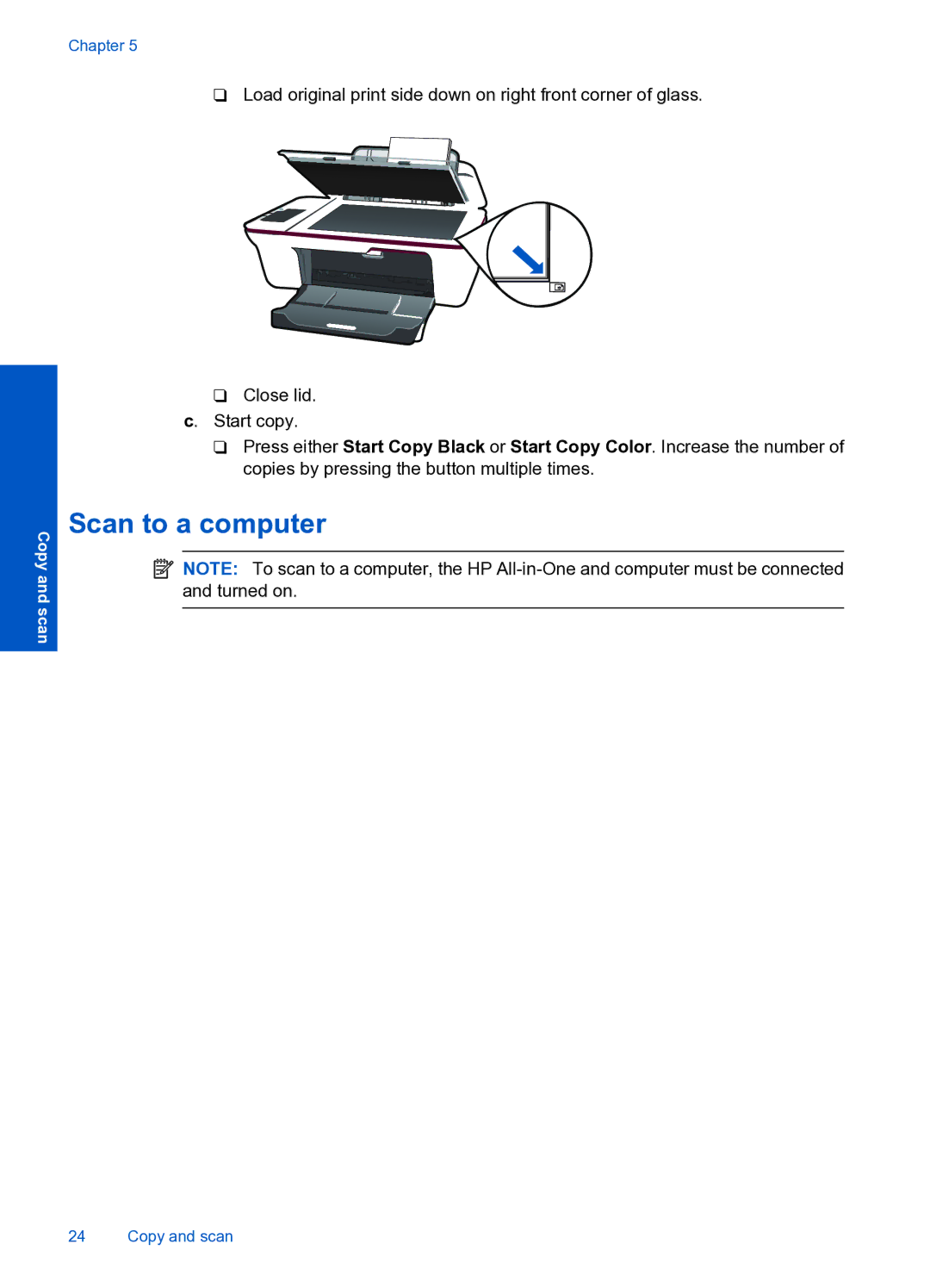Copy and scan
Chapter 5
❑Load original print side down on right front corner of glass.
❑Close lid.
c. Start copy.
❑Press either Start Copy Black or Start Copy Color. Increase the number of copies by pressing the button multiple times.
Scan to a computer
![]() NOTE: To scan to a computer, the HP
NOTE: To scan to a computer, the HP
24 Copy and scan