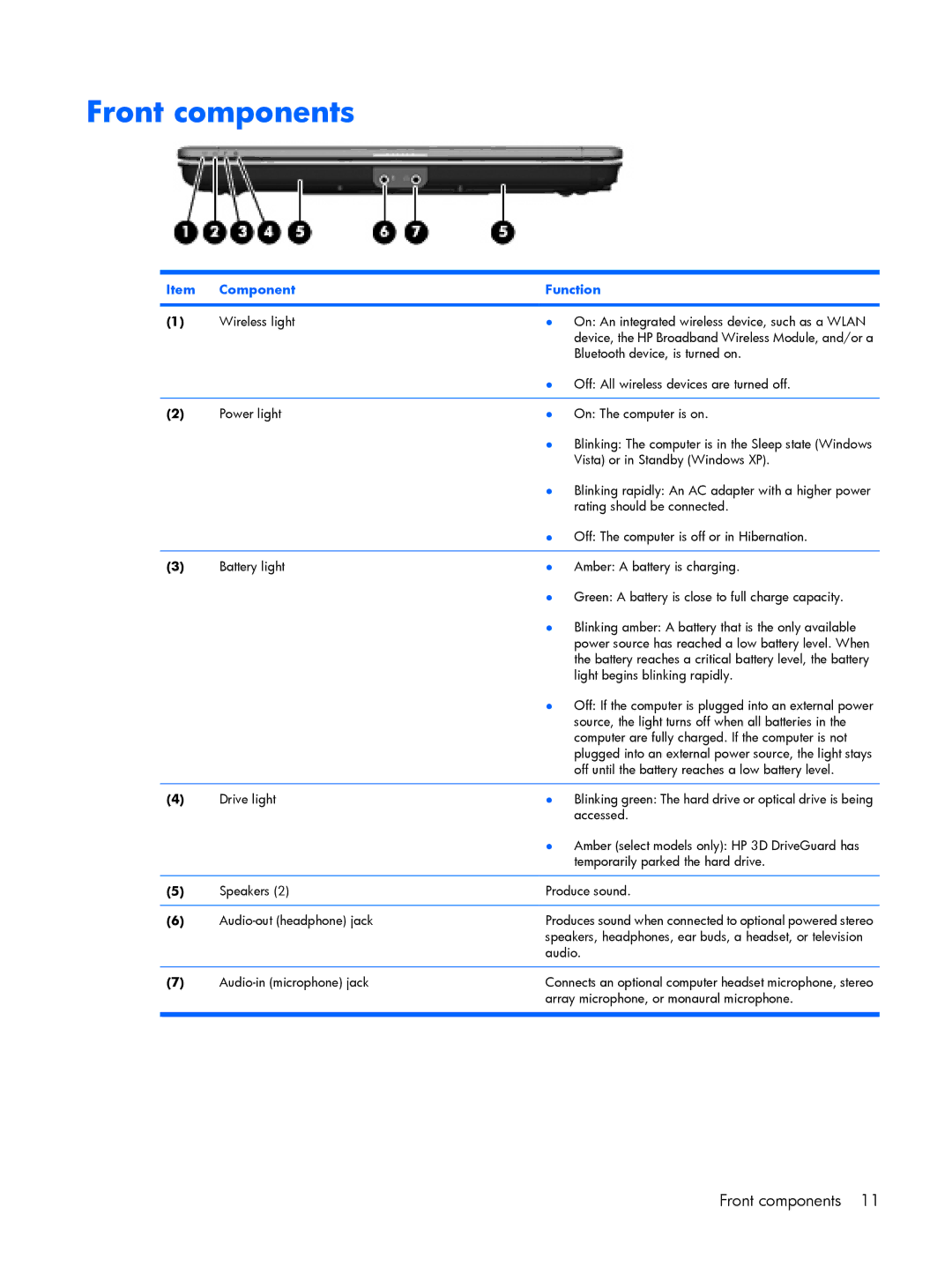Front components
Item | Component | Function | |
|
|
|
|
(1) | Wireless light | ● | On: An integrated wireless device, such as a WLAN |
|
|
| device, the HP Broadband Wireless Module, and/or a |
|
|
| Bluetooth device, is turned on. |
|
| ● | Off: All wireless devices are turned off. |
|
|
|
|
(2) | Power light | ● | On: The computer is on. |
|
| ● | Blinking: The computer is in the Sleep state (Windows |
|
|
| Vista) or in Standby (Windows XP). |
|
| ● | Blinking rapidly: An AC adapter with a higher power |
|
|
| rating should be connected. |
|
| ● | Off: The computer is off or in Hibernation. |
|
|
|
|
(3) | Battery light | ● | Amber: A battery is charging. |
|
| ● | Green: A battery is close to full charge capacity. |
|
| ● | Blinking amber: A battery that is the only available |
|
|
| power source has reached a low battery level. When |
|
|
| the battery reaches a critical battery level, the battery |
|
|
| light begins blinking rapidly. |
|
| ● | Off: If the computer is plugged into an external power |
|
|
| source, the light turns off when all batteries in the |
|
|
| computer are fully charged. If the computer is not |
|
|
| plugged into an external power source, the light stays |
|
|
| off until the battery reaches a low battery level. |
|
|
|
|
(4) | Drive light | ● | Blinking green: The hard drive or optical drive is being |
|
|
| accessed. |
|
| ● | Amber (select models only): HP 3D DriveGuard has |
|
|
| temporarily parked the hard drive. |
|
|
| |
(5) | Speakers (2) | Produce sound. | |
|
|
| |
(6) | Produces sound when connected to optional powered stereo | ||
|
| speakers, headphones, ear buds, a headset, or television | |
|
| audio. | |
|
|
| |
(7) | Connects an optional computer headset microphone, stereo | ||
|
| array microphone, or monaural microphone. | |
|
|
|
|
Front components 11