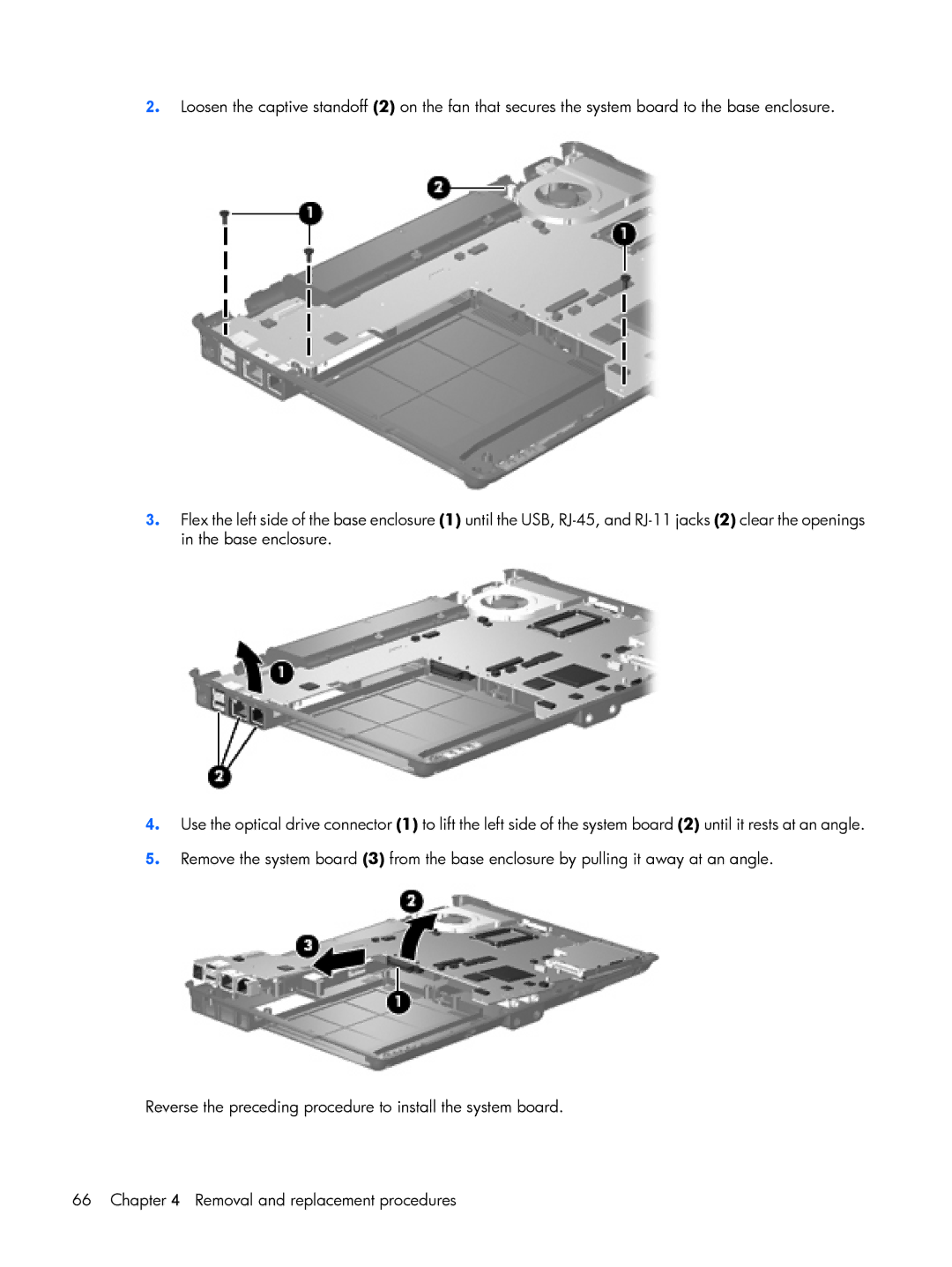2. Loosen the captive standoff (2) on the fan that secures the system board to the base enclosure.
3. Flex the left side of the base enclosure (1) until the USB,
4. Use the optical drive connector (1) to lift the left side of the system board (2) until it rests at an angle.
5. Remove the system board (3) from the base enclosure by pulling it away at an angle.
Reverse the preceding procedure to install the system board.
66 Chapter 4 Removal and replacement procedures