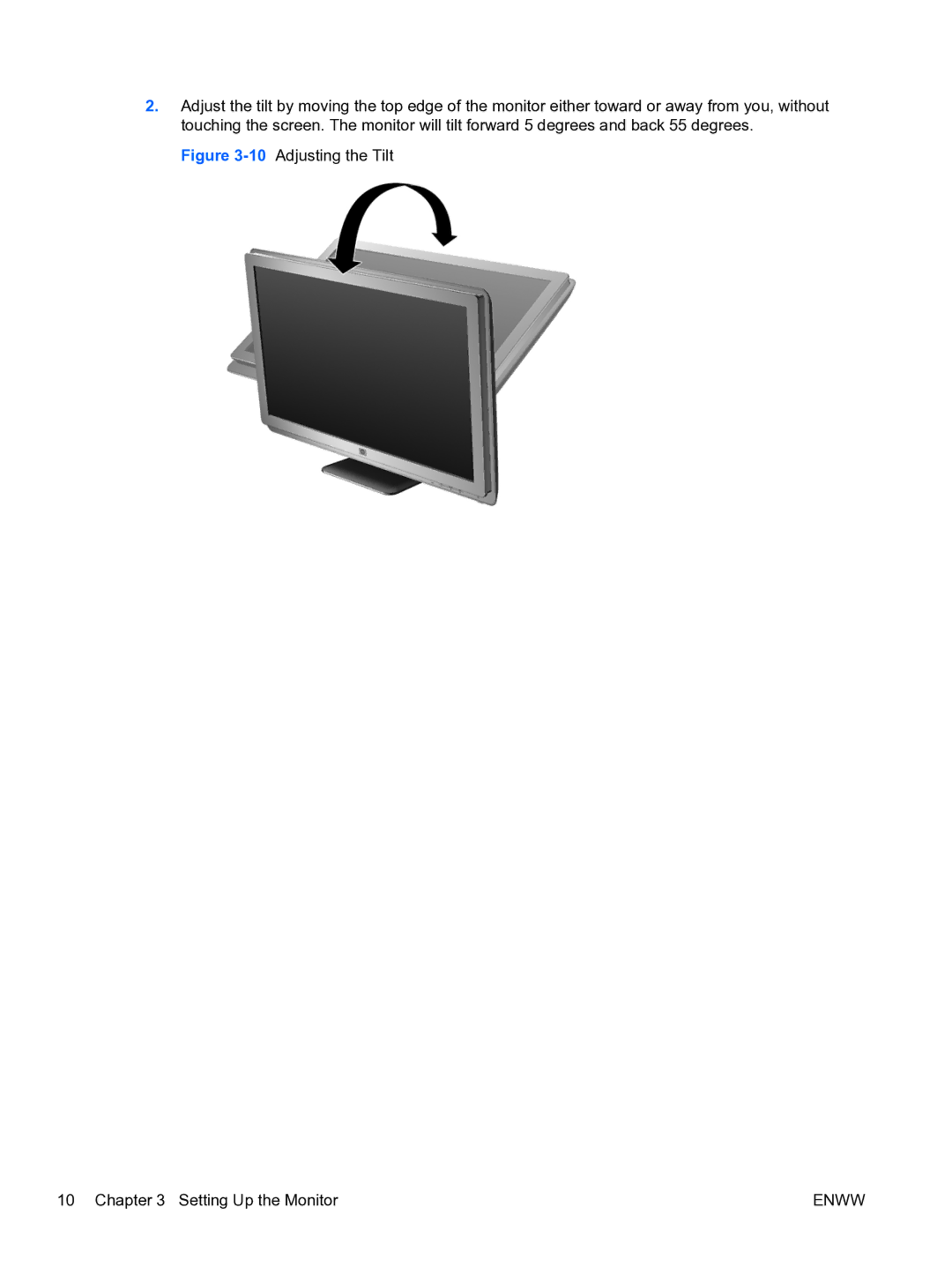2.Adjust the tilt by moving the top edge of the monitor either toward or away from you, without touching the screen. The monitor will tilt forward 5 degrees and back 55 degrees.
Figure 3-10 Adjusting the Tilt
10 Chapter 3 Setting Up the Monitor | ENWW |