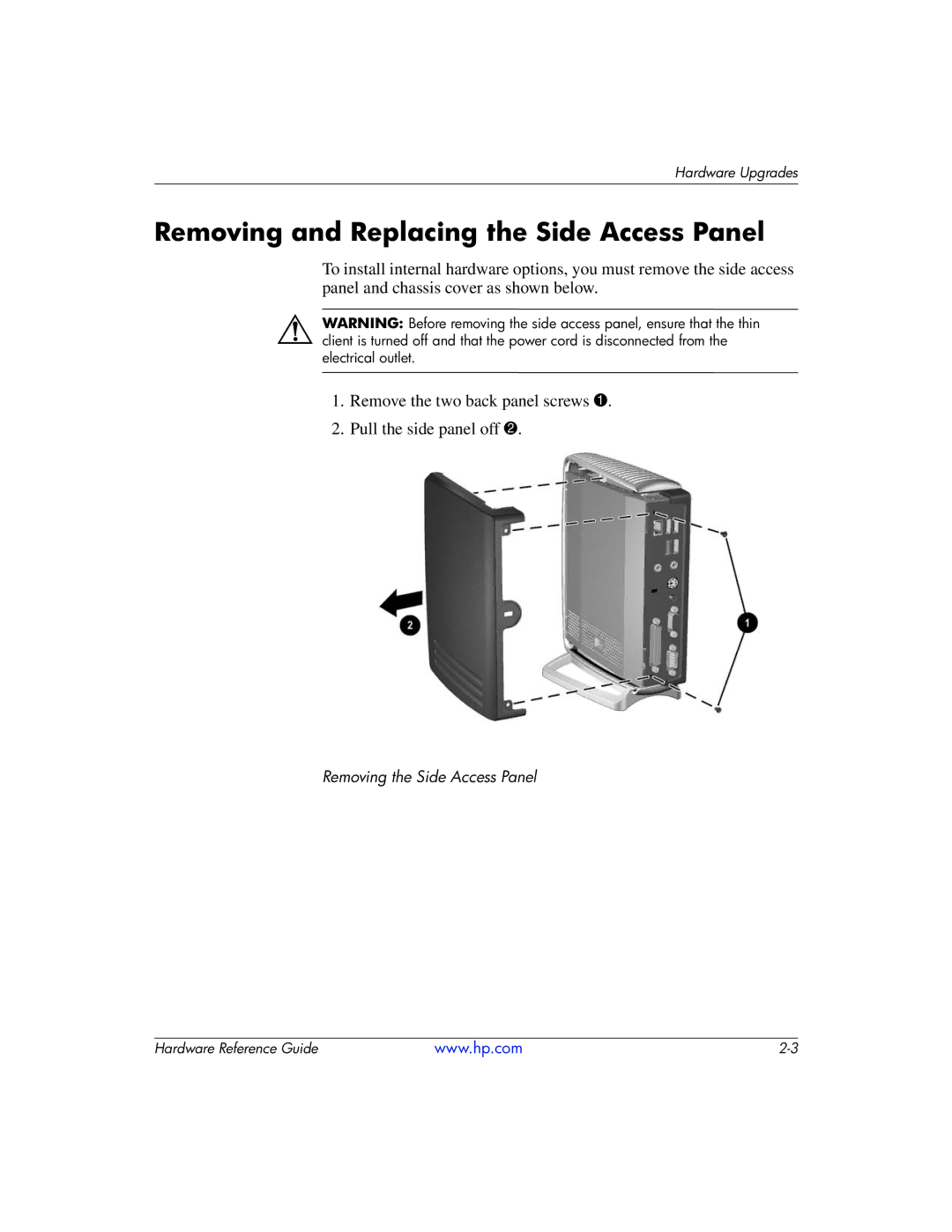Hardware Upgrades
Removing and Replacing the Side Access Panel
To install internal hardware options, you must remove the side access panel and chassis cover as shown below.
ÅWARNING: Before removing the side access panel, ensure that the thin client is turned off and that the power cord is disconnected from the electrical outlet.
1.Remove the two back panel screws 1.
2.Pull the side panel off 2.
Removing the Side Access Panel
Hardware Reference Guide | www.hp.com |