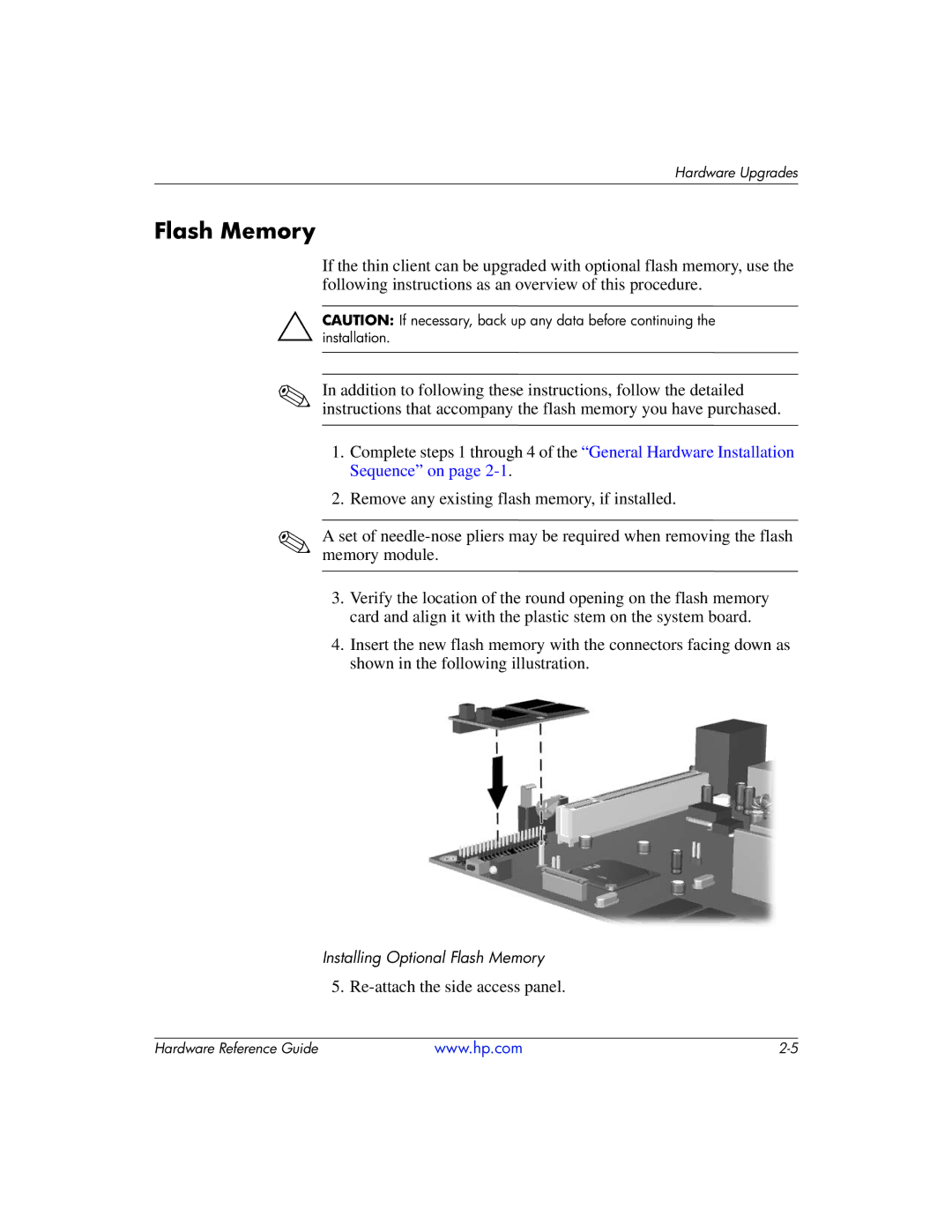Hardware Upgrades
Flash Memory
If the thin client can be upgraded with optional flash memory, use the following instructions as an overview of this procedure.
ÄCAUTION:installation. If necessary, back up any data before continuing the
✎
✎
In addition to following these instructions, follow the detailed instructions that accompany the flash memory you have purchased.
1.Complete steps 1 through 4 of the “General Hardware Installation Sequence” on page
2.Remove any existing flash memory, if installed.
A set of
3.Verify the location of the round opening on the flash memory card and align it with the plastic stem on the system board.
4.Insert the new flash memory with the connectors facing down as shown in the following illustration.
Installing Optional Flash Memory
5.
Hardware Reference Guide | www.hp.com |