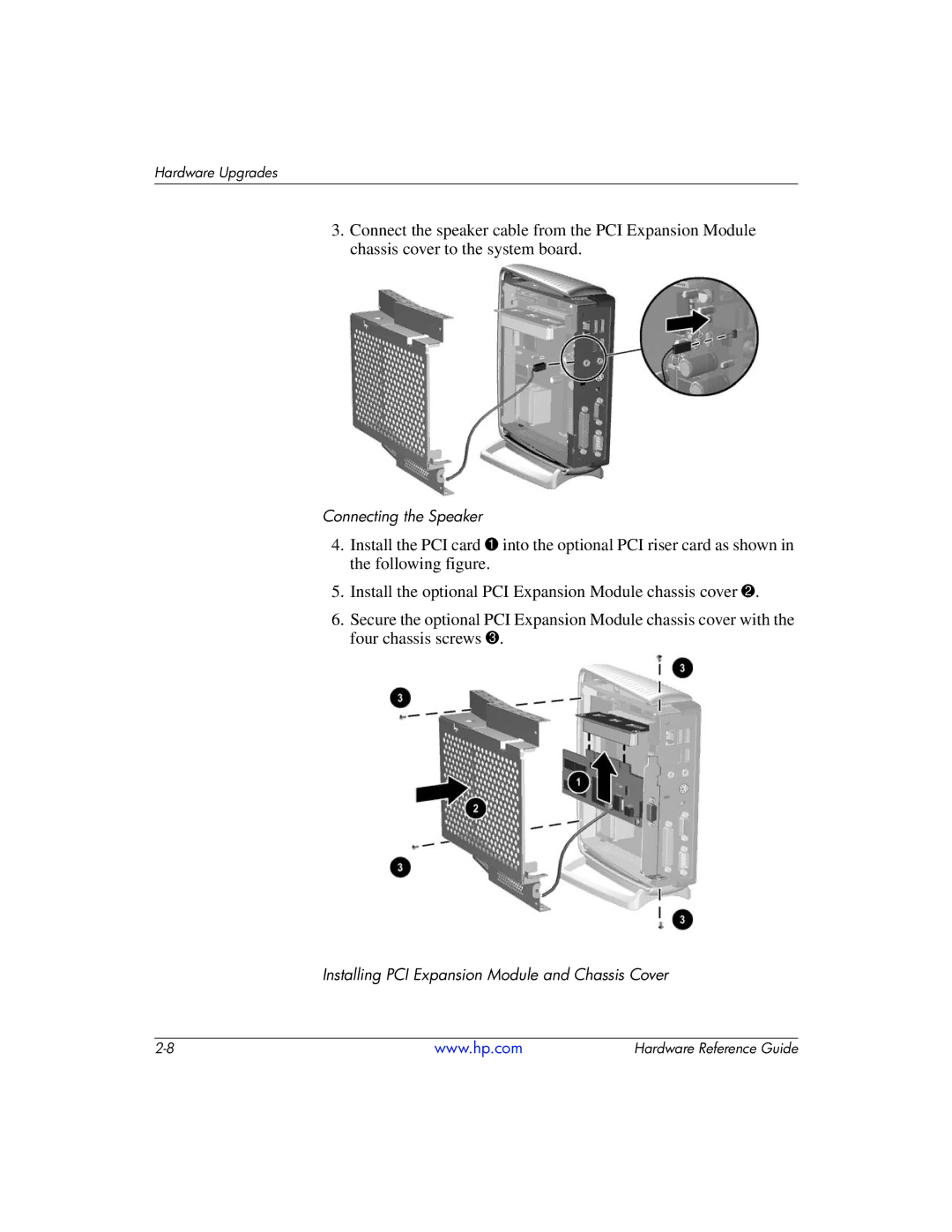Hardware Upgrades
3.Connect the speaker cable from the PCI Expansion Module chassis cover to the system board.
Connecting the Speaker
4.Install the PCI card 1 into the optional PCI riser card as shown in the following figure.
5.Install the optional PCI Expansion Module chassis cover 2.
6.Secure the optional PCI Expansion Module chassis cover with the four chassis screws 3.
Installing PCI Expansion Module and Chassis Cover
www.hp.com | Hardware Reference Guide |