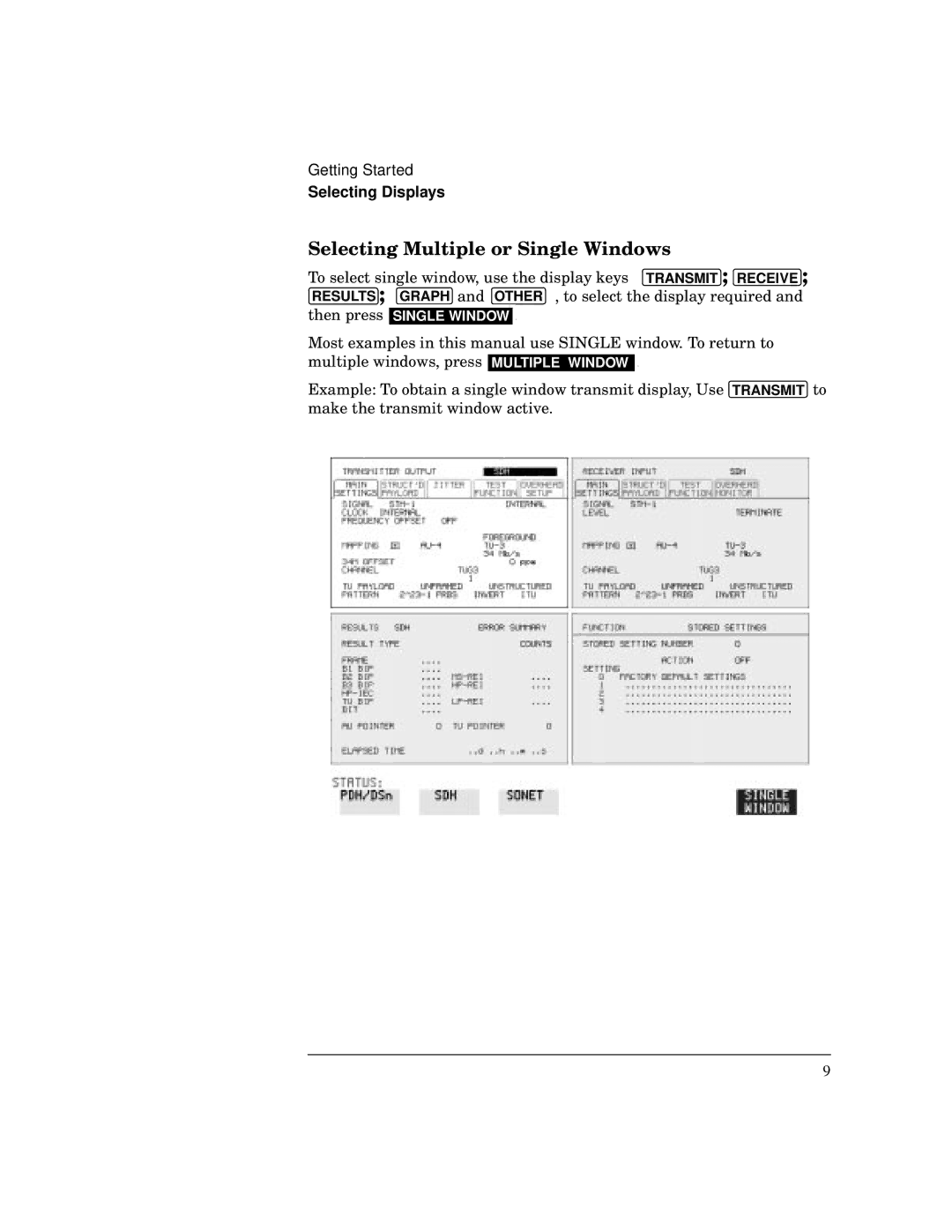37717C specifications
The HP 37717C is a high-performance modular test and measurement instrument designed to provide unparalleled accuracy and versatility for a wide range of applications. Targeted primarily at engineers and researchers in communications and signal processing, this instrument offers essential features and advanced technologies that cater to the evolving demands of modern testing environments.One of the main features of the HP 37717C is its exceptional frequency coverage. With the ability to operate from a few hertz up to a staggering 2.65 GHz, it can effectively handle various signals, from low-frequency audio to high-frequency RF applications. This broad range is crucial for telecommunications testing, as it allows engineers to assess components such as amplifiers, mixers, and modulators accurately.
The HP 37717C incorporates state-of-the-art digital signal processing (DSP) technology, allowing for real-time analysis and measurements. This technology enhances the accuracy and speed of data acquisition, making it efficient for both time-sensitive applications and complex signal analyses. Furthermore, it is equipped with advanced error detection capabilities that help identify and correct signal distortions, ensuring the integrity of the data being processed.
Another standout characteristic of the HP 37717C is its modular design. This instrument can be easily integrated into larger test systems, facilitating seamless upgrades and expansions. Users can customize their setups based on specific testing needs, whether that involves adding new measurement capabilities or incorporating additional channels for multi-channel testing.
The instrument also features a user-friendly interface, complete with an intuitive graphical display that enables quick navigation through its wide array of functions and settings. This ease of use enhances productivity and reduces the learning curve for new users, allowing them to focus on their testing objectives rather than struggling with complex controls.
Moreover, the HP 37717C supports various communication protocols and standards, making it adaptable for different industries ranging from aerospace and defense to consumer electronics. Its versatile capabilities ensure that it remains relevant as technology progresses and new standards emerge.
In summary, the HP 37717C stands out in the realm of test and measurement instruments due to its strategic combination of extensive frequency range, advanced DSP technology, modular design, and user-friendly interface. These features make it an indispensable tool for engineers and researchers striving for precision in their testing endeavors.