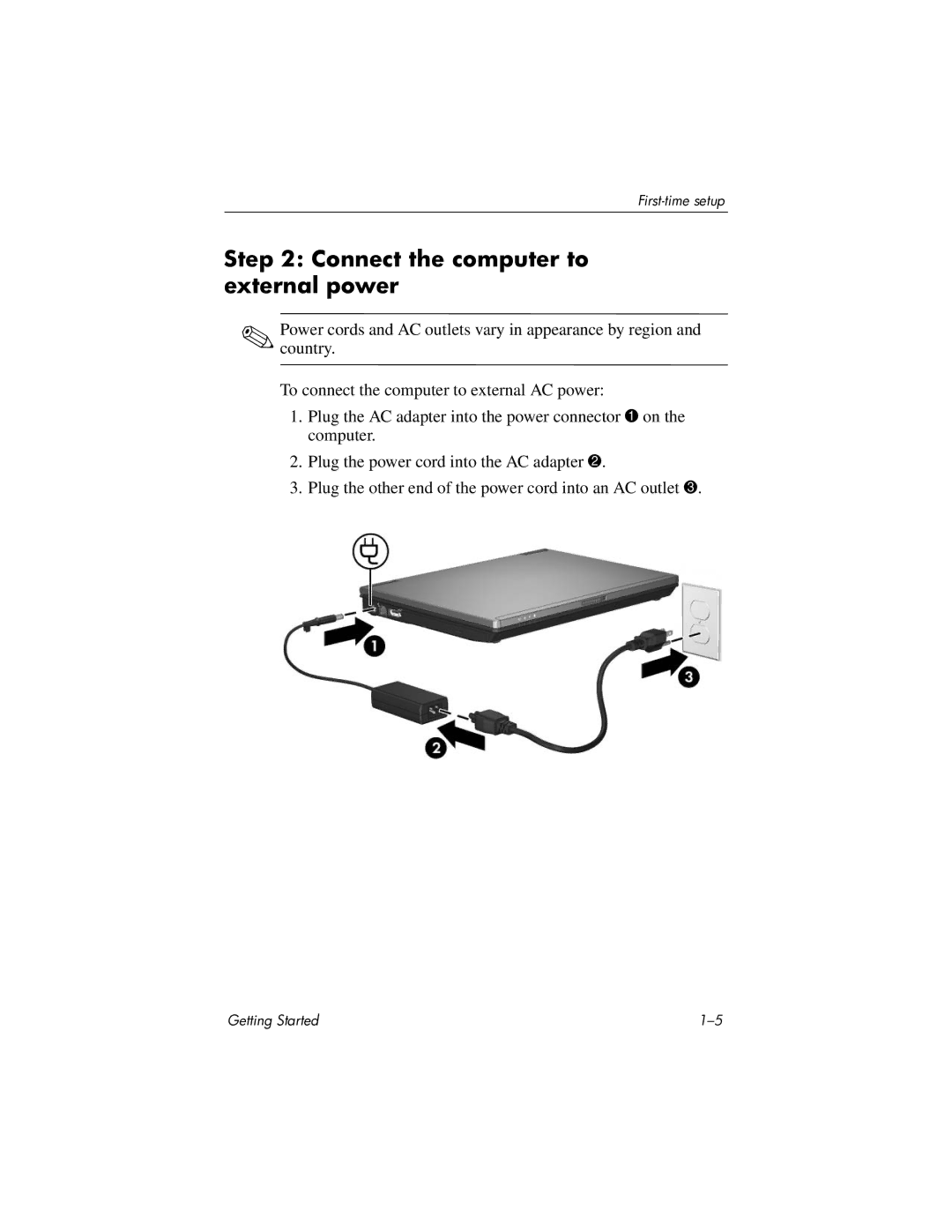Step 2: Connect the computer to external power
✎Powercountry.cords and AC outlets vary in appearance by region and To connect the computer to external AC power:
1.Plug the AC adapter into the power connector 1 on the computer.
2.Plug the power cord into the AC adapter 2.
3.Plug the other end of the power cord into an AC outlet 3.
Getting Started |