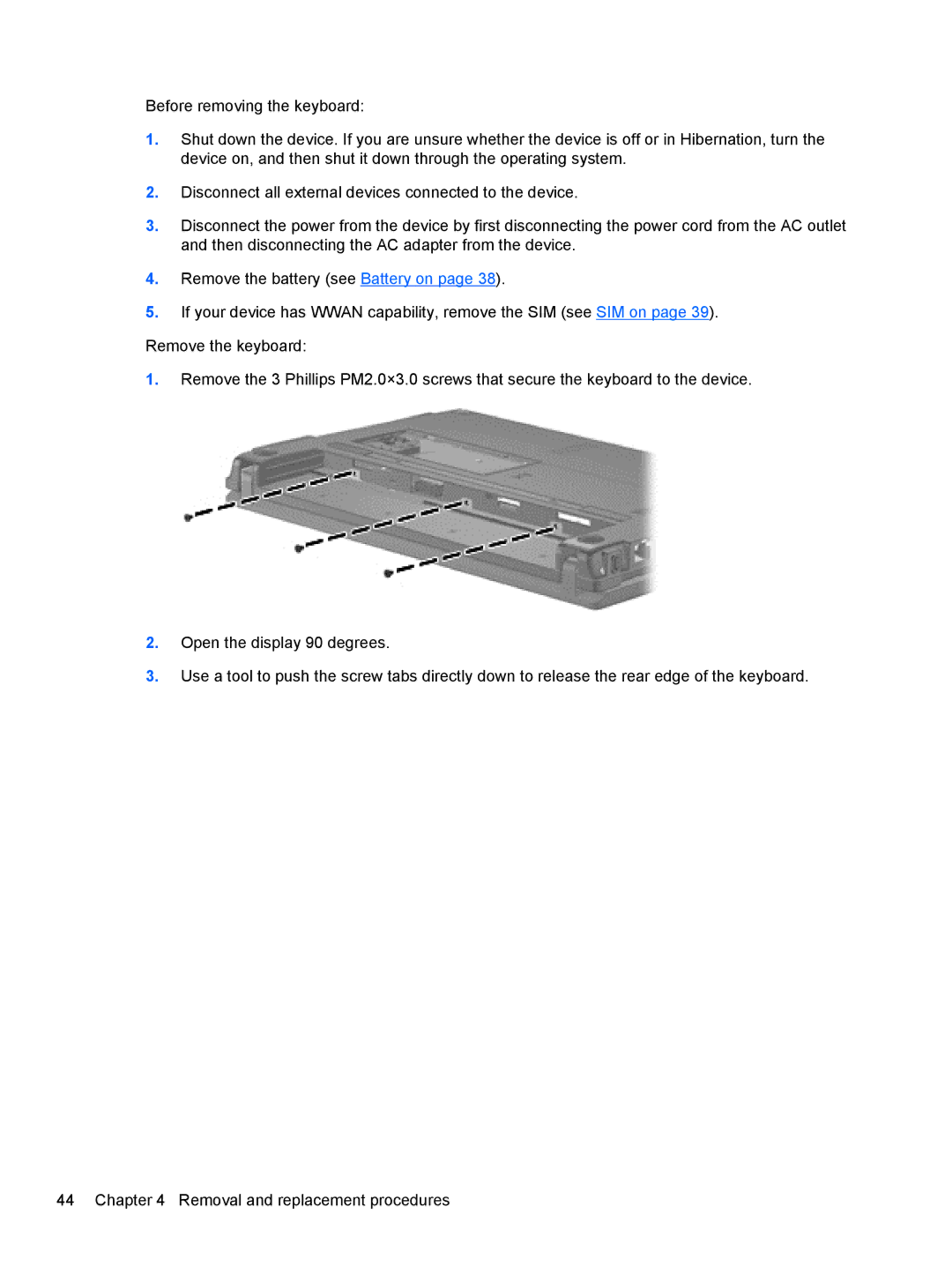Before removing the keyboard:
1.Shut down the device. If you are unsure whether the device is off or in Hibernation, turn the device on, and then shut it down through the operating system.
2.Disconnect all external devices connected to the device.
3.Disconnect the power from the device by first disconnecting the power cord from the AC outlet and then disconnecting the AC adapter from the device.
4.Remove the battery (see Battery on page 38).
5.If your device has WWAN capability, remove the SIM (see SIM on page 39).
Remove the keyboard:
1.Remove the 3 Phillips PM2.0×3.0 screws that secure the keyboard to the device.
2.Open the display 90 degrees.
3.Use a tool to push the screw tabs directly down to release the rear edge of the keyboard.
44 Chapter 4 Removal and replacement procedures