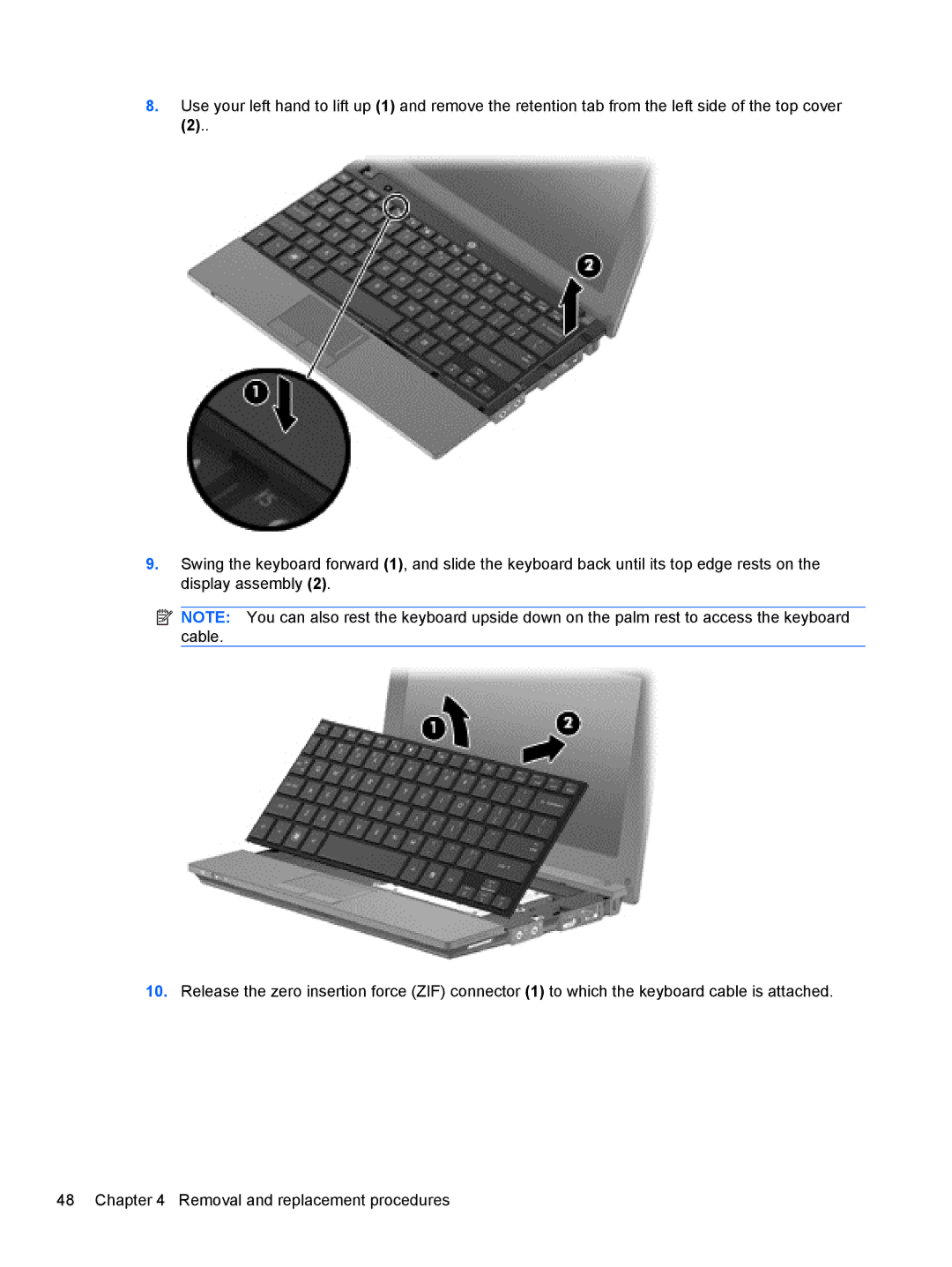8.Use your left hand to lift up (1) and remove the retention tab from the left side of the top cover
(2)..
9.Swing the keyboard forward (1), and slide the keyboard back until its top edge rests on the display assembly (2).
![]() NOTE: You can also rest the keyboard upside down on the palm rest to access the keyboard cable.
NOTE: You can also rest the keyboard upside down on the palm rest to access the keyboard cable.
10.Release the zero insertion force (ZIF) connector (1) to which the keyboard cable is attached.
48 Chapter 4 Removal and replacement procedures