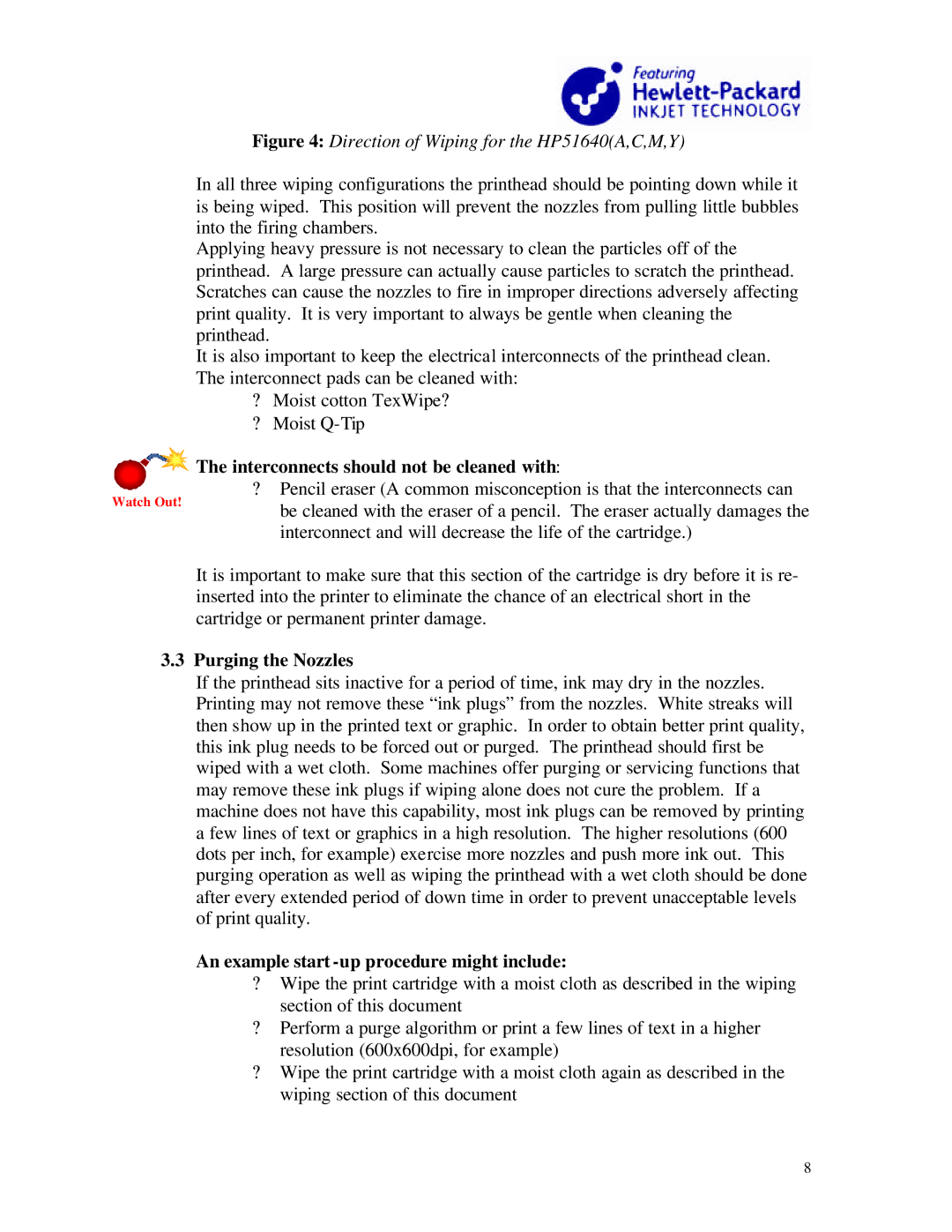Figure 4: Direction of Wiping for the HP51640(A,C,M,Y)
In all three wiping configurations the printhead should be pointing down while it is being wiped. This position will prevent the nozzles from pulling little bubbles into the firing chambers.
Applying heavy pressure is not necessary to clean the particles off of the printhead. A large pressure can actually cause particles to scratch the printhead. Scratches can cause the nozzles to fire in improper directions adversely affecting print quality. It is very important to always be gentle when cleaning the printhead.
It is also important to keep the electrical interconnects of the printhead clean. The interconnect pads can be cleaned with:
? Moist cotton TexWipe?
?Moist


 The interconnects should not be cleaned with:
The interconnects should not be cleaned with:
?Pencil eraser (A common misconception is that the interconnects can
Watch Out!
be cleaned with the eraser of a pencil. The eraser actually damages the interconnect and will decrease the life of the cartridge.)
It is important to make sure that this section of the cartridge is dry before it is re- inserted into the printer to eliminate the chance of an electrical short in the cartridge or permanent printer damage.
3.3 Purging the Nozzles
If the printhead sits inactive for a period of time, ink may dry in the nozzles. Printing may not remove these “ink plugs” from the nozzles. White streaks will then show up in the printed text or graphic. In order to obtain better print quality, this ink plug needs to be forced out or purged. The printhead should first be wiped with a wet cloth. Some machines offer purging or servicing functions that may remove these ink plugs if wiping alone does not cure the problem. If a machine does not have this capability, most ink plugs can be removed by printing a few lines of text or graphics in a high resolution. The higher resolutions (600 dots per inch, for example) exercise more nozzles and push more ink out. This purging operation as well as wiping the printhead with a wet cloth should be done after every extended period of down time in order to prevent unacceptable levels of print quality.
An example start -up procedure might include:
?Wipe the print cartridge with a moist cloth as described in the wiping section of this document
?Perform a purge algorithm or print a few lines of text in a higher resolution (600x600dpi, for example)
?Wipe the print cartridge with a moist cloth again as described in the wiping section of this document
8